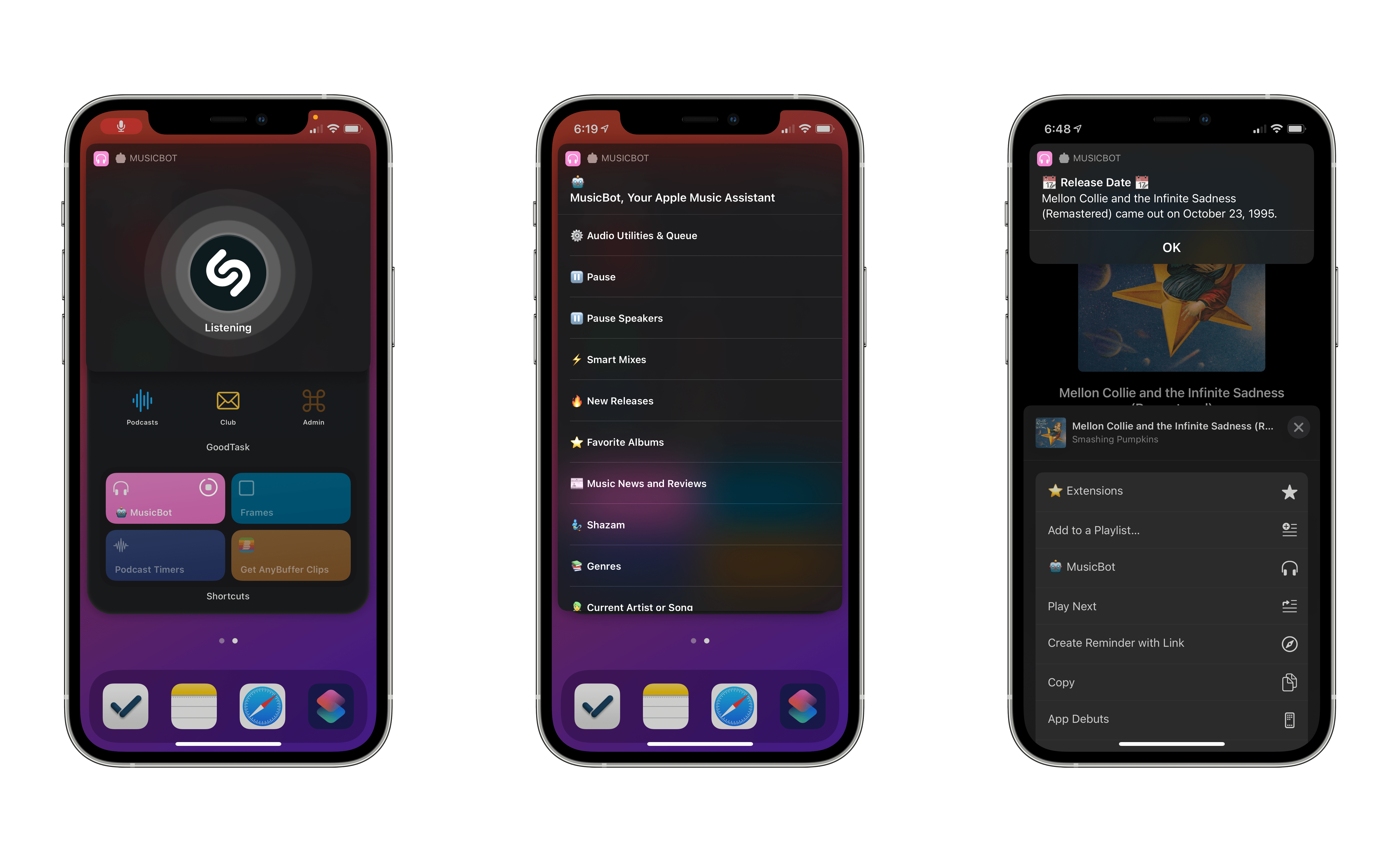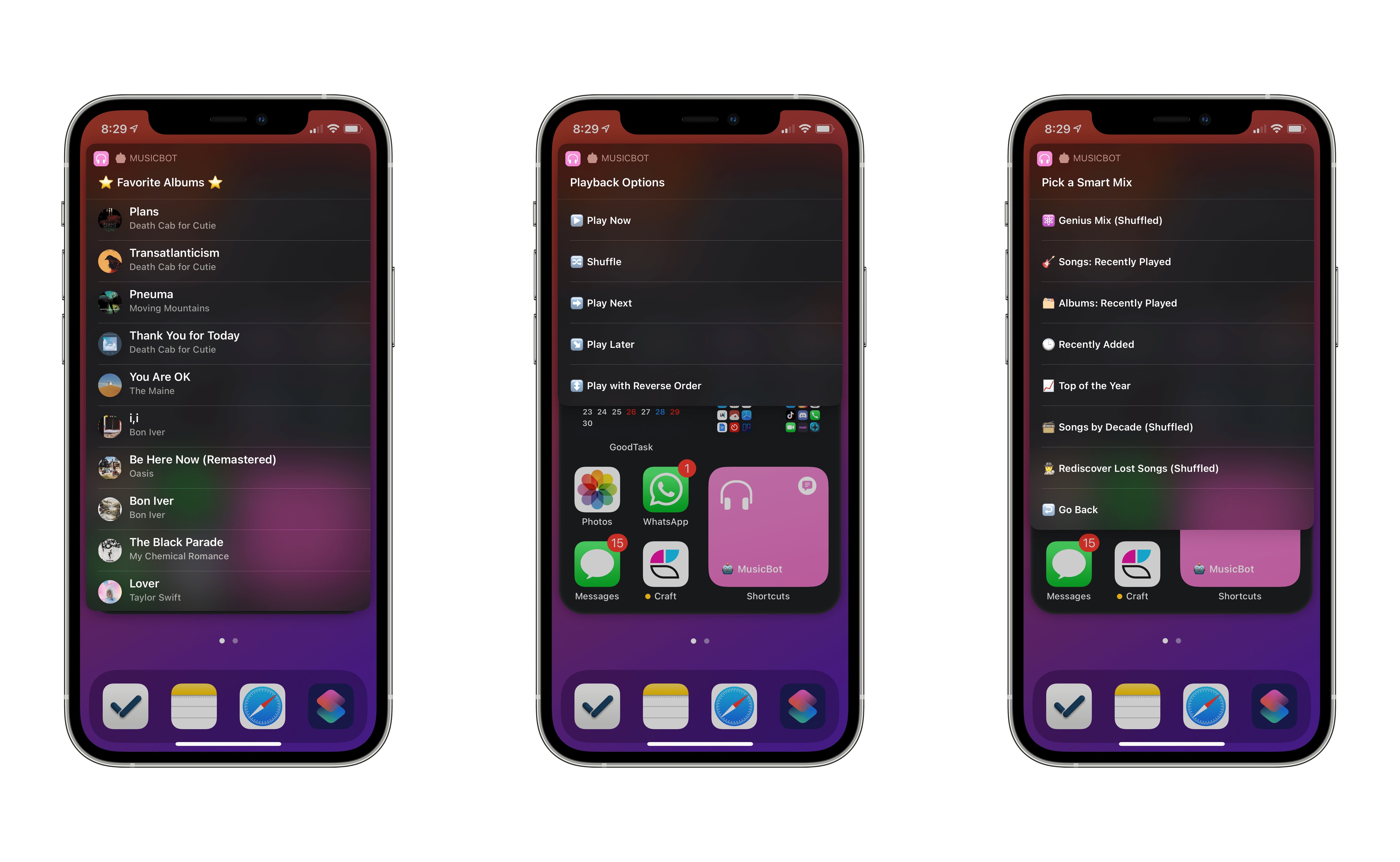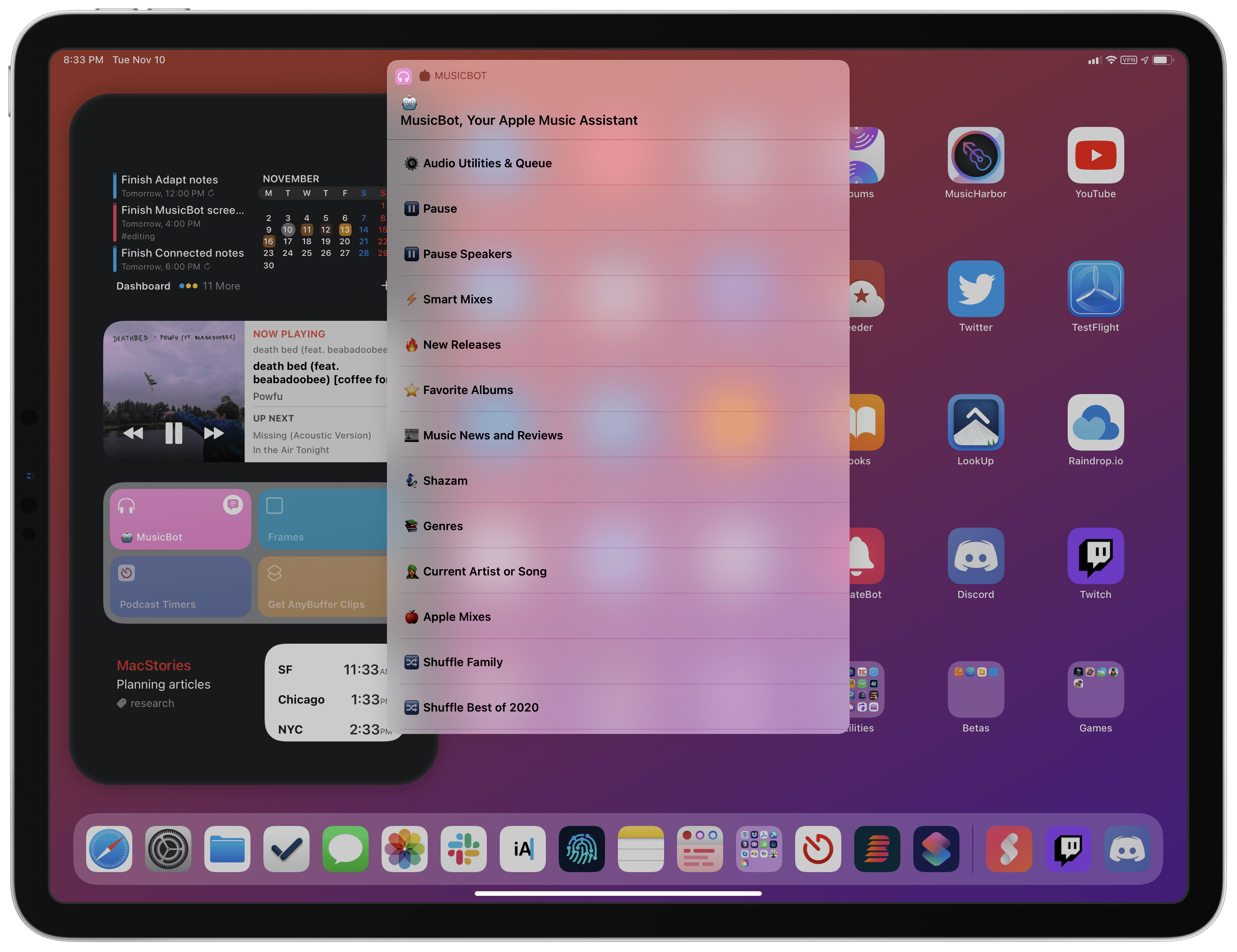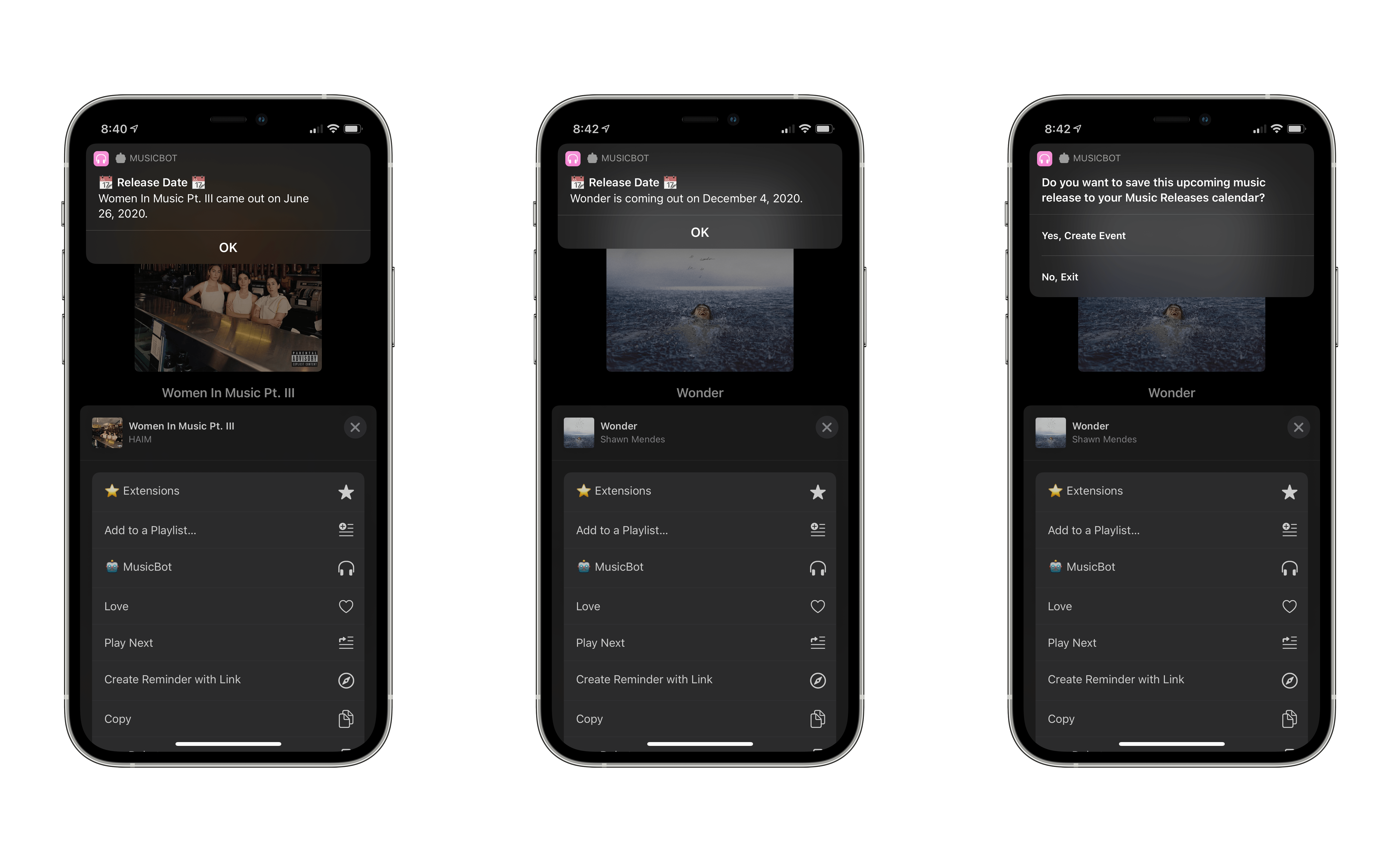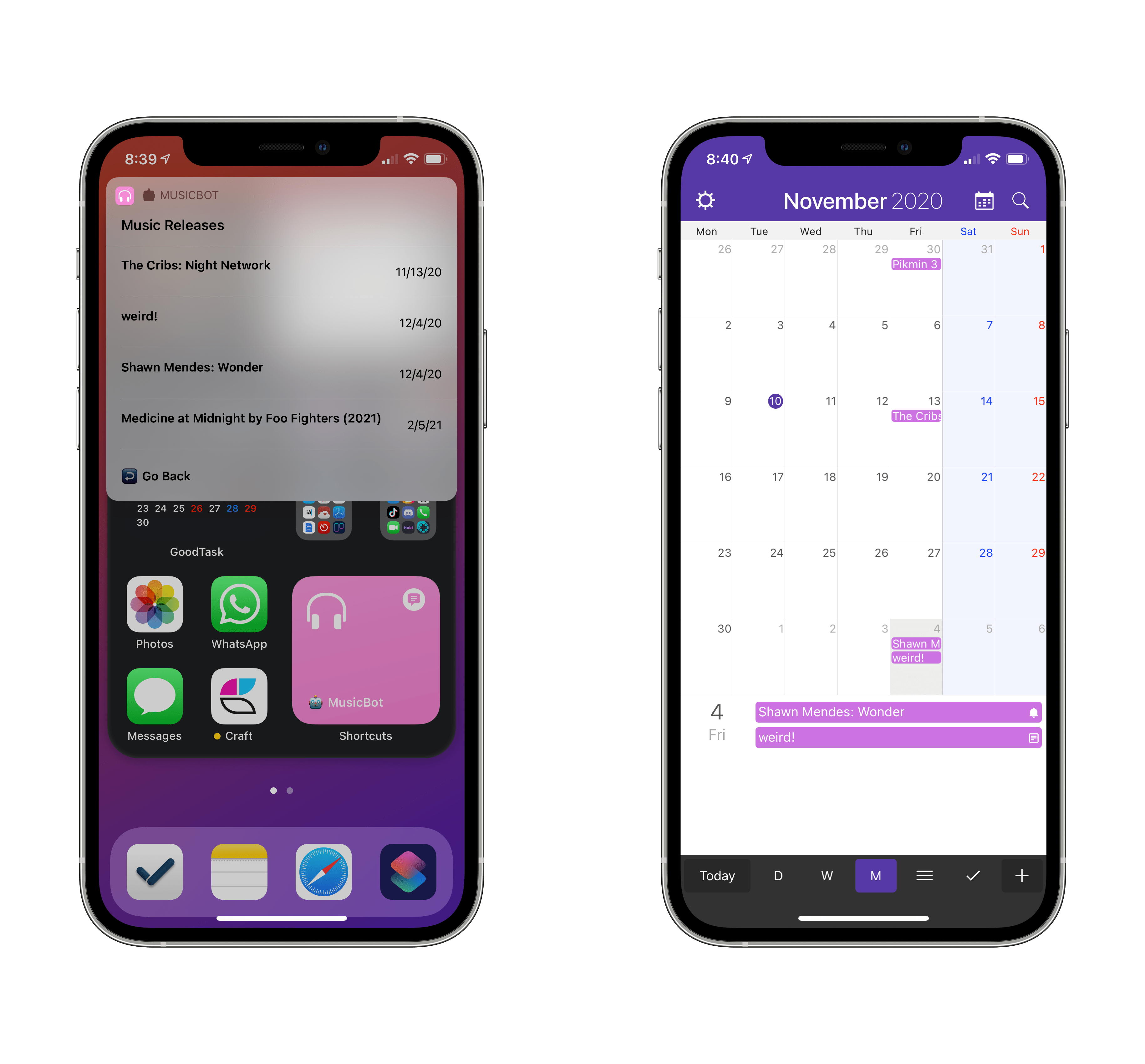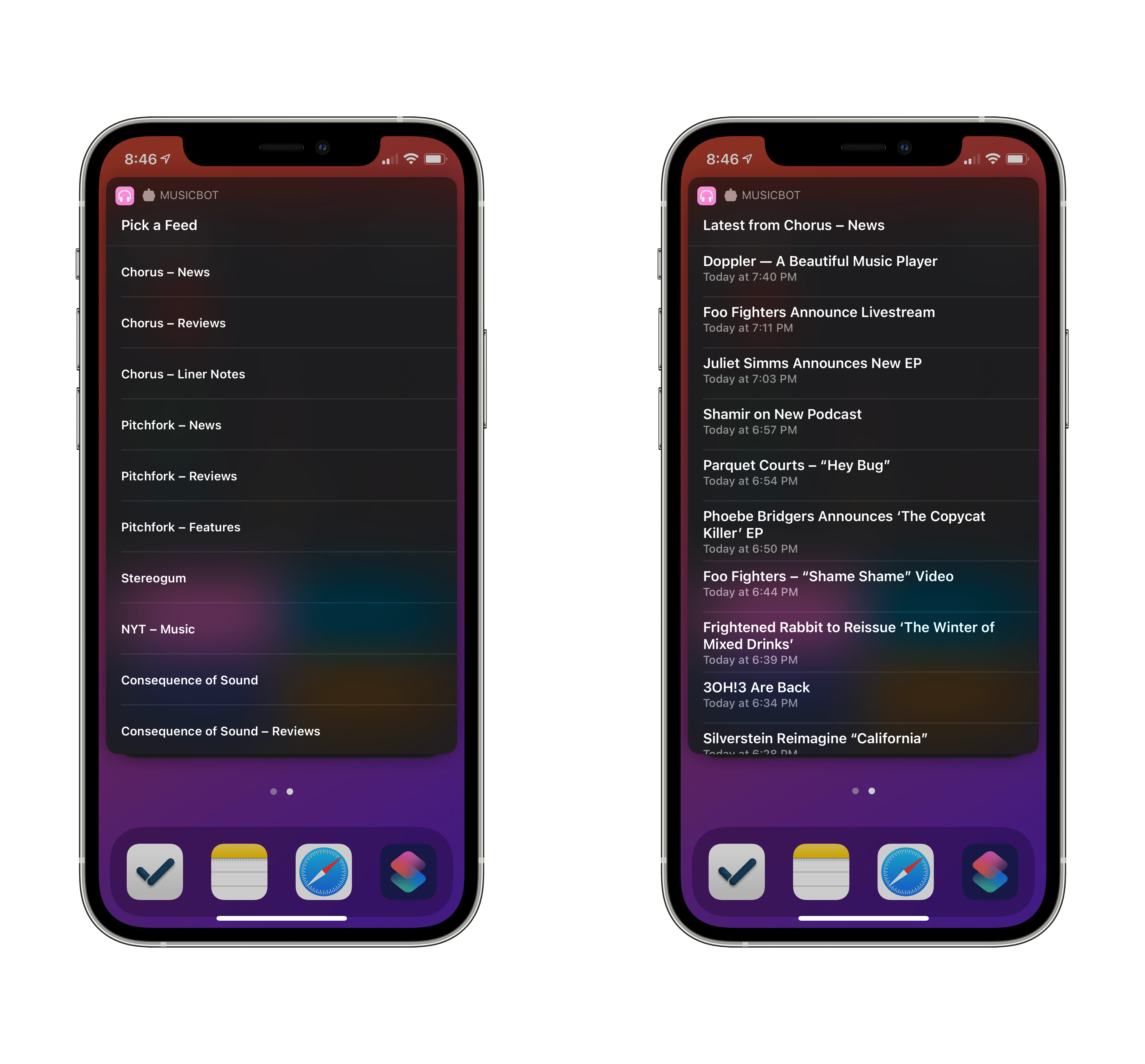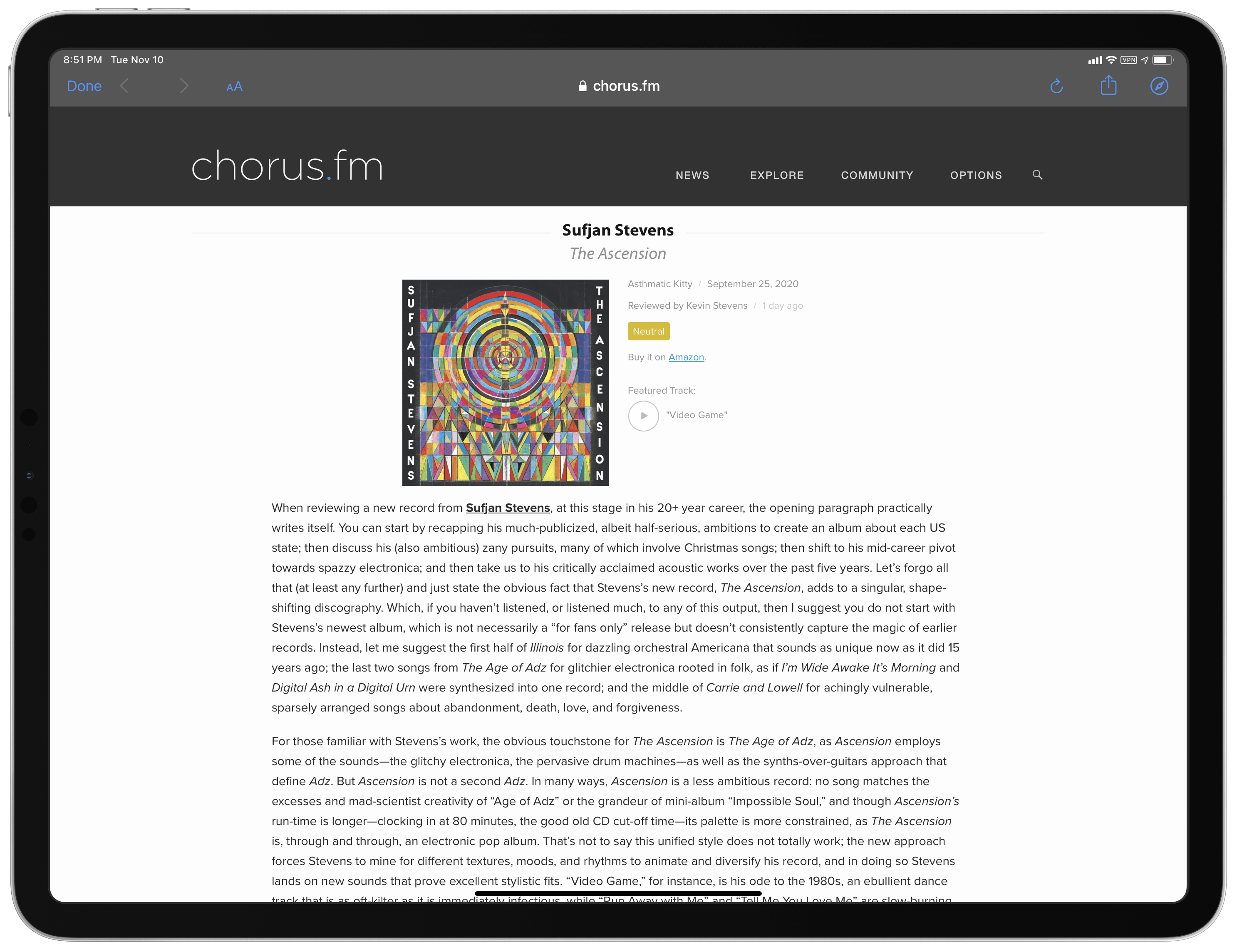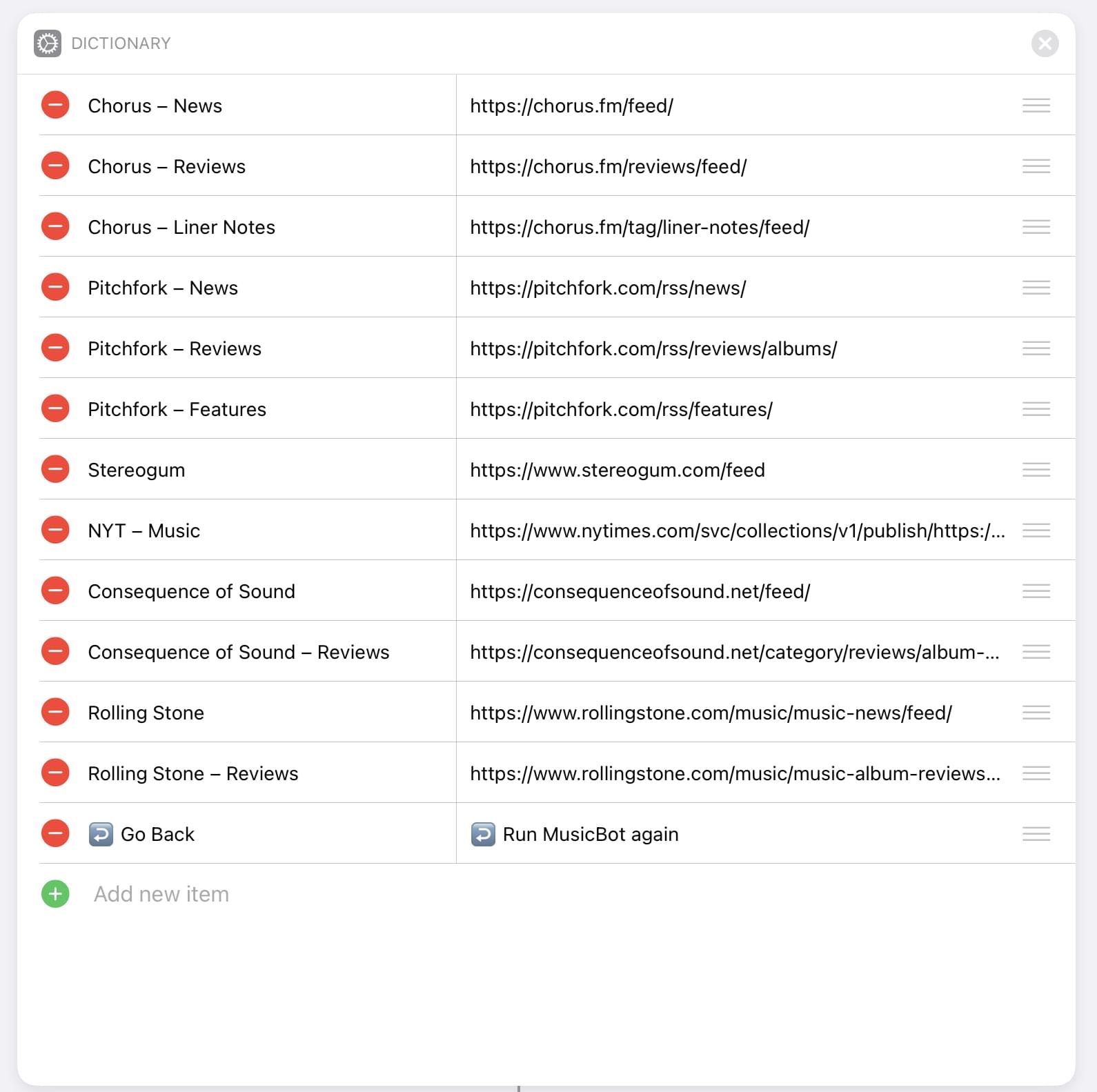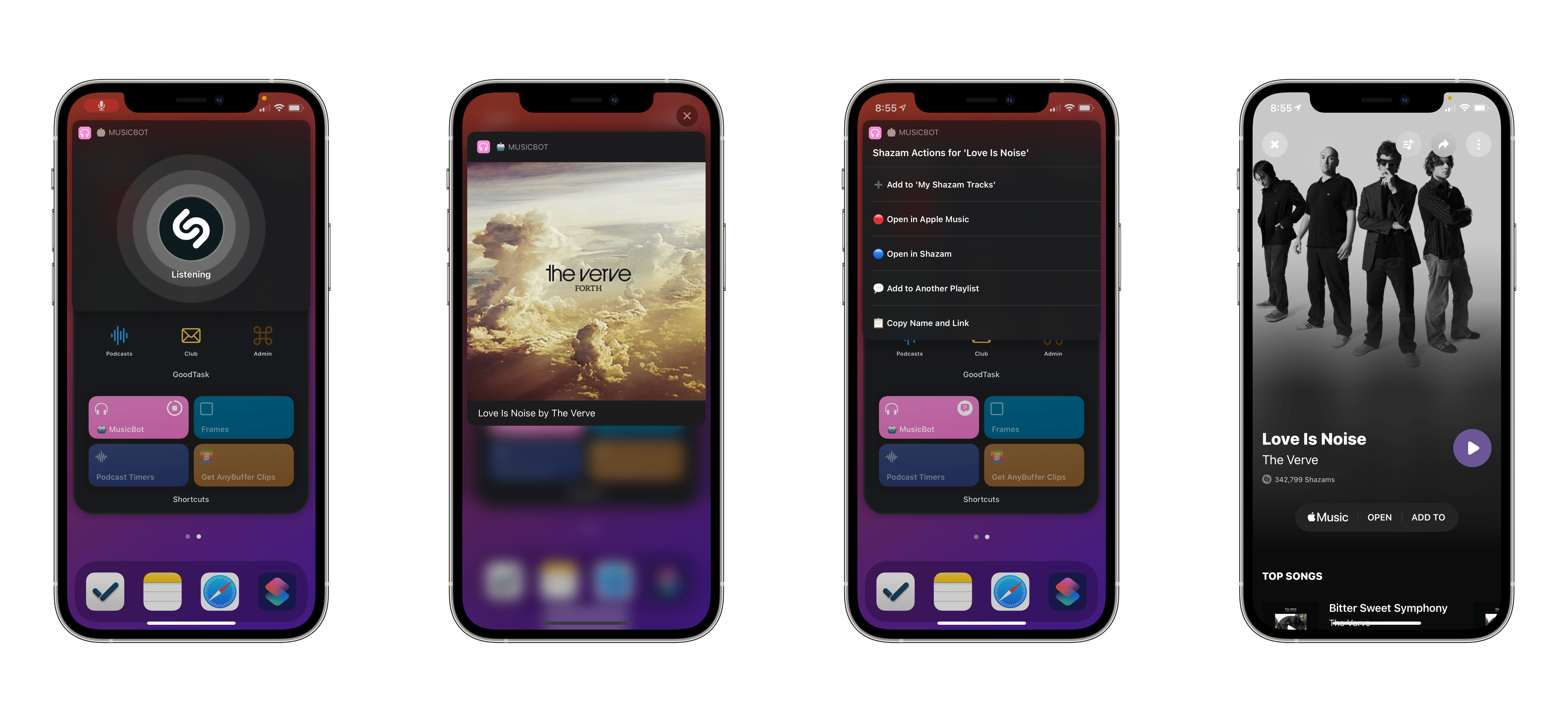In December 2019, I published MusicBot, my all-in-one Apple Music shortcut to play music, get quick access to favorite albums and new releases, rediscover old gems in your music library, and lots more. MusicBot is one of the most complex shortcuts I’ve ever created and, along with Apple Frames, it’s among the shortcuts I use the most on a daily basis.
Over the past 11 months, MusicBot has been downloaded thousands of times from the MacStories Shortcuts Archive, and I’ve been saving a variety of ideas and user requests for features that would extend MusicBot’s capabilities and make it easier to use on iOS and iPadOS 14.
The result is MusicBot 1.1, the first substantial update to the original shortcut that introduces full support for iOS 14’s compact UI and Home Screen widgets, Shazam integration, the ability to read music news and check release dates inside MusicBot, plus other fixes and enhancements.
Let’s dive in.
TL;DR – Just Give Me a Changelog
If you’re not interested in the in-depth explanation of what’s changed (and how) in MusicBot 1.1 but just want to know what’s new, here you go:
- Compact UI: never leave the Home Screen or share sheet thanks to compact mode in iOS and iPadOS 14
- Music news and reviews: you can now read the latest news and album reviews from your favorite music publications inside MusicBot
- Shazam integration: MusicBot can now recognize songs for you and save the results in a playlist or open them in Apple Music
- Release dates: see the original release date of any album or single and save upcoming albums to a calendar of your choice (powered by Toolbox Pro)
- Added support for Apple Music’s Get Up! Mix
- Renamed Beats 1 to Music 1 and changed station URLs
- Added support for Music Hits station
- Various bug fixes and improvements to menus

MusicBot
MusicBot is the all-in-one Apple Music assistant, powered by Shortcuts. Entirely customizable and designed for Apple Music, MusicBot speeds up access to your favorite music and comes with dozens of features to help you play albums, browse songs, check out new releases, and even listen to the Apple Music 1 radio or ambient sounds by Apple Music. Additionally, MusicBot lets you create your own collection of favorite albums and new music releases, comes with AirPlay 2 support and various audio controls, and provides you with Smart Mixes – intelligent playlists to discover songs you love from your Music library with one tap.
In its latest update, MusicBot also integrates with Shazam to recognize songs, lets you read the latest music news and album reviews, and fully supports iOS 14’s compact UI.
Compact UI
As I explained in my iOS and iPadOS 14 review, compact UI is having a major impact on how we can run shortcuts from the Home Screen (as widgets), Siri, and the share sheet. I don’t want to rehash the review’s entire section here, but essentially: thanks to compact UI, your shortcuts can now run inline, without launching the Shortcuts app, while supporting all kinds of user interactions such as choosing items from lists and typing text into alerts.
As I wrote:
There are several notable repercussions worth discussing here. In order to embrace the principles of compact UI, Apple had to make shortcut execution faster and more contextual. To do this, the company updated all actions that require user interactions (such as entering text, choosing from a list of items, or picking a date and time) or display of UI elements (such as alerts or Quick Look previews) to use a new design that is reminiscent of Siri’s compact mode in iOS 14 (not a surprise given the close ties between Siri and Shortcuts). Where in previous versions of Shortcuts these elements were presented modally in the middle of the screen, they now descend as banners of varying height from the top of the screen. Most of the time, actions are activated more quickly than iOS 13; you can tap anywhere onscreen to dismiss them.
Thanks to the combination of compact UI and Apple fixing many of the bugs I reported last year, MusicBot 1.1 can always use compact UI both when running as a widget on the Home Screen and when used as an extension in the share sheet in the Music app. MusicBot 1.1 will never launch the Shortcuts app to finish running a task: the shortcut will always run inline without leaving the context of what you’re doing.
You can experience the advantages brought by compact UI in MusicBot 1.1 in two ways: when running as a widget, MusicBot’s main menu and all related actions will be displayed as a compact list descending from the top of the screen; and when you’re using MusicBot as an extension in the Music app to save albums as favorites or generate links to other streaming services (more details here), MusicBot will no longer require you to jump from the Music app to Shortcuts. In fact, thanks to iOS and iPadOS’ compact UI mode for shortcuts, you won’t even see the flow of actions in the shortcuts editor anymore when invoking MusicBot via the share sheet, which makes it feel like even more of a native extension for Apple Music.
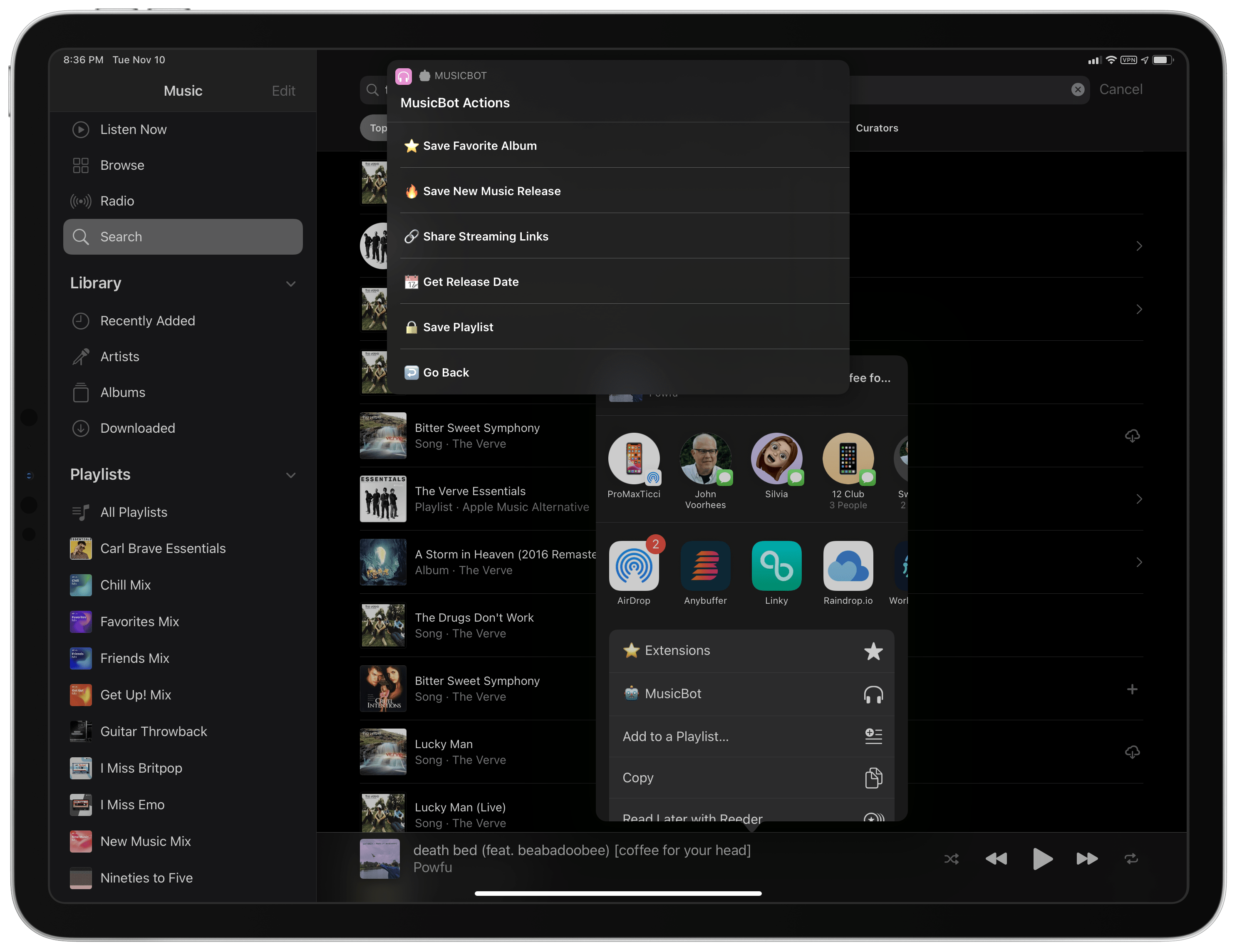
When running in the share sheet, MusicBot no longer shows the entire flow of actions – just its compact UI.
With the addition of compact UI, I’ve found myself using MusicBot as a Home Screen widget a lot. I’ve pinned MusicBot to the widget column on my iPad Pro and installed it on my second Home Screen on the iPhone, and I like how quickly I can start playing its Genius Mix or one of my favorite albums with just a couple taps. If you tried MusicBot before and thought it was too slow or cumbersome to use, I recommend giving it another try now – especially as a Home Screen widget for iOS and iPadOS 14.
Release Dates
This feature was originally released as part of MusicBot Pro for Club MacStories members, but given how I can’t update MusicBot Pro for the time being (more on this at the end of this post) and how useful this functionality is, I thought it’d be nice to include it in MusicBot 1.1 for free, for everyone.
The ability to check release dates for singles, EPs, and albums is a new option in MusicBot’s share sheet mode that requires the Toolbox Pro app to be installed on your device. To use it, all you need to do is share a song or album (both are supported) from the Music app to MusicBot via the share sheet and select the new ‘Get Release Date’ menu item. After a few seconds, you’ll see an alert showing you the release date for the selected item regardless of whether it came out in the past or is an upcoming album that hasn’t been fully released on Apple Music yet. For upcoming albums, MusicBot will even give you the ability to create an event for them in the calendar you’ve configured for upcoming music releases, which makes MusicBot a one-stop solution for all your upcoming music release needs.
I’ve been taking advantage of MusicBot Pro’s support for album release dates for the past year, and I’m happy to include this feature in the free version of MusicBot and make it available to more people. In the months I’ve been using MusicBot, this option has allowed me to educate myself on the original release date of old albums (that’s how I realized Mellon Collie and the Infinite Sadness recently turned 25, which I don’t want to believe) as well as build my own list of upcoming releases I want to check out. In the screenshots below, you can see how upcoming releases look when viewed in MusicBot itself or as a calendar set in FirstSeed Calendar, which I’ve been using as my calendar client lately:
Ideally, this functionality shouldn’t require a third-party utility such as Toolbox Pro; unfortunately, Shortcuts’ access to the Apple Music API is still very limited1, and the only way to fetch release dates from Apple Music is via Toolbox Pro. If Apple ever adds support for checking release dates with built-in Shortcuts actions, I will update MusicBot accordingly.
Music News and Reviews
The other big addition to MusicBot 1.1 is support for reading news and reviews from popular music-focused publications. The new ‘Music News and Reviews’ option in MusicBot’s main menu is powered by pre-configured RSS feeds, and it lets you browse up to 20 of the latest news and reviews from the following websites:
Thanks to Shortcuts’ native support for RSS feeds and integration with Safari View Controller, adding the ability to check the news and read them inside MusicBot has been fairly simple: the ‘Get Items from RSS Feed’ action takes care of parsing articles from RSS feeds; then, the ‘Get Details of Article’ action can extract the URLs of all stories. The story you pick is displayed in Safari View Controller, which, as of iOS and iPadOS 14, can be activated from the Home Screen, meaning you’ll be able to read music news and reviews in Safari from the MusicBot widget without ever opening the Shortcuts app.
If you want to modify the default list of built-in music feeds (which are admittedly based on my favorite websites), you can do so by editing the ‘Dictionary’ action that contains the names and RSS URLs of music websites, pictured below:
MusicBot was designed from the start to act as an all-in-one assistant for Apple Music, but I’ve long wanted to expand its capabilities to support music-related activities that don’t necessarily involve search, playback, or categorization of albums. Support for reading news and album reviews is the first step toward ensuring MusicBot can help you in all sorts of music-related tasks in your life, and you should expect more on this front in the future. I’ve gotten into the habit of checking news and reading reviews (which I save for later in Reeder 5) via MusicBot multiple times a day now, and I hope you’ll find this new option useful too.
Shazam
Also new in MusicBot 1.1 is the ability to recognize any song playing around you using your device’s microphone thanks to the shortcut’s integration with Shazam. Based on the ‘Shazam It’ action Apple added to the Shortcuts app earlier this year (which received a new look in iOS 14), this new option of MusicBot’s main menu will display a special Shazam UI while listening to audio, show you a notification for the recognized song, and bring up a menu with multiple actions.
If a song is recognized by Shazam, MusicBot will load a menu with options to save the matched song to your default Shazam playlist2, open it in Apple Music or Shazam, copy its title and link, or add it to another playlist in the Music app.
Unfortunately, due to system limitations, this action cannot recognize audio playing through connected headphones (as the new Shazam integration in Control Center can with iOS and iPadOS 14.2); however, it should still come in handy if you’re looking for a way to quickly recognize songs from the Home Screen and save them in a default playlist.
And More
In addition to the four major new functionalities described above, there are other details in MusicBot 1.1 worth pointing out:
- You can now play your Get Up! Mix in MusicBot. You can find it (along with Apple’s other default mixes) under the ‘Apple Mixes’ section in MusicBot’s main menu.
- The Beats 1 radio option has been renamed Music 1. It now comes with updated URLs as well as support for the new Music Hits station.
- I fixed various typos from the original shortcut and added ‘Go Back’ buttons to some menus that were missing the option to go back in navigation.
Download and the State of MusicBot Pro
You can find MusicBot 1.1 at the end of this post and in the MacStories Shortcuts Archive. You can also check out my introductory story from last year to find a beautiful custom MusicBot icon designed by Michael Flarup, which will look great on your iPhone and iPad Home Screen.
I also wanted to provide an update on MusicBot Pro for Club MacStories members. For the past few months, I’ve been trying to update MusicBot Pro with more features and Apple Music integrations powered by Toolbox Pro, which the shortcut already relied on quite heavily for its more advanced actions. However, every time I try to run MusicBot Pro (which is comprised of 1,300+ actions as opposed to MusicBot’s 900+), the Shortcuts app becomes unresponsive and the shortcut takes around 20 seconds to display its initial menu. That’s unacceptable performance, and I can’t honestly bring myself to share this shortcut with Club MacStories members at the moment. I don’t know whether the culprit is Toolbox Pro (I doubt it) or bugs introduced in Shortcuts for iOS and iPadOS 14 (that seems more likely to me), but using this shortcut isn’t fun at all right now. I was hoping iOS and iPadOS 14.2 would improve the performance of MusicBot Pro, but sadly that didn’t happen.
I will post updates regarding MusicBot Pro on MacStories Weekly and Twitter as soon as performance in Shortcuts improves. In the meantime, I recommend checking out the new features and integrations in the regular (and, thankfully, speedy and bug-free) version of MusicBot, which you can download below.

MusicBot
MusicBot is the all-in-one Apple Music assistant, powered by Shortcuts. Entirely customizable and designed for Apple Music, MusicBot speeds up access to your favorite music and comes with dozens of features to help you play albums, browse songs, check out new releases, and even listen to the Apple Music 1 radio or ambient sounds by Apple Music. Additionally, MusicBot lets you create your own collection of favorite albums and new music releases, comes with AirPlay 2 support and various audio controls, and provides you with Smart Mixes – intelligent playlists to discover songs you love from your Music library with one tap.
In its latest update, MusicBot also integrates with Shazam to recognize songs, lets you read the latest music news and album reviews, and fully supports iOS 14’s compact UI.