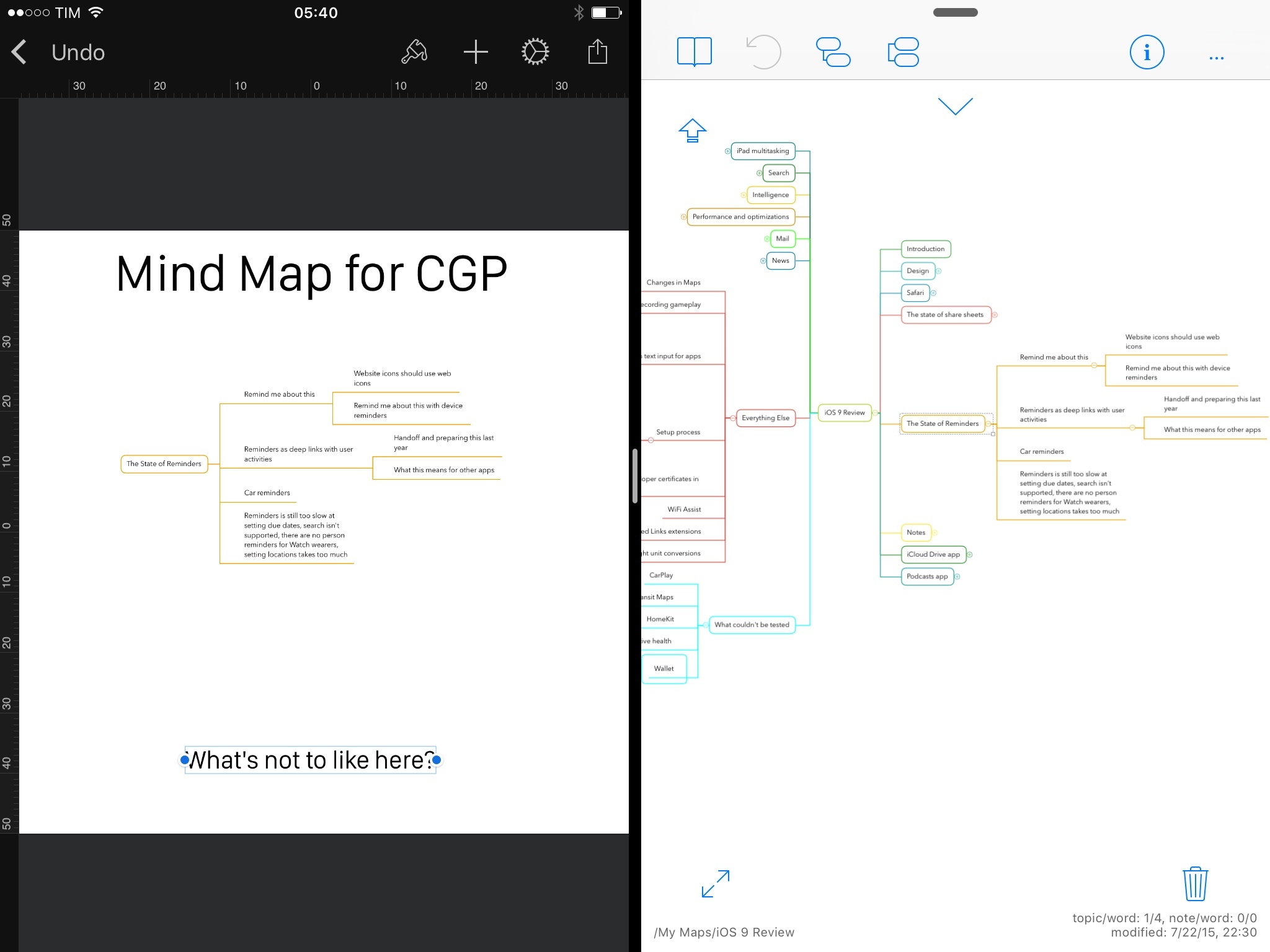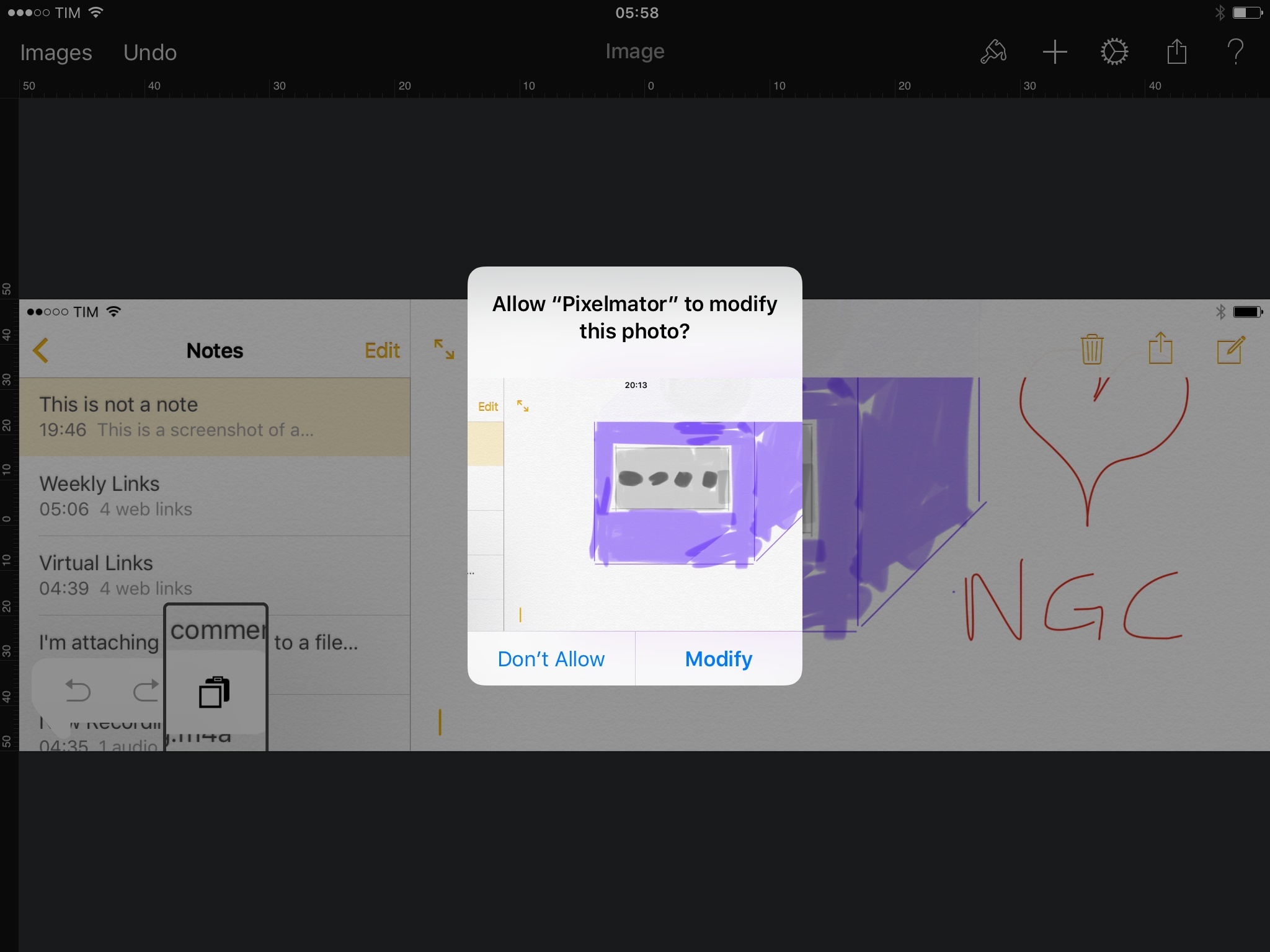The excellent Pixelmator for iOS – which I use regularly on my iPhone and iPad to assemble screenshots that can’t be automated with scripts – has been updated today with support for 8K images and iOS 9. I’ve been playing with a beta version of Pixelmator 2.1 on my iPad running iOS 9, and the ability to work with the app’s canvas alongside other apps in Split View is a refreshing change that saves me time when creating images off multiple assets.
When I’m working in Pixelmator, I usually have to gather bits of text, screenshots, and other templates from different apps – perhaps some text from a press release in Documents, some screenshots from Dropbox, and a logo from a webpage.
Before iOS 9, I would open each app, copy an asset to the clipboard, then launch Pixelmator and paste it. Now, my context in Pixelmator is never lost as I can dock the app to the left side of the screen and switch between secondary apps on the right, picking graphics I have to assemble in the canvas and pasting them in Pixelmator as I go. My workflow is faster, and having the image editor and source app displayed concurrently helps in trying multiple variations of the same image or copy and paste multiple times in a row.
In my tests, Pixelmator performed well when in Split View and when receiving pasted content from apps such as iThoughts and Photos. The app can also be used in Slide Over, although I don’t know why you’d want to work with such a small version of an image editor if not for its sharing features.
Furthermore, the Pixelmator team has added support for iOS 9 Search (which still hasn’t indexed my library), plus file-related enhancements with Save to Photos and Open in Place.
Save to Photos allows you to save edits on an item imported from Photos back into the app itself. A ‘Save to Photos’ button will be displayed below the traditional ‘Copy to Photos’ one when in this mode, and Pixelmator will show you a classic iOS permission dialog before attempting to make changes.
There’s good news for those who like to open iCloud-based documents (such as Pixelmator’s) from Apple’s iCloud Drive app, too: with Open in Place support on iOS 9, files from the Pixelmator folder in iCloud Drive will be deep-linked to the app, so tapping one will take you straight to editing in Pixelmator.
Pixelmator is one of the best examples of a desktop app finding its voice and utility on iOS. Version 2.1 makes it even more useful on iOS 9 thanks to iPad multitasking and better integration with Photos and iCloud, and it’s available now on the App Store.