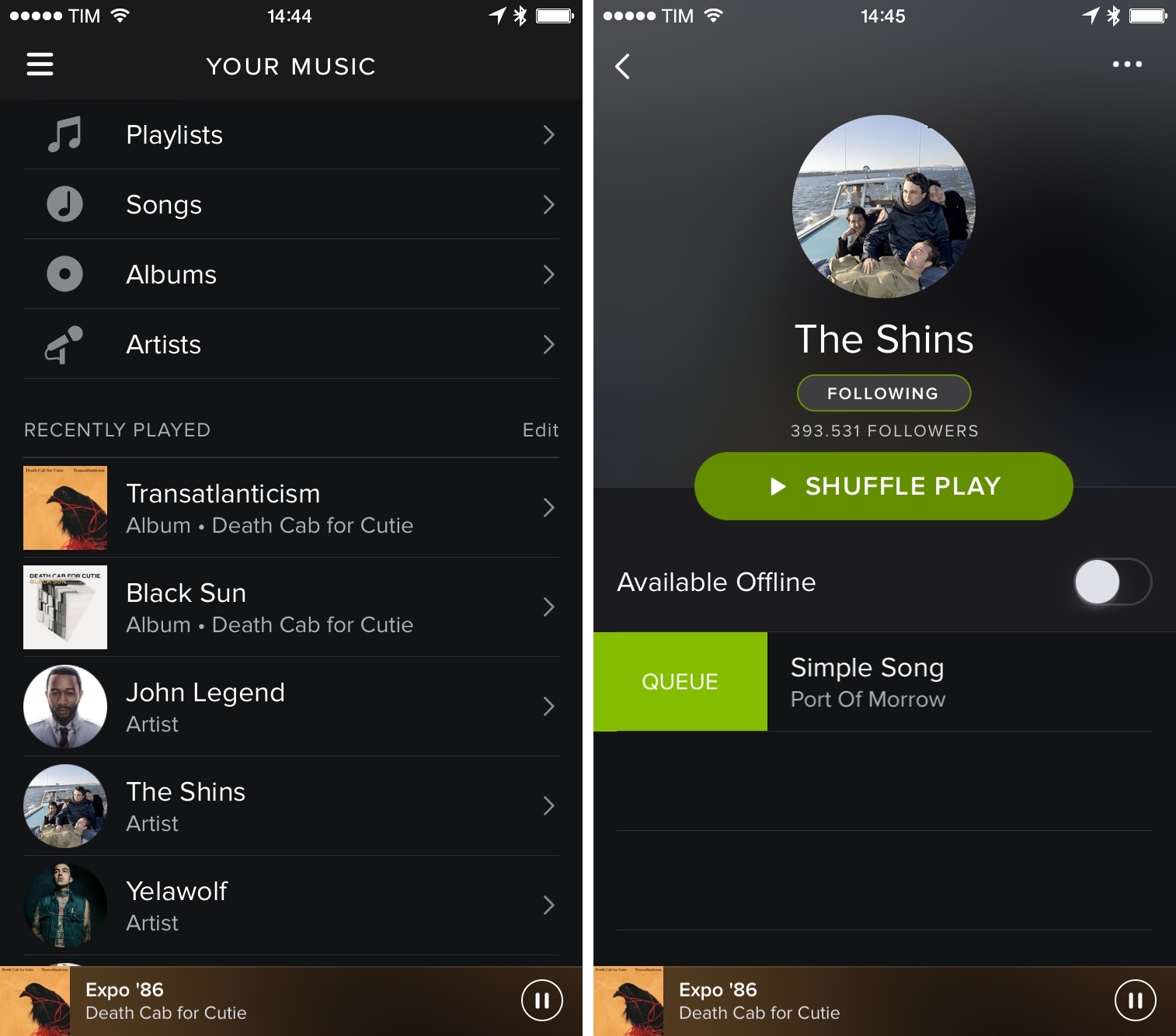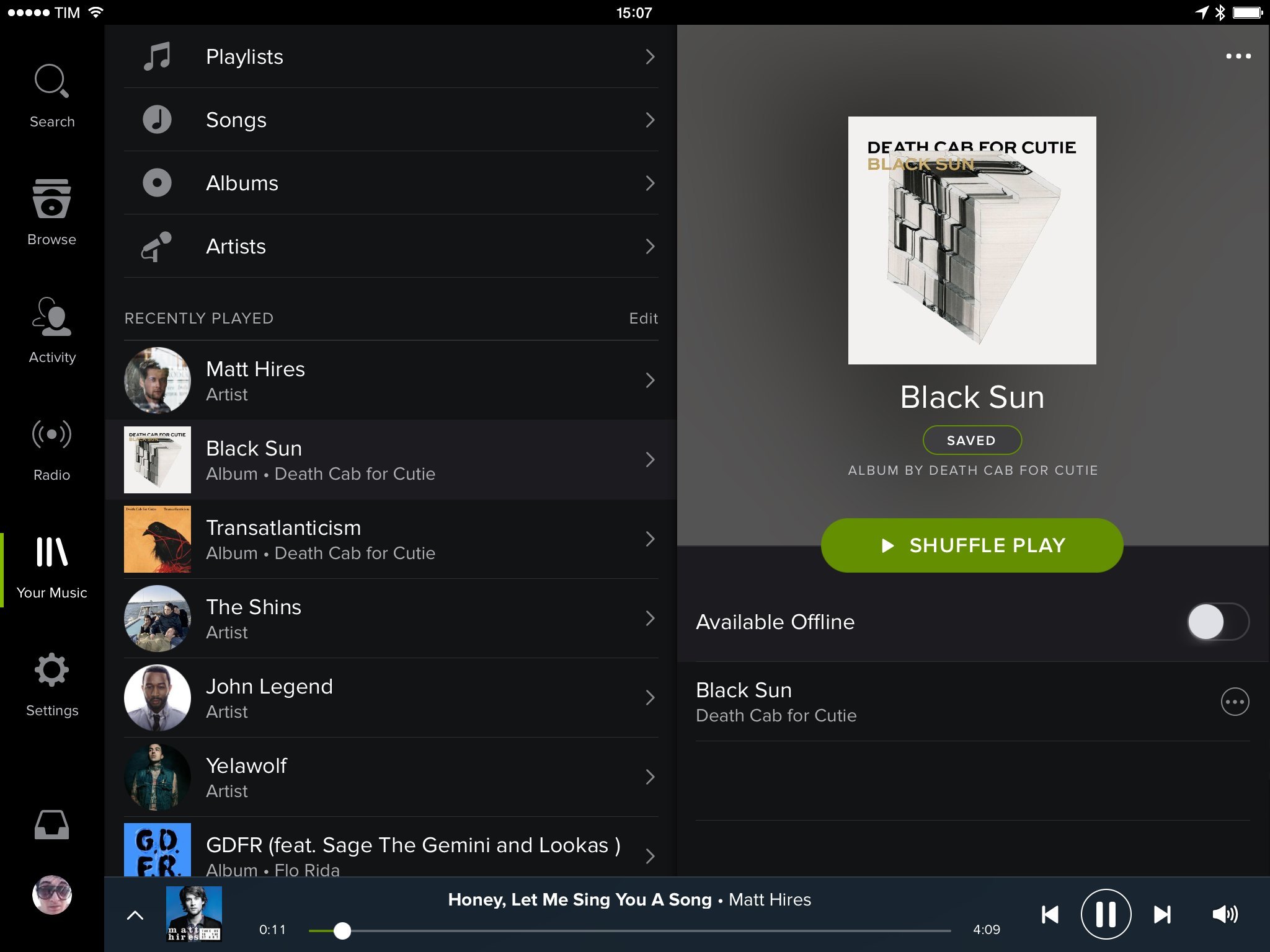For the past couple of months, I’ve been using Spotify again (I moved from Beats Music) because my girlfriend and I were looking for a Family subscription that wasn’t Rdio and I was interested in Spotify’s iPad app. Beats Music is still extremely dear to my heart, but I’m missing the ability to create a Family account and I find their iPad app to be inferior in terms of navigation and presentation to Spotify’s. When Apple fixes these aspects, I expect to reconsider a switch.
That’s not to say I’m unhappy with Spotify. The service is popular, which makes it easy to follow my (Italian) friends who use it (unlike Rdio and Beats Music) and, even if it lacks Beats’ soul, its recommendation algorithm has been impressive in my tests. I like how Spotify tends to have (almost) all the music I’m looking for and recent additions to the iOS app have fixed historical omissions that once led me to try Rdio and, eventually, Beats Music.
Specifically, I’m happy with Spotify’s decision to utilize more gestures to quickly navigate and interact with music. Launched last week, Touch Preview lets you hear a clip of any song simply by long-tapping one in any list. This is clever from both technical and practical perspectives: when holding a song, the rest of the app dims to highlight the song you’re previewing; and, the gesture allows you to preview songs at any time (even when another song is playing) without going through the back and forth of starting playback and switching to navigation to preview more songs. Touch Preview is seamless and useful.1
Spotify is also using swipe gestures to quickly manage songs. In the latest version of the iPhone app, a swipe to the right lets you queue a song, while a swipe to the left adds it to (or removes it from) Your Music. I’ve been using the swipe right extensively and I like how it enables me to build a playback queue so I can spend more time doing something else in the app (like browsing New Releases). Sadly, these gestures are only available on the iPhone because the iPad app uses swipes to navigate between panels (a fair compromise).
The last addition is new to me, and it’s called Recently Played. I don’t know when Spotify launched this section (it seems to be a recent change); as the name implies, it’s a list of your recently played music that lives at the bottom of the Your Music page.
For years, I’ve argued that one of the best features of Rdio was its History page, which let me browse a full chronological account of every song, album, or playlist I listened to, with dates and items grouped by day. I’m the kind of person who gets into a particular album or artist and listens to the same material for weeks until my obsession turns to something else. Rdio’s History section catered to that habit by easily giving me my daily music fix, but it was also a fascinating recap of my music tastes. Spotify’s new Recently Played section offers only a glimpse of my history and it’s not as full-featured as Rdio’s old History page, but it’s a start, and a neat way to start listening to music I’m into right now.
Spotify’s biggest problem is, in my opinion, the lack of Taylor Swift in its catalogue (and the precedent it sets). Overall, I’m pretty happy with the service, and they’ve been shipping nice features in their iOS app.
-
I wonder how Spotify selects the portions of songs to be used in their previews. My guess: they’re doing some deep-learning here as well. ↩︎