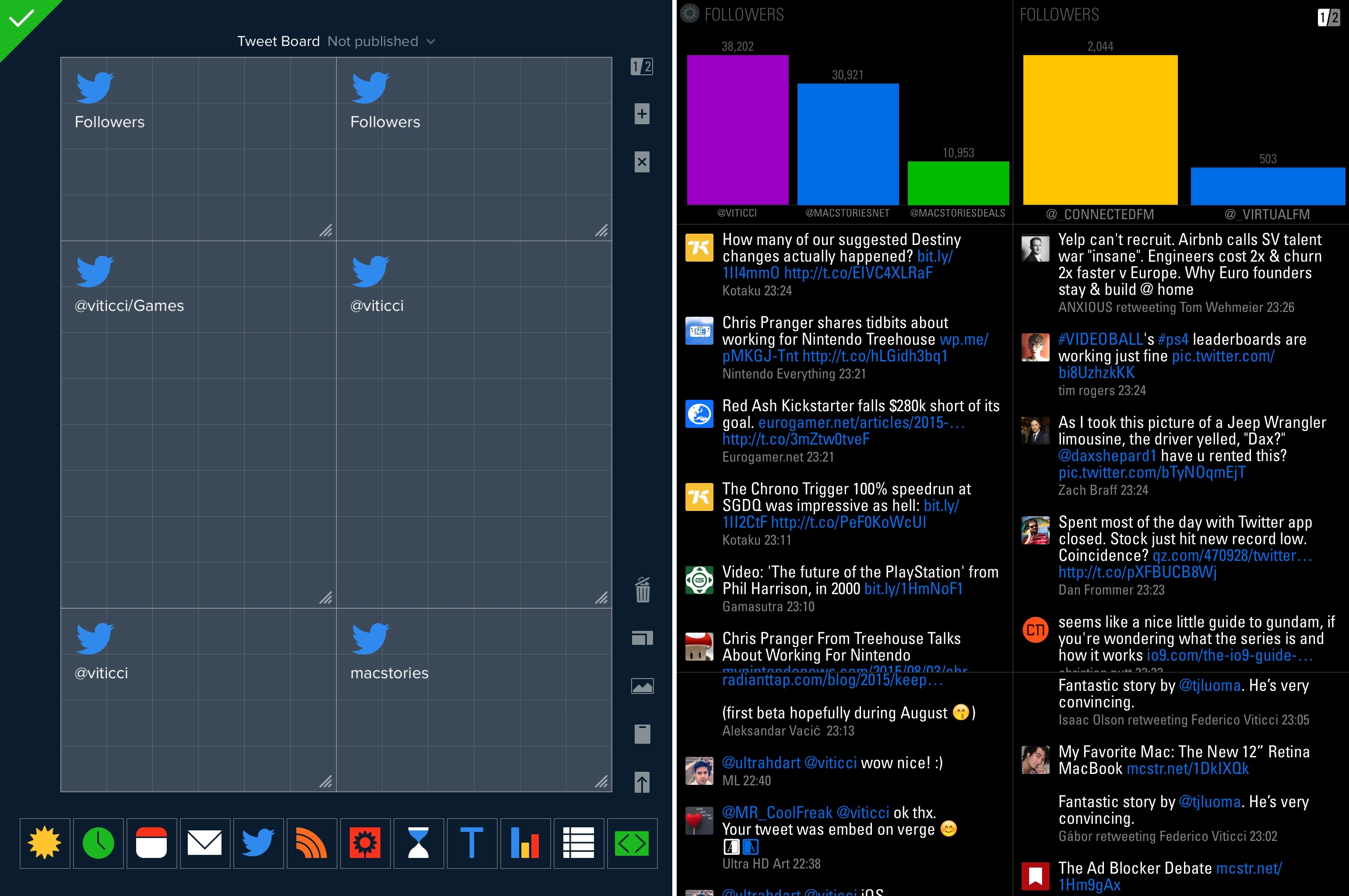I first reviewed Panic’s Status Board two years ago, noting how it was an “elegant, fun, and powerful dashboard for the iPad”. Today, Panic has released version 2.0 of the app, which features a redesigned UI to be in line with the latest iOS trends and conventions, a new font, more board features and types, and a new freemium model.
The big change from version 1.0 is the ability to create and switch between multiple boards at any time. The single board limitation in the original app was a problem if you wanted to visualize a lot of data for large teams and even do so contextually with different boards. Clearly, the folks at Panic have considered this when updating the app. Not only can you set up multiple boards with completely different types of panels – you can also set the app to automatically transition between boards with some cool effects (or you can swipe between them). Even if you don’t have a big team, Status Board’s integration with native iOS data makes for a useful dashboard for personal purposes – and now you can have multiple pages of it for more information at a glance.
There are some great changes in terms of what you can put on a board, too. Aside from a custom wallpaper (nice), you can now put any arbitrary text for text boxes or labels, create a photo widget to cycle through photos from any album of your choice, and count down to a date or count up from a date that’s already passed. I’m especially liking the photo panel, as, besides albums you create in the Photos app, it supports those automatically generated by iOS, such as Favorites, Panoramas, and, on iOS 9, Selfies and Screenshots. In theory, I could create a board that’s specifically dedicated to cycling through silly pictures of my face, which seems pretty cool.
Lastly, Status Board is now a free app for up to six panel types, with a $9.99 In-App Purchase to unlock six more. Given the realities of the modern App Store, it’s not surprising to see Panic experimenting with this model, and I truly hope it works for them because Status Board is an excellent showcase of the iPad’s versatility (edging towards “consumption” and glanceability in this case). I’m intrigued to see how the split between six free panels and six more advanced, paid panels will work, but it makes sense to me on paper.
I’m going to play with the new Status Board for personal stats and team usage (you can also now share a board with others, let them subscribe, and they’ll receive board updates over the air). Right now, I don’t have an old iPad to repurpose as an always-on Status Board device1 (maybe even connected to an HDTV), but perhaps I could consider the option later this year.
Status Board 2.0 is available on the App Store.
- I created a “Tweet Board” for a bunch of Twitter stats that take too much to collect in Twitter for iOS, which is handy. ↩︎