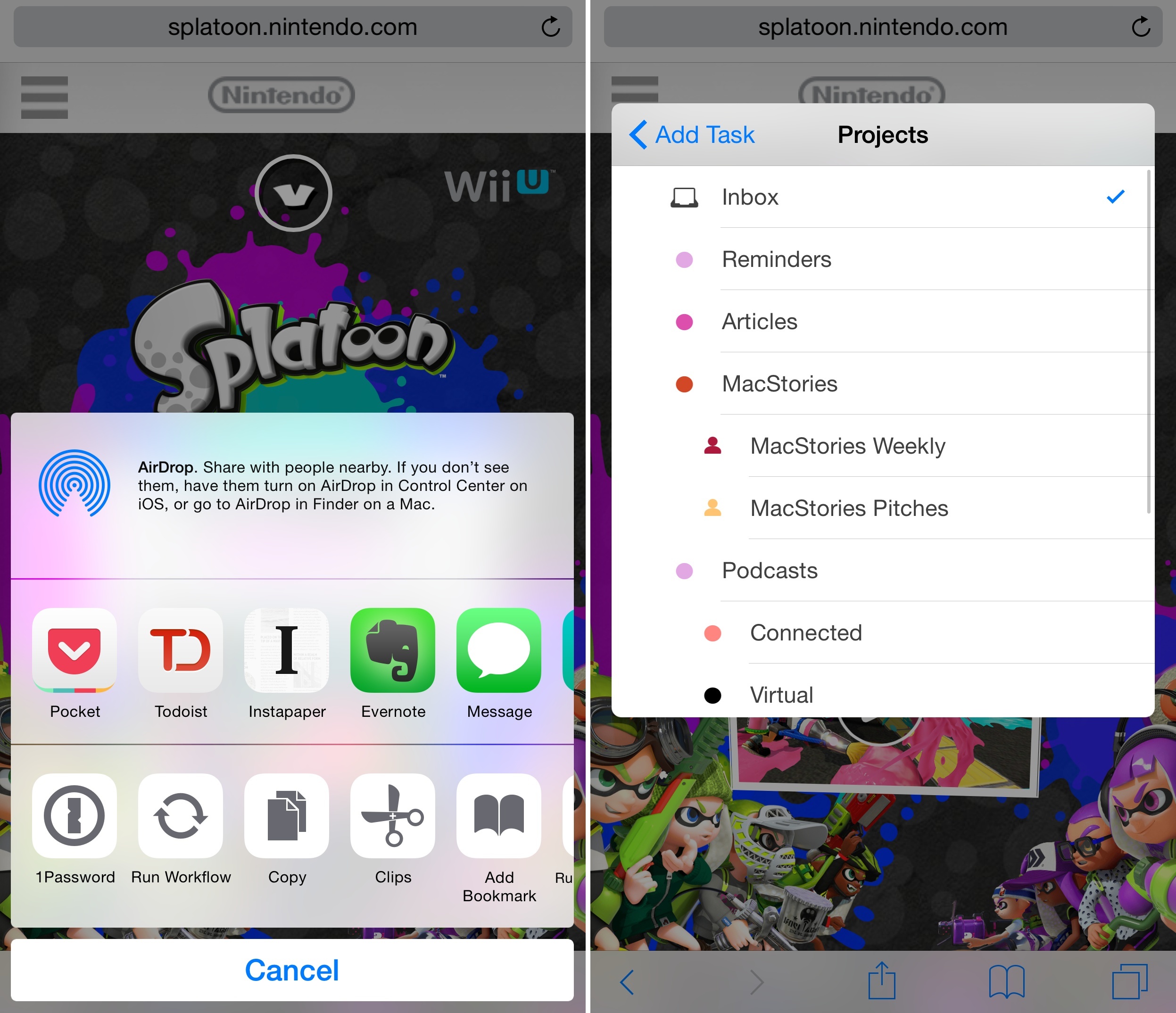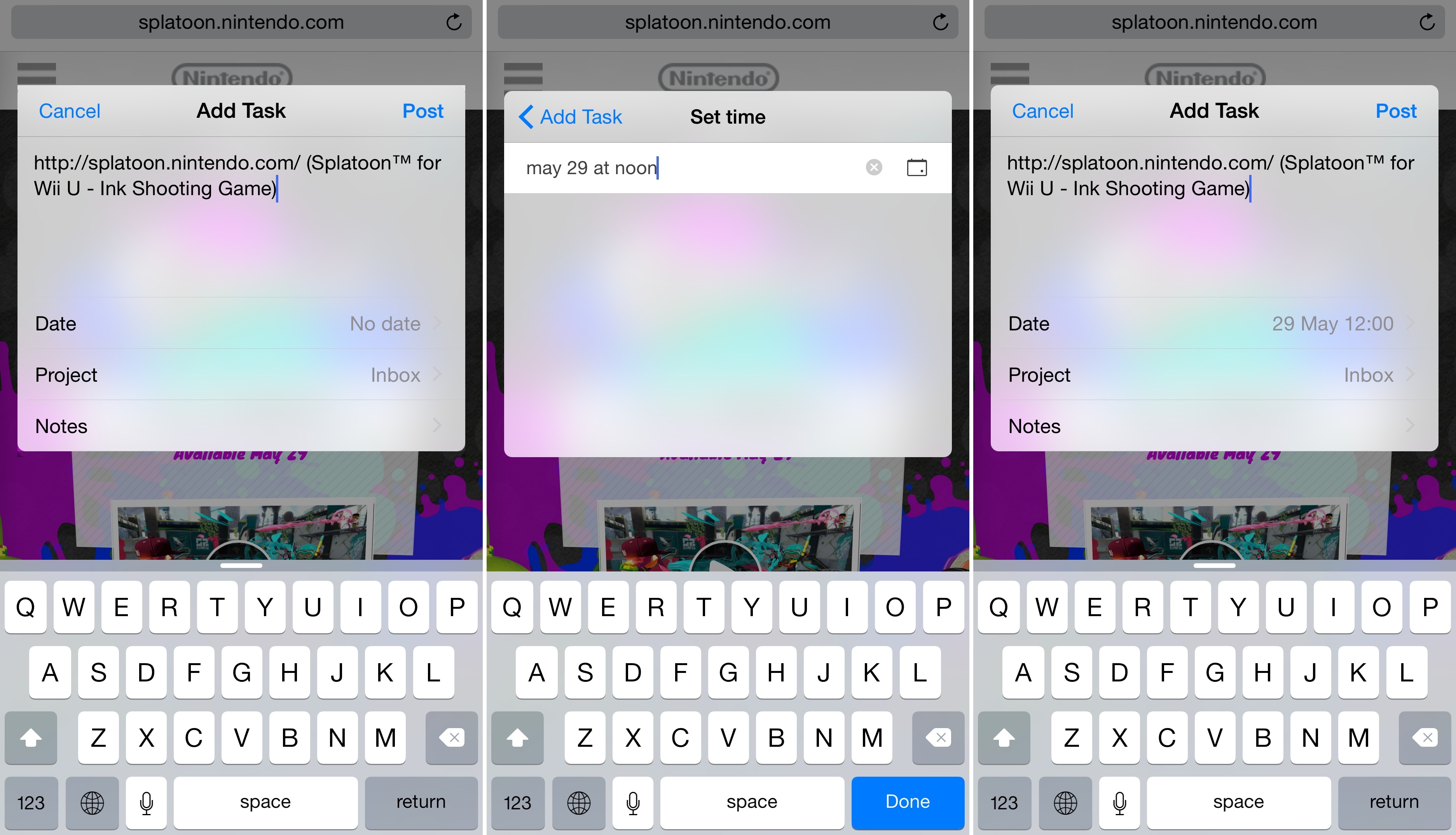I’ve already written at length about my experience with Todoist and leveraging its powerful features for a more flexible todo list.
I’ve been using Todoist for over nine months now, and I continue to appreciate features such as filters and shared projects, which have allowed me to have a superior visualizations of tasks and to collaborate with others on big projects. And then, of course, there’s the work Todoist has done on its iOS app and third-party integrations, bringing natural language support and a handy extension to the iPhone and iPad and extending the service beyond its own apps to embrace solutions like Sunrise (see your tasks alongside calendar events) and IFTTT’s Do Note (type a new task and tap a button to save it).
I depend on Todoist and I genuinely like the service because it’s focused on doing, not fiddling. Today, that focus is becoming even more apparent with a new app for the Apple Watch and an updated extension that makes it even easier to save new tasks from anywhere on iOS.
I’ve been testing Todoist on my Apple Watch for the past couple of weeks, and, much to my surprise, the idea of checking off tasks from my wrist has grown on me. Perhaps more importantly, having the ability to glance at my todo list, receive timely but unobtrusive reminders, and dictate new tasks has turned Todoist into a more personal companion that’s always with me but that doesn’t demand for constant attention.
Todoist for Apple Watch is an evolution of the concept shared by the company earlier this year. The main screen displays your profile picture and karma level; below that, the app has a button to view tasks due today, which opens a list of tasks you can complete or edit directly from your Watch. The choice of making the Today button bigger than others and the only one to have a badge is a thoughtful one: with the limited and brief interactions of the Watch, it’s far more important to prioritize what matters today and right now.
If you want to have a longer interaction with Todoist on Apple Watch, you can also navigate to your projects, labels, and filters to view tasks inside them. While I haven’t found myself having to browse projects and labels on my wrist – something I’d rather do on my iPhone or iPad – I have enjoyed the ability to view specific subsets of tasks on my wrist thanks to filters. For instance, I have filters that display tasks from my Home project tagged with the names of different stores my girlfriend and I usually shop at, and with filters on the Watch I can pull up Todoist and remember what I need to buy at each store without getting my iPhone out of my pocket.
In spite of the multiple sections available in the app, though, Todoist for Apple Watch is all about viewing tasks and scheduling them. Forget the full set of features available on iOS and the web. The experience has been slimmed down for the Watch, and it focuses on the essential aspects of a todo list that’s always on you – remember what you have to do and when. Upon tapping on a task, you’ll only see two buttons: complete and schedule. When you hit the schedule button, you’ll get a grid of shortcuts to make a task due today or tomorrow, remove an existing due date, or dictate a new one with Siri. Essential interactions, leaving everything else to the full app on your iPhone.
The best example of rethinking Todoist for the simplicity of Apple Watch, however, is creating new tasks with dictation. Two months ago, Todoist launched their impressive take on natural language for task creation, and the feature truly shines on the Watch thanks to the device’s reliance on spoken commands. Press firmly anywhere in the app, tap Add Task, then say something like “Pay rent tomorrow at 2 PM” to Siri; Todoist will recognize dates in your command and create a new task. Natural language support on the iPhone was instrumental to have this experience on the Watch today.
At any point during the day – and this is especially the case when people assign tasks to me and I forget about them – I can pull up the Glances screen on my Watch and take a look at the amount of items I’m supposed to complete on the current day. Todoist displays the first task from the Today screen in its glance, which is a good way to see what’s next.
I’ve also grown accustomed to Todoist notifications on my wrist: I always forget that I can complete or snooze tasks through actionable notifications on my iPhone, but because buttons are always there in notifications on my Watch, I’ve started taking action earlier.
With version 10.1 of their iOS app released today, Todoist has also shipped a redesigned extension that loses some brand consistency in favor of more functionalities available in a popup screen.
From the new extension dialog, you can now set dates with natural language, browse projects, and even add notes to a task before saving it. I often want to save links from Safari with some notes for a shared project so other people can see them, and the updated extension makes it easier to do so. It might be a little more anonymous without the colorful UI of the main app, but the net benefit of natural language and notes makes the visual trade-off worth it.
Todoist on Apple Watch conforms to the same limitations and downsides of other third-party Watch apps right now: the app can be slow to launch and the glance may take a few seconds to update. In my experience, Watch OS 1.0.1 has made the app launching process faster, but even when I have to wait 5 seconds for the app to launch (it still happens occasionally), it’s no big deal because I’m usually doing something else already (like cooking or exercising) and I’m not intently looking at the screen.
I’ve enjoyed using Todoist on Apple Watch for dictation and notifications – both features that help me interact with my todo list quickly without using my iPhone and being distracted by something else. When I do need to use my iPhone, I find the updated extension to be a terrific addition for those who save new tasks from other apps on a regular basis, although I wouldn’t mind having a more custom design for it in the future.
2015 will be a busy year for Todoist, with a new developer platform coming, PowerApp integrations, iOS 9, and a native Watch SDK that will unlock even more features on Apple Watch. I’m excited to see what the company does next.
Todoist 10.1 is available on the App Store.