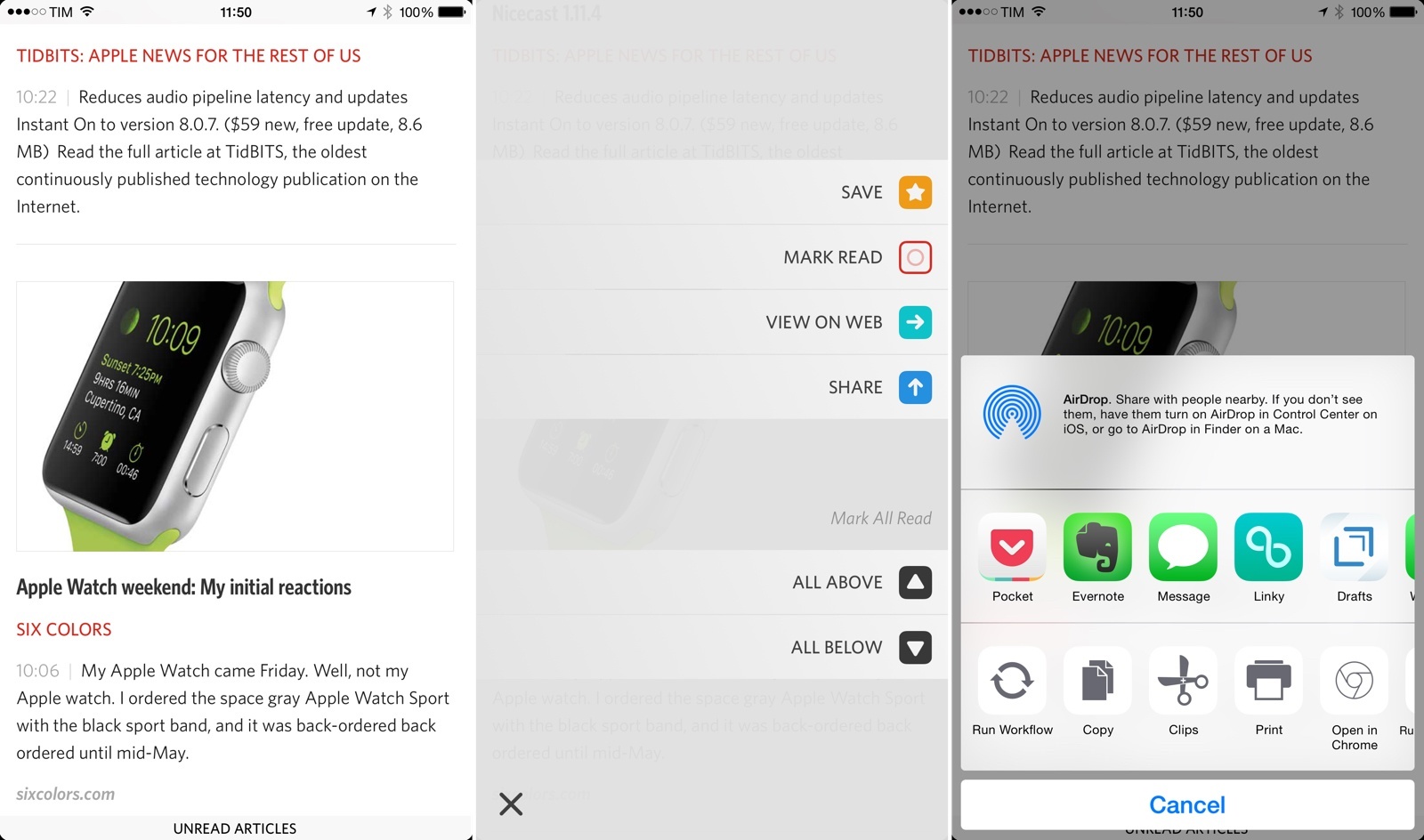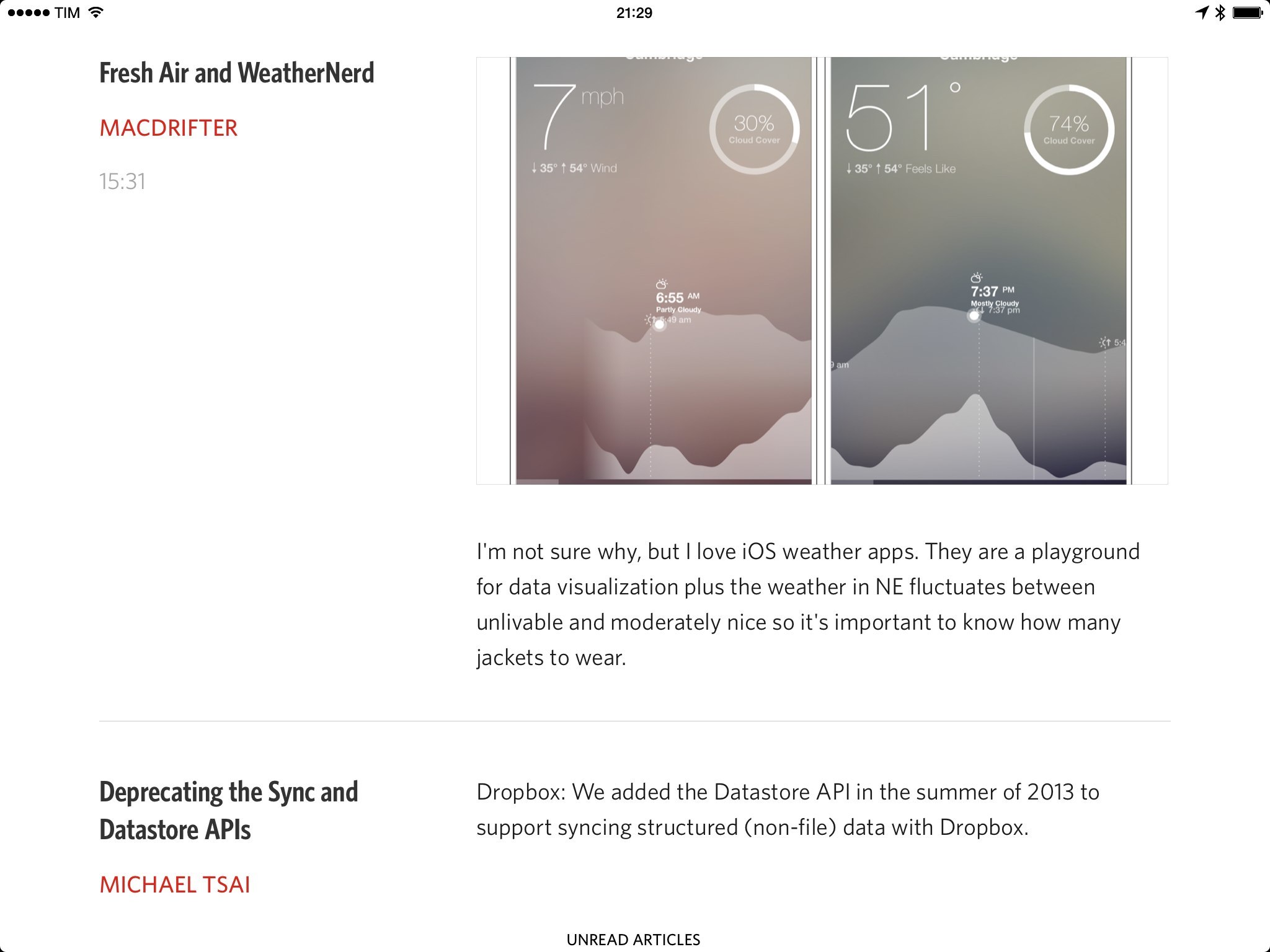Originally created by Jared Sinclair and later acquired by Supertop, Unread is one of the few reading apps that’s been unmistakably built for the age of multitouch. By abstracting traditional UI complexities from an RSS reader to achieve a purity of text and images, Unread features an excellent reading experience on the iPhone and iPad with comfortable gestures that make the app feel natural, fresh, and useful.
As I wrote last year, lauding Unread’s use of gestures:
When taken all together, the fast transitions, large touch targets, and action menu make for a solid one-handed experience that doesn’t require me to stretch my thumb across the screen to perform actions or navigate. When I want to share or star an article, for instance, I can swipe in the middle of the screen to quickly reveal the action menu, then tap on the share/star cell – not the icon itself all the way to the right – to activate that specific action. It’s a small detail, but it makes the app faster and easier to use. Unread is a pleasure to operate because it’s fast, accessible, and clear.
And again, when Unread came to the iPad:
When reading, the iPad makes Unread feel like an Instapaper-esque read-later app: the entire screen is just words with no toolbars or other extraneous interface elements. The effect is refreshing: while many RSS readers try to get away with the larger screen by adding features and menus (and thus complexity), Sinclair stripped away as much as possible and the result is a clean, friendly reading environment. If you care about reading articles rather than quickly skimming them or creating complex sharing actions, Unread feels great on the iPad.
For the past four months, I’ve been using NewsBlur as my RSS service of choice (more on this soon), and in my transition to the service I also stopped using Unread and switched to NewsBlur’s official app. However, today’s 1.5 update to Unread, which I’ve been using for the past week, has reminded me of the app’s exquisite reading experience and use of gestures – something that I’ve been missing from NewsBlur’s utilitarian and power-user approach.
Notably, the new Unread drops the custom sharing options first built by Sinclair to adopt iOS 8’s new share sheet – a welcome step forward for sharing links and text from the app. Now, instead of having to fiddle with a proprietary sharing menu, you’ll be able to swipe left anywhere within an article and then tap ‘Share’ to view the system share sheet with all your configured extensions; you can also highlight text from an article and tap & hold links to bring up the share sheet.
As a big proponent of extensions on iOS, I can only appreciate Supertop’s decision to modernize Unread with share and action extensions. Using the share sheet sacrifices some UI consistency – Apple’s share sheet clashes with Unread’s polished interface quite a bit, unlike the old options – but, for now, it’s a trade-off worth accepting to have modern, user-controlled extensions as complements to articles. Personally, I don’t want to go back to custom sharing menus in any of my apps, and I like the comfort of Unread’s sloppy gestures to open the share sheet – which can be particularly enjoyed on the 6 Plus’ big display.
The other highlight from this release is the addition of a Readability view to fetch the full text from a truncated RSS feed. Fortunately, I’m subscribed to websites that tend to do the right thing and offer full-text articles in their feeds, but I tried Readability with a couple of sites that truncate their feeds, and it worked well, except that it stripped images from the text it loaded. That was annoying with product reviews – you want the full text and you also want the accompanying images, but you can’t have both.
I’m subscribed to about 200 feeds, and I love skimming headlines and reading long articles in Unread. The app has been cleverly designed for both experiences in mind: tasteful typographic choices make reading a focused and pleasant affair, but the option to display thumbnails and control font sizes in the article list helps those who just want to glance at headlines and move on.
In my week with the updated Unread, I remembered why I enjoy this app so much. Gestures are comfortable and useful on both the iPhone and iPad, and while I won’t be able to stop using the NewsBlur app because of native features like training and Focus mode, the nature of RSS allows me to move between apps at any time, choosing the reading environment I prefer.
Unread 1.5 is available on the App Store for iPhone and iPad.