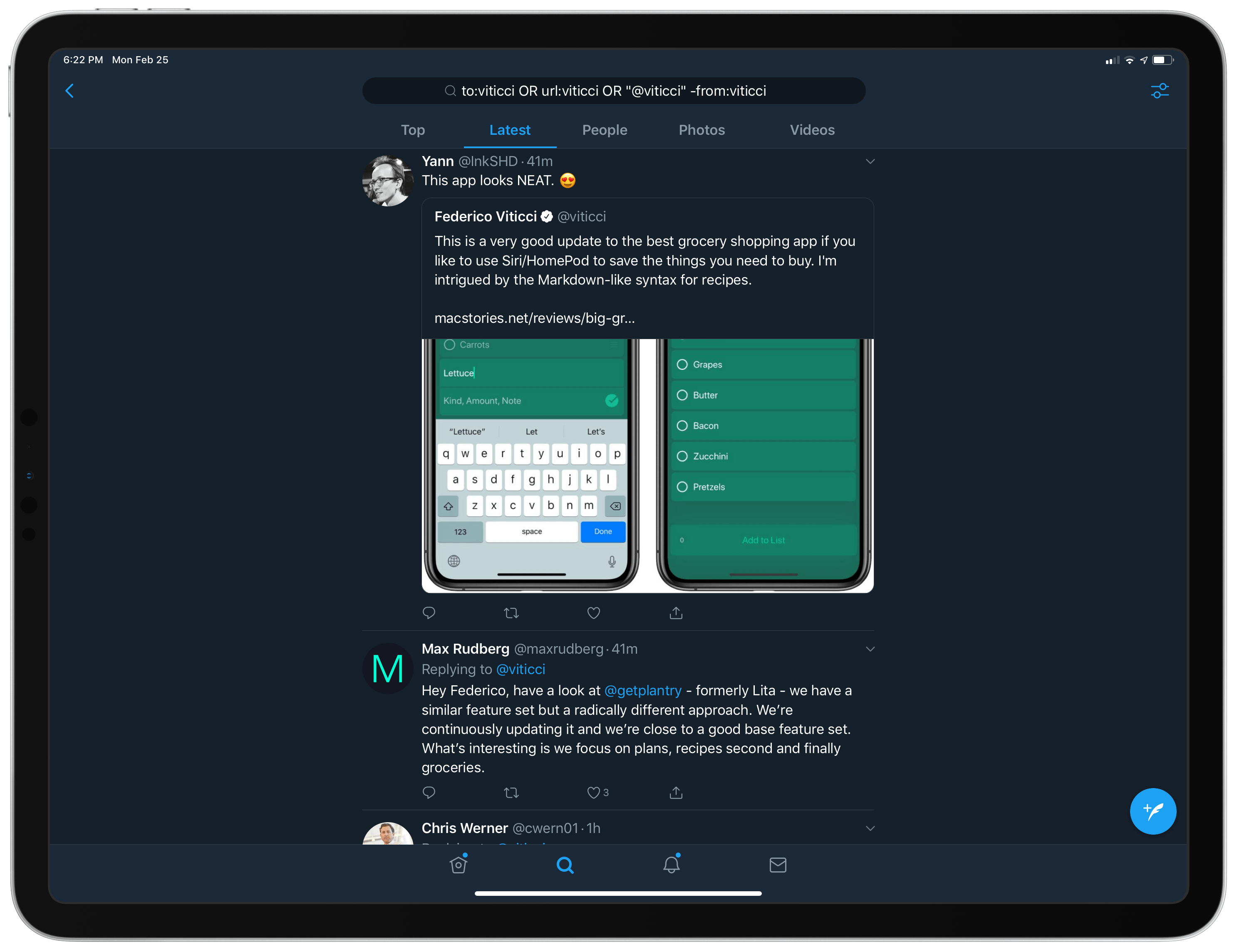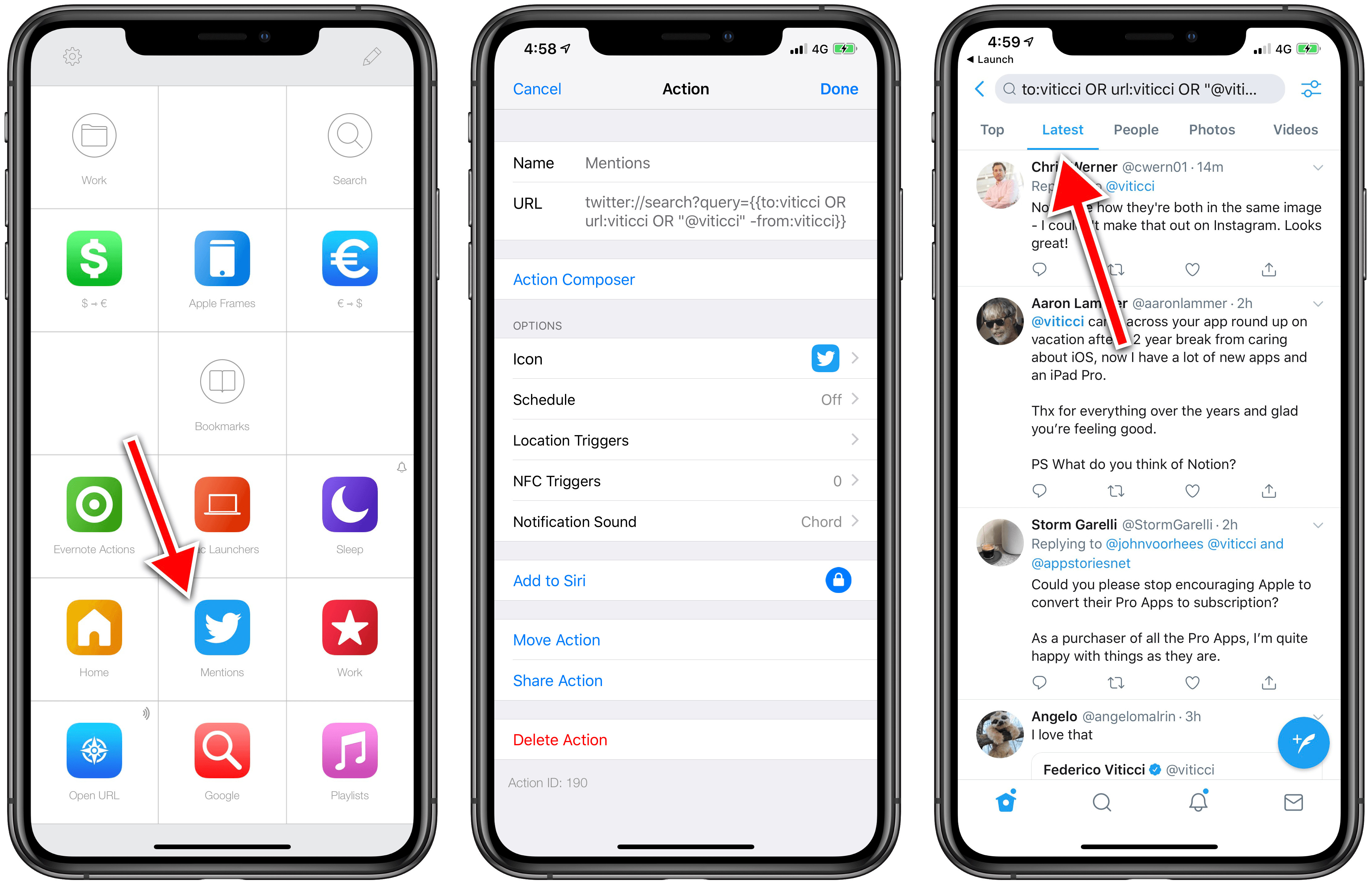Every few months, I like to use Twitter’s official app for iPhone and iPad for a while and reassess its advantages over third-party clients, as well as its shortcomings. This is something I’ve been doing for several years now. While I’ve often come away unimpressed with Twitter’s native offerings, switching back to Tweetbot or Twitterrific after a couple of days, it’s been a week since I started using the official Twitter app on my iPhone and iPad again and I don’t find myself craving Tweetbot’s UI design or timeline as much as I thought I would.
Part of this, I believe, has to be attributed to the limitations Twitter has imposed on third-party clients over the past year. With the removal of streaming and real-time push notifications from third-party clients, Twitter has eliminated two of the key features I sought in my ideal Twitter experience. Now every Twitter app on my iOS devices has to be manually refreshed, while Twitter’s official app is the only one that delivers push notifications for DMs as soon as they’re sent to me. But I think there’s more at play here. For a long time, the Twitter app has offered the ability to search for every tweet ever shared; as the years roll by, I find great utility in being able to easily retrieve old links and articles posted from my account. And that’s not to mention the slew of other handy features exclusive to the official app, from pinned tweets and polls to engagement data for every tweet (likes, retweets, etc.) and the quality filter. Also, I, like others, have noticed that the Twitter app has gotten much better at saving and restoring its timeline state across relaunches – which is particularly useful thanks to the comeback of the reverse chronological timeline.
There are many things I don’t like about the official Twitter app still – most of them beyond the scope of this article. Their iPad app is still an affront to decent iPad software. The built-in reporting and blocking tools could use serious improvements. Long threads of replies and interjected conversations are hard to read. There’s nothing I can do about these issues but complain about them and hope Twitter’s product team will eventually address them.
But I think I’ve come up with a pretty good solution to a smaller problem that can be worked around using the tools Twitter makes available to users. One of the features I miss from Tweetbot is how Tapbots’ app presents both @replies and quoted tweets (what Twitter calls retweets with comments) in its Mentions tab. Tapbots’ approach makes sense: in the same view, you can see what people are saying to you or about you when they retweet one of your tweets and add their own comments.
The Twitter app doesn’t work this way: the Mentions tab of the Notifications page only shows you replies or tweets that include your username; to see retweets with comments, you have to switch to the All section, which lists every single engagement point such as likes, retweets, and follows. There is no way to filter out stats from the All view or decide which data points you’re interested in; as a result, in my previous experiments with the Twitter app I often forgot to take a look at other users’ retweets with comments because they were getting lost in a stream of engagement stats and activity updates.
It’s not a perfect fix, but I’ve come up with a decent workaround to view a single timeline of replies, mentions, and retweets with comments in Twitter for iOS by using a custom search syntax. To open this view, all I need to do is open this saved search in the Twitter app:
to:viticci OR url:viticci OR "@viticci" -from:viticci
Twitter’s advanced search is perhaps one of the most underrated functionalities of the service. In addition to filtering tweets by date, it’s possible to use advanced search operators to specify senders and recipients, tweet formats, search queries, and more. In this case, I built a search that uses the OR operator to match one or multiple conditions:
- Replies sent to me
- Links that contain my username (if someone quotes one of my tweets, their tweet will always have a
twitter.com/viticciURL in it, which can be filtered) - Mentions of my @username
As you can see, at the end of the search query there’s also an exclusion filter. This was necessary to remove tweets sent by me from the list of results, so the custom search only returns replies, mentions, and retweets with comments from other users. I highly recommend taking a look at Twitter’s documentation for search rules and filters to get an idea of the advanced searches you can build in just a few minutes.
All you need to do to adapt my search to your account is replace ‘viticci’ with your username and paste the search query in the Twitter’s app search field. Better yet, you can save the search using Twitter’s desktop website1 or use Launch Center Pro’s Twitter ⇾ Search action to create a convenient launcher for it.
The only downside is that you’ll have to tap the ‘Latest’ tab every time you launch the custom search because, to the best of my knowledge, Twitter doesn’t provide filtering parameters to always load search results in reverse chronological order.
Despite the annoyance derived by the fact that I have to open this search manually and tap on the ‘Latest’ button every time, this method has mostly solved my problem with the lack of a unified mentions/quoted tweets view in the official Twitter app for iOS. Perhaps one day we’ll be able to add these custom searches to a second column on the iPad. Or perhaps I’m asking too much of a company that can’t even figure out how to let users fix their typos.
- For some reason, it’s not possible to create saved searches using the Twitter app for iOS or their mobile website. ↩︎