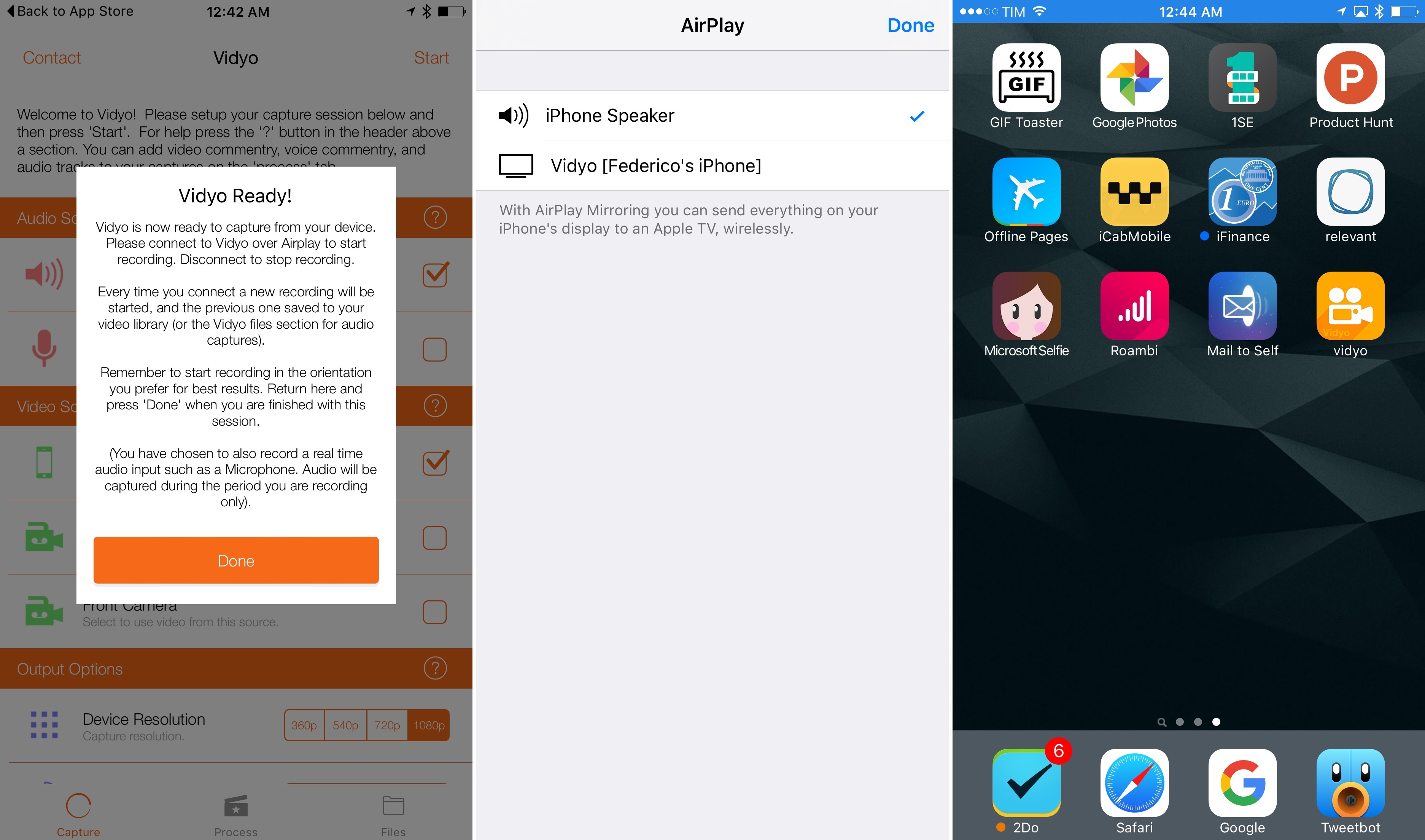Vidyo, a screen recording utility for iPhone and iPad available at $4.99 on the App Store, seems like one of those apps that will soon be removed by Apple. By simulating an AirPlay Mirroring connection to the app itself, Vidyo allows you to capture your device’s screen even when you’re not using the app – which means you can record your Home screen as well as other apps, saving everything to a video file on your device.
I was skeptical at first given the absence of screen recording apps on iOS and Apple’s stance: in the past, the company pulled apps that simulated AirPlay connections locally as well as utilities that could record the user’s screen across the Home screen and other apps. However, for the sake of curiosity and to make sure I could keep the app around after Apple’s possible removal, I decided to buy Vidyo and take it for a spin.
Vidyo works as advertised. In the main screen, you can set to record the device’s audio or the microphone’s, video from the device screen or cameras, and you can tweak output options for resolution up to 1080p and 60fps. Vidyo also comes with additional mixing features to import your own audio files and mix them with recordings to produce screencasts directly on iOS.
The app’s key functionality – device capture – is accessed by toggling Device Screen, exiting the app, and selecting Vidyo as an AirPlay source in Control Center. The iOS status bar will turn blue to indicate AirPlay Mirroring has been activated and Vidyo will start recording video and (optionally) audio in the background. When you’re done, stop AirPlay and you’ll end up with a video recording of your device’s screen saved in the Photos app. In my tests, HD video quality was comparable to solutions such as Reflector on OS X: pretty great, with the occasional stuttering when animations occurred on screen.
It’s very likely that Apple will soon pull Vidyo from the App Store for its peculiar use of AirPlay1. The app is $4.99 and, if Apple does pull it, there’s a good chance that you won’t be able to receive updates or support in the future. I’m going to keep Vidyo on my devices for the sheer convenience of creating screencasts and app GIFs on my iPhone and iPad, continuing to wish for a native screen recording feature to eventually come to iOS.
Vidyo is available on the App Store at $4.99.
- Though I really wish they wouldn’t. What harm does this app cause besides bringing some joy to power users who’ve always wished for a way to produce screencasts on their iPhones and iPads? ↩︎