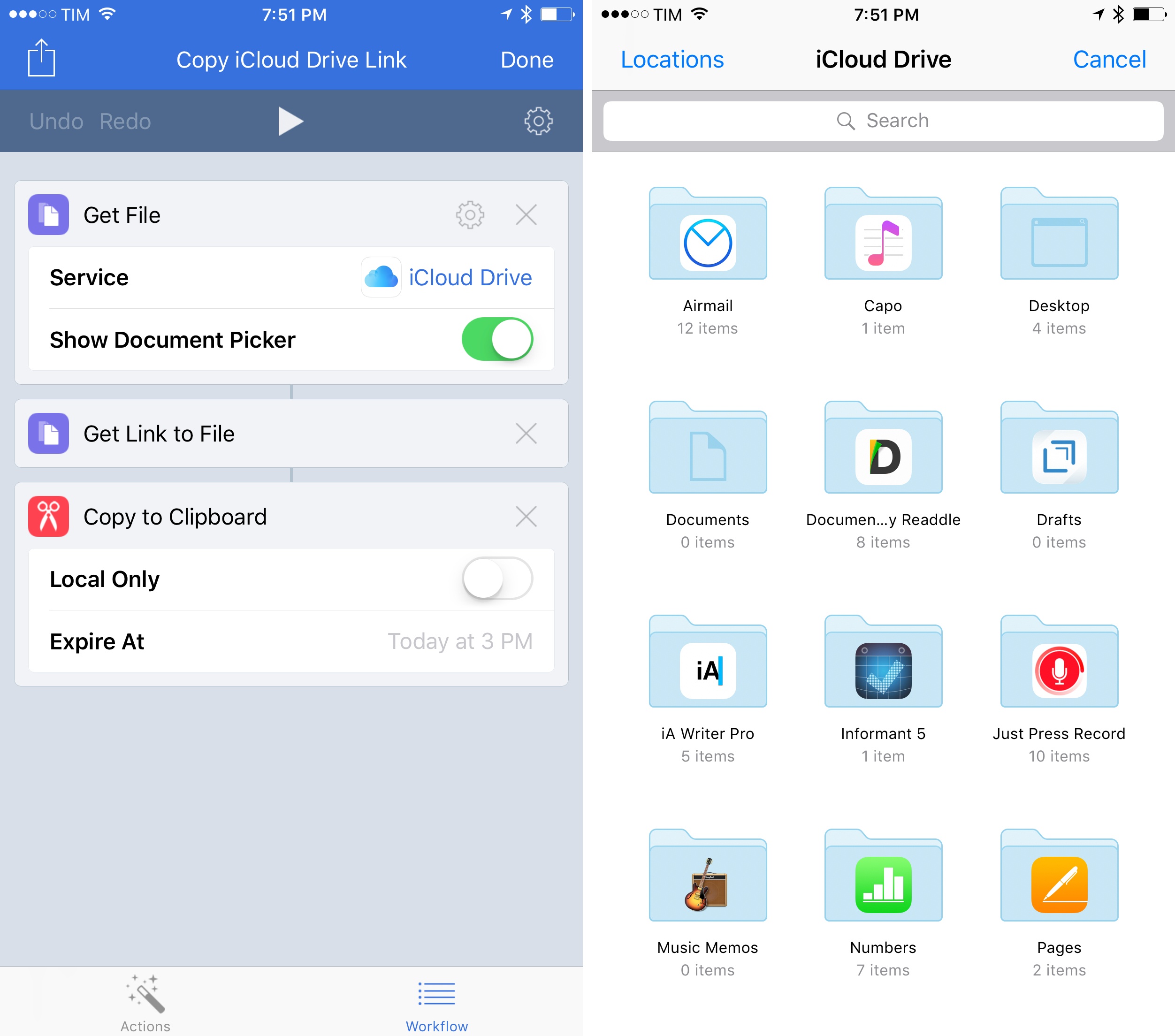In a seemingly minor 1.7.2 update released over the weekend, the Workflow team brought a few notable file-based changes to the app.
Workflow’s existing support for cloud storage services has been expanded and all file actions have been unified under a single ‘Files’ category. You can now choose files from iCloud Drive, Dropbox, or Box within the same action UI, and there are also updated actions to create folders, delete files, and get links to files. Now you don’t have to switch between different actions for iCloud Drive and Dropbox – there’s only one type of File action, and you simply pick a service.
Interestingly, this means that Workflow can now generate shareable links for iCloud Drive files too; here’s an example of a workflow to choose a file from the iCloud Drive document provider and copy its public link to the clipboard. (Under the hood, Workflow appears to be using the Mail Drop APIs for uploads. These links aren’t pretty, but they work.)
There’s also a noteworthy change for Ulysses users. Workflow now allows you to easily extract details from Ulysses sheets using their ID. After giving Workflow permission to access your Ulysses library (which, unfortunately, still has to be done using a glorified x-callback-url method), you’ll be able to chain Workflow and Ulysses to, say, get the Markdown contents of a document, extract its notes, or copy its title to the clipboard. The new ‘Get Ulysses Sheet-Get Details of Ulysses Sheet’ combo makes Ulysses automation much easier and faster.
If you work with files in Workflow on a daily basis, and especially if you’re an iCloud Drive user, you’ll want to check out the new actions and rethink some of your existing workflows. You can get the latest version of Workflow here.