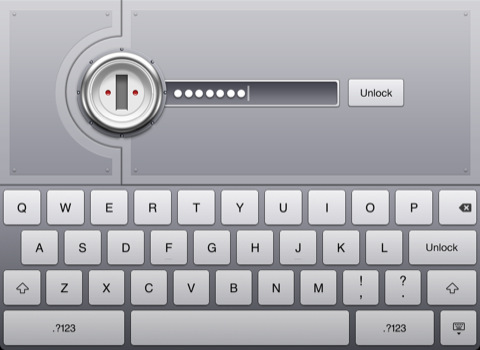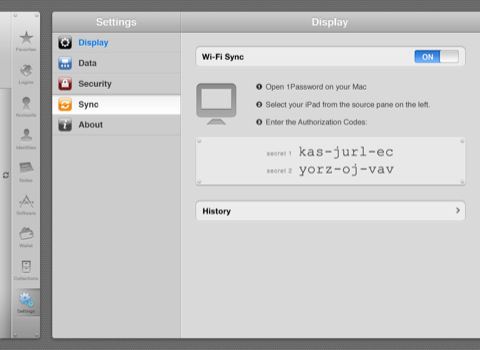Together with Dropbox, 1Password is the app for OS X and iOS I really depend on. The funny thing is, I also store my Dropbox credentials in 1Password, so I guess that makes it slightly more important. Anyway, if you’re not using 1Password to manage your logins, secure notes and software licenses, you’re simply making your life harder for no reason. Seriously, go buy it.
The iPad app has been updated a few hours ago to include support for iOS 4.2 and multitasking, although an update for the universal “Pro” version and the iPhone counterpart hasn’t shown up in the App Store yet.
The new 3.5.3 version for iPad also adds a “Lock when inactive” option in the Auto-Lock settings, improves Dropbox syncing (especially for the 1PasswordAnywhere feature) and introduces a variety of fixes to make the app more responsive and stable.
1Password for iPad is available at $9.99 in the App Store.
This version adds support for iOS 4.2 and multi-tasking.
Changes since previous version:
- [NEW] Full support for iOS 4.2 on the iPad.
- [NEW] Added a one-time prompt to ask users about AutoLock settings when running in the background (convenience vs security trade-off).
- [NEW] Added ‘Lock when Inactive’ option in Settings > Security > Auto-Lock on iPad.- [IMPROVED] Greatly improved login form filling.
- [IMPROVED] Improved Dropbox sync to upload contents.js (automatically update 1PasswordAnywhere)
- [IMPROVED] Improved Dropbox sync. Now detecting when Dropbox access is not authorized and displaying correct error message.
- [IMPROVED Improved message in Database Reset to mention that only information on the current device is going to be deleted.
- [IMPROVED] Changed tap, tap-and-hold behaviour in Login URL field on iPad.
- [IMPROVED] Changed “Set Master Password” on iPhone to use Next and Done buttons in the keyboard (instead of a generic “Return”).- [FIXED] Fixed problem where input focus was set incorrectly when adding new regular login screens and multitasking to between apps
- [FIXED] Fixed a crasher happening when iPad fails to update the Unlock Code during the database upgrade.
- [FIXED] Fixed a crash on iPad when trying to copy the text from the web browser address field to clipboard.
- [FIXED] Fixed several other crashes reported in iTunes Connect.