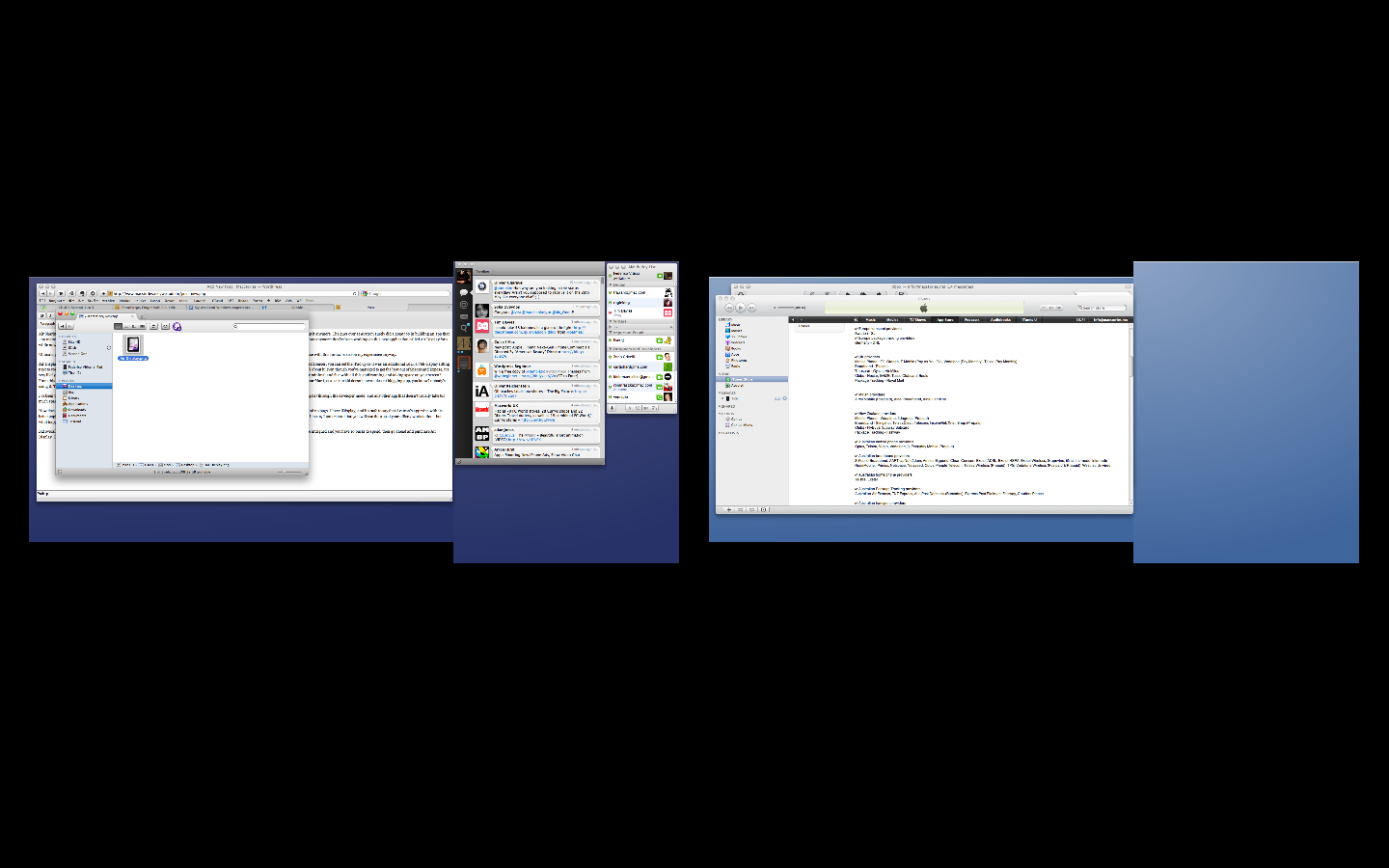Air Sharing is one of the best apps I have on the iPhone and iPad, and it’s become a such important part of my daily workflow that I can’t imagine working without it anymore. The guys over at Avatron surely did a great job in building an app that, no matter how deep you delve into it, it’s user friendly, easy to approach yet powerful and highly customizable. But Avatron is not only Air Sharing HD, at least not anymore: they’ve been working on this new application called Air Display for a while now, and we’ve taken it for a spin after its approval late last night in the App Store.
Is Air Display really worthy?
Ultimately, yes - but with some exceptions. It’s that kind of app that you either desperately need or definitely hate, and choosing is just up to you. I’ll help you choose with this review based on my experience anyway.
Air Display turns the iPad into an additional monitor for your Mac: through a simple desktop companion software that interacts with Mac OS X’ default display preferences, you can set the iPad up as it was an additional 1024 x 768 display sitting next to your Mac. This means you can move your cursor, windows and everything back and forth between the displays and arrange applications as you want. Think about it: even though you’ve managed to get the best out of Spaces and Exposè, it’s very likely that most of the time your workspace is a damn cluttered mess. Tweetie, Safari, Things, iTunes, Transmit - how can you even think of keeping your Mac minimal and fast with all this stuff running and taking space on your screen? From this standpoint, an additional monitor would be welcome but hey, you don’t want an actual monitor. You have an iPad, and when you’re forced to work at your Mac (because the kid doesn’t have a decent blogging app, you know) nobody’s using it. The iPad is big, you need more space…bingo! Let’s make the iPad a display. You get the hang of it.
I’ve been trying the app and I think it gives the best results when you put relatively “small” applications inside it. I’m talking about Tweetie, iChat, Dashboard widgets (through the developer mode) and any other app that doesn’t usually take too much space on your screen. You want to put iTunes into it? Fine, but you’ll have to play some serious resize and get annoyed with it.
How does Air Display compare to iDisplay? I’m telling you, it’s just better. Faster, more responsive, easier to setup (opening a connections takes 2 clicks, really) and no bugs. I have iDisplay, and it’s safe to say that Avatron’s app wins with its better engine and streamlined experience.
But overall, you still have to spend 10 bucks on it. [iTunes Link] So my advice is: think about it and ask yourself if you really, really need this. If you don’t have iDisplay but you’re intrigued and you have 10 bucks to spend, then go ahead and purchase Air Display. The app is great, but it has to fit in your workflow. Personally, I think this one is gonna stay on my iPad.