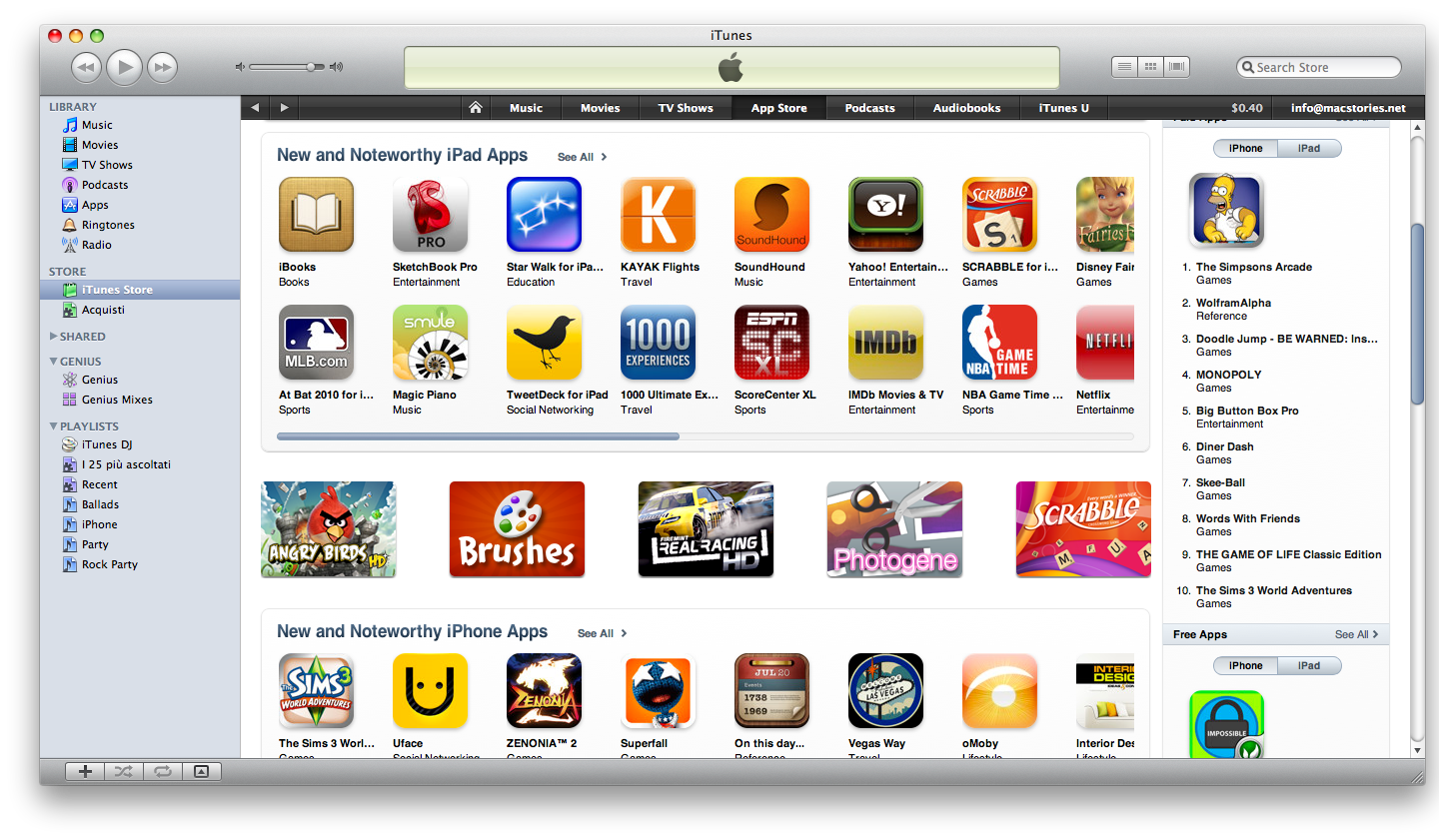As you may have noticed in these past two days, Apple has batch approved a lot of (iPad) applications and put them directly into the App Store without giving a clue about iPhone / iPod / iPad organization. If you consider that there are more than 150.000 iPhone apps and already more than 1.500 iPad apps, you can realize how organization is indeed what Apple should focus on at this moment.
There’s no easy way to navigate the App Store right now; categories don’t divide iPhone apps from iPad apps. Universal apps have a simple button at the end of the page which lets you see iPhone and iPad screenshots. I bet many people are seriously frustrated about the lack of a good interface to browse the iPad App Store, or the iPhone App Store.
Apple has actually launched some minor modifications, and I took some screenshots to show you. Check them out after the break.
Like I said, categories still include all the apps for all the devices in a single place. It’s unbelievable Apple hasn’t fixed this already. The only way I’ve found to search for all the iPad apps is to simple search for “iPad”, and iTunes will return..all the apps for iPad. Guess what, you have to browse more than 15 pages.
Two new things I’ve just noticed are the “Hot iPad Apps” and the “New & Noteworthy Section”. As you can see, now there’s a N & N section for iPad, and a N & N for iPhone (there was a button here as well until yesterday).
Still, that’s not enough to guarantee an ideal navigation inside the App Store. As I wrote some weeks ago, Apple needs to move the App Store out of iTunes. Or seriously optimize it, at least.