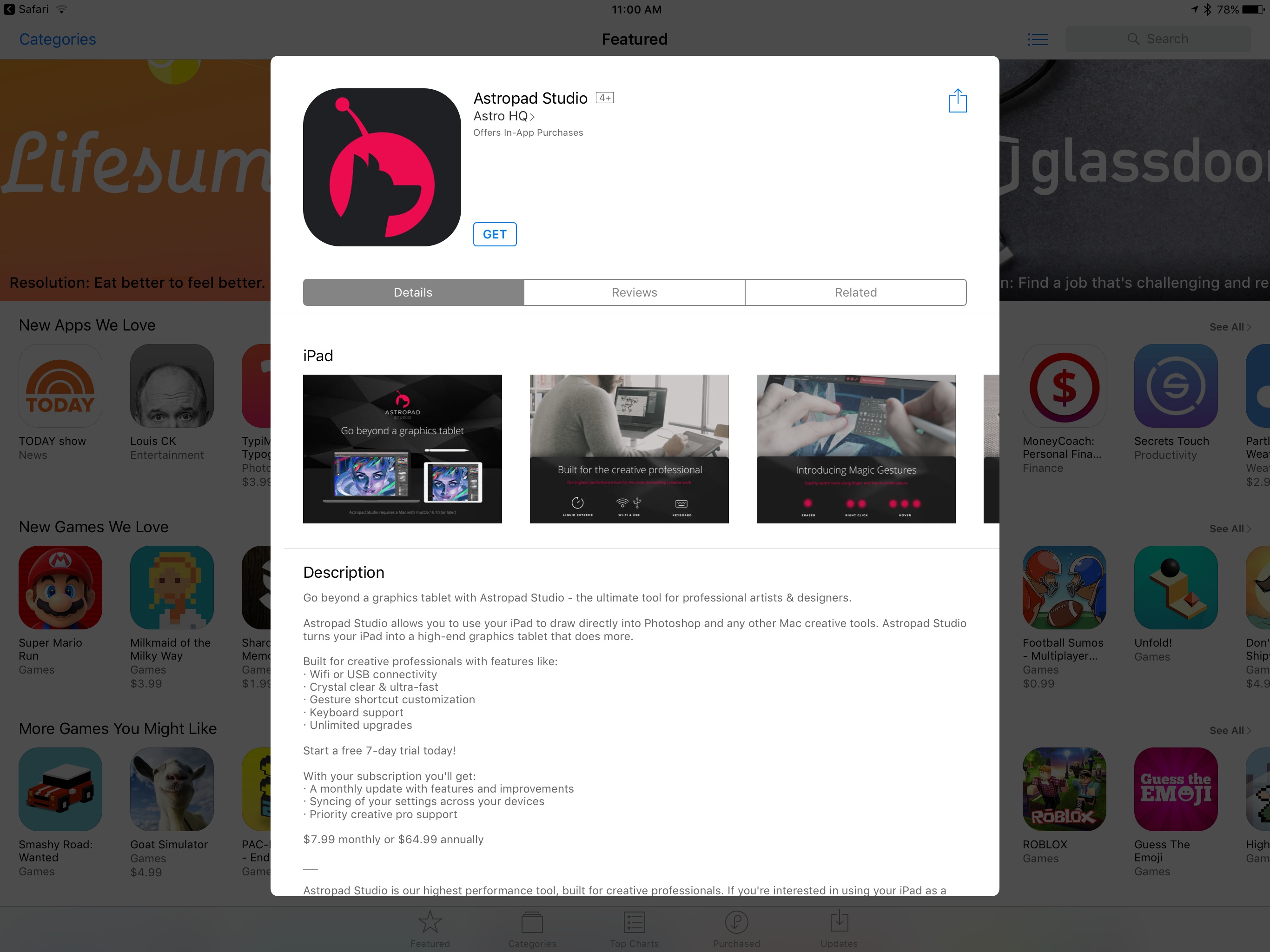Astropad originally launched on the iPad in February 2015 as a drawing tool that pairs with your Mac. It serves as a second screen, allowing you to interact with Mac apps using multitouch on the iPad. The standard Astropad app remains available for a one-time payment of $29.99.
The iPad has changed a lot since February 2015. The introduction of two iPad Pro models, paired with multitasking features in iOS 9, enables more professionals than ever before to get their work done with an iPad. To better address the pro segment of the iPad market, today the makers of Astropad launched a new app called Astropad Studio.
Astropad Studio is focused on providing artists with customization options that tailor the app to their preferences and workflows. Central to this greater flexibility is the ability to perform special gestures that are customizable. This makes possible an assortment of two-handed workflows that are similar to what can be done with Microsoft’s Surface Studio. One hand can use touch gestures for things like erasers and right-clicks, while the other hand can continue drawing with an Apple Pencil. Pencil use is also improved due to the option to customize pressure sensitivity to fit your preferences. The transfer speed from iPad to Mac has been bumped to a 40 MB/s max speed versus the 5 MB/s supported by the original Astropad app, helping create a more seamless iPad-to-Mac drawing experience. Another exclusive feature in Studio is its support for keyboard use, which adds to the workflow options available to users.
Astropad Studio follows a different business model than the original Astropad app, now dubbed Astropad Standard. It is a free download, but using it beyond the 7-day free trial requires a subscription: $7.99 monthly or $64.99 annually.
Though Astropad Studio isn’t made for a casual Apple Pencil user like me, I’m always excited to see developers address professional users with their iPad apps. Because paid up front apps still can’t offer free trials of any kind, my hope is that Apple’s opening of subscription options to apps of all types will continue to expand options for pro users in the iOS App Store.