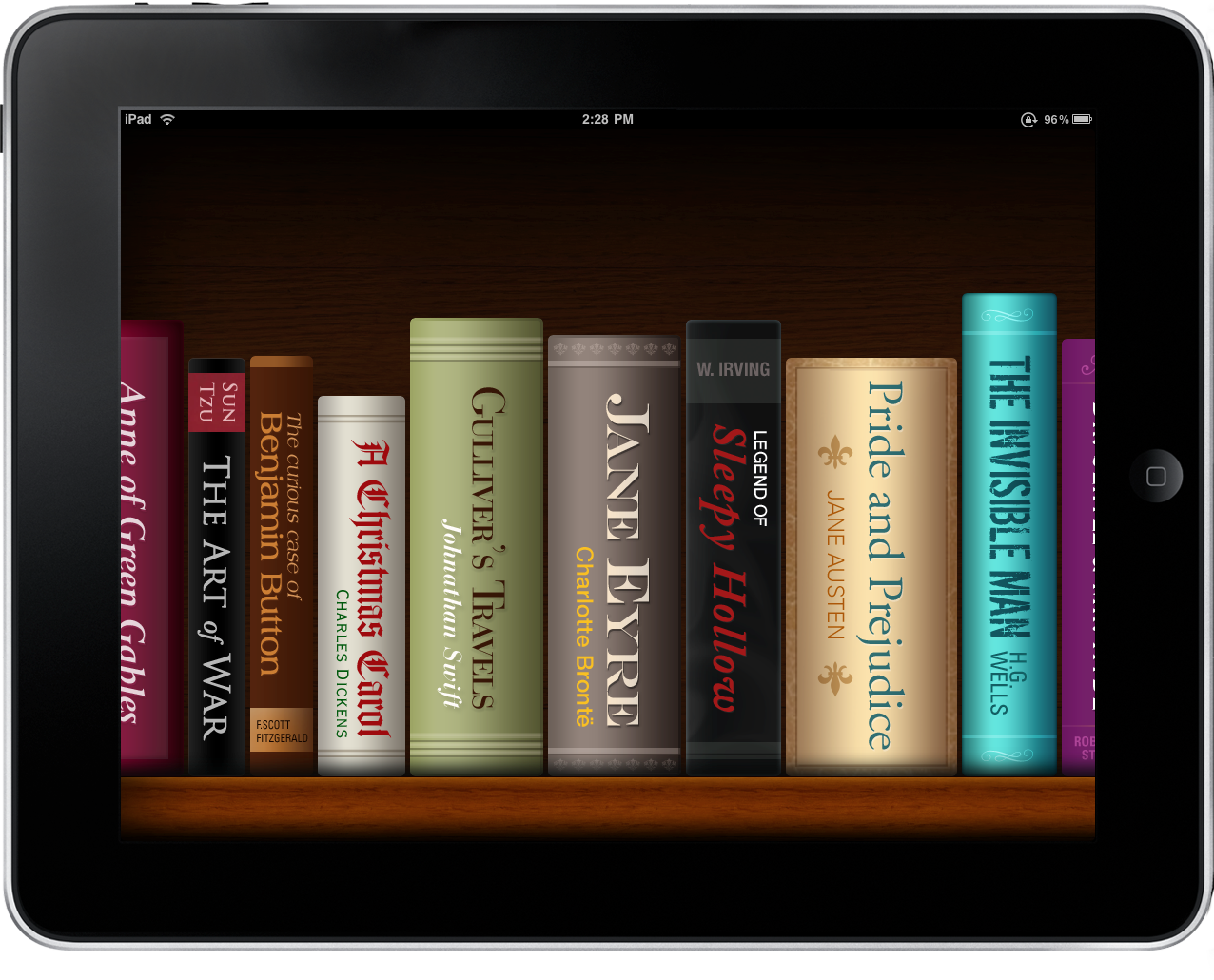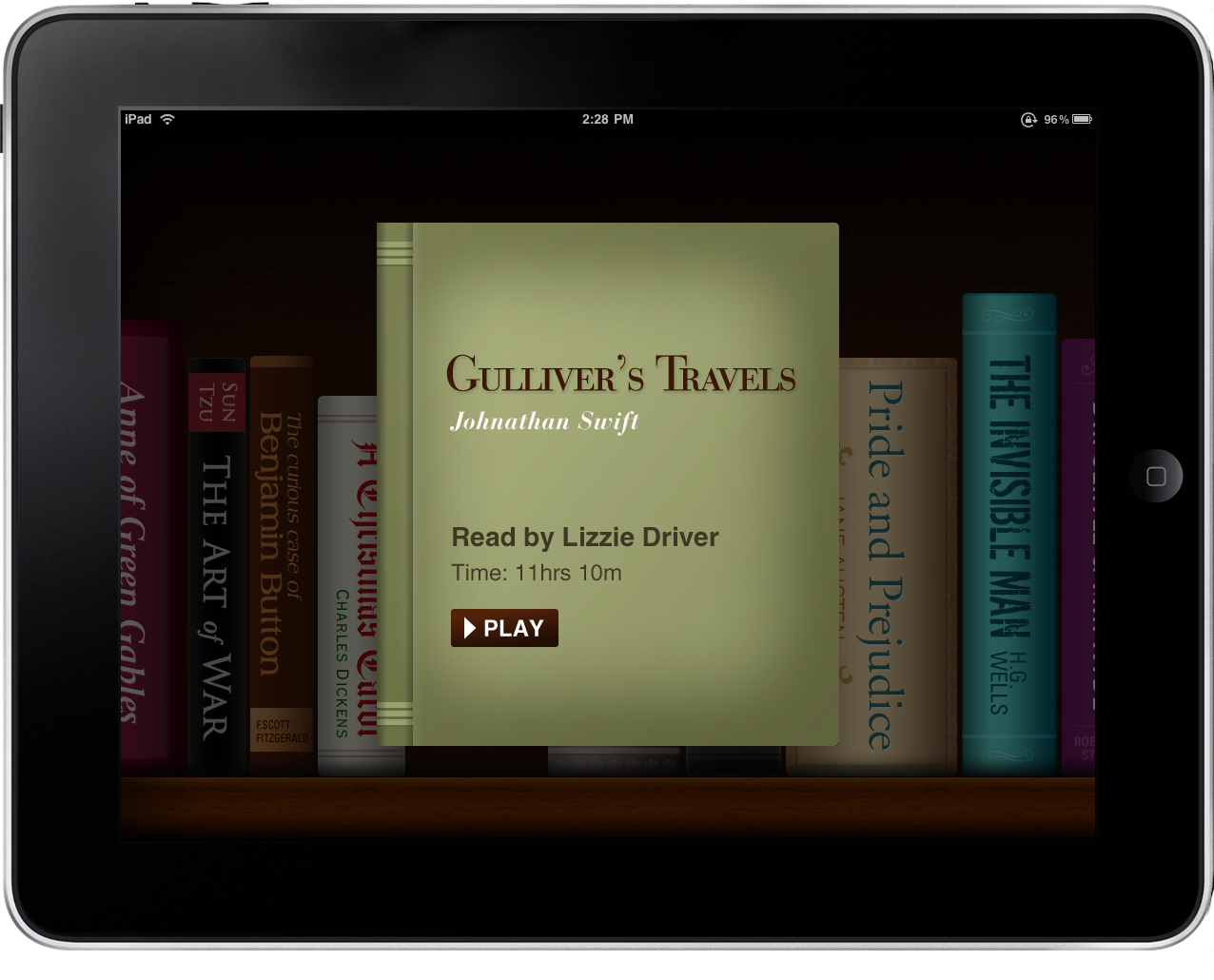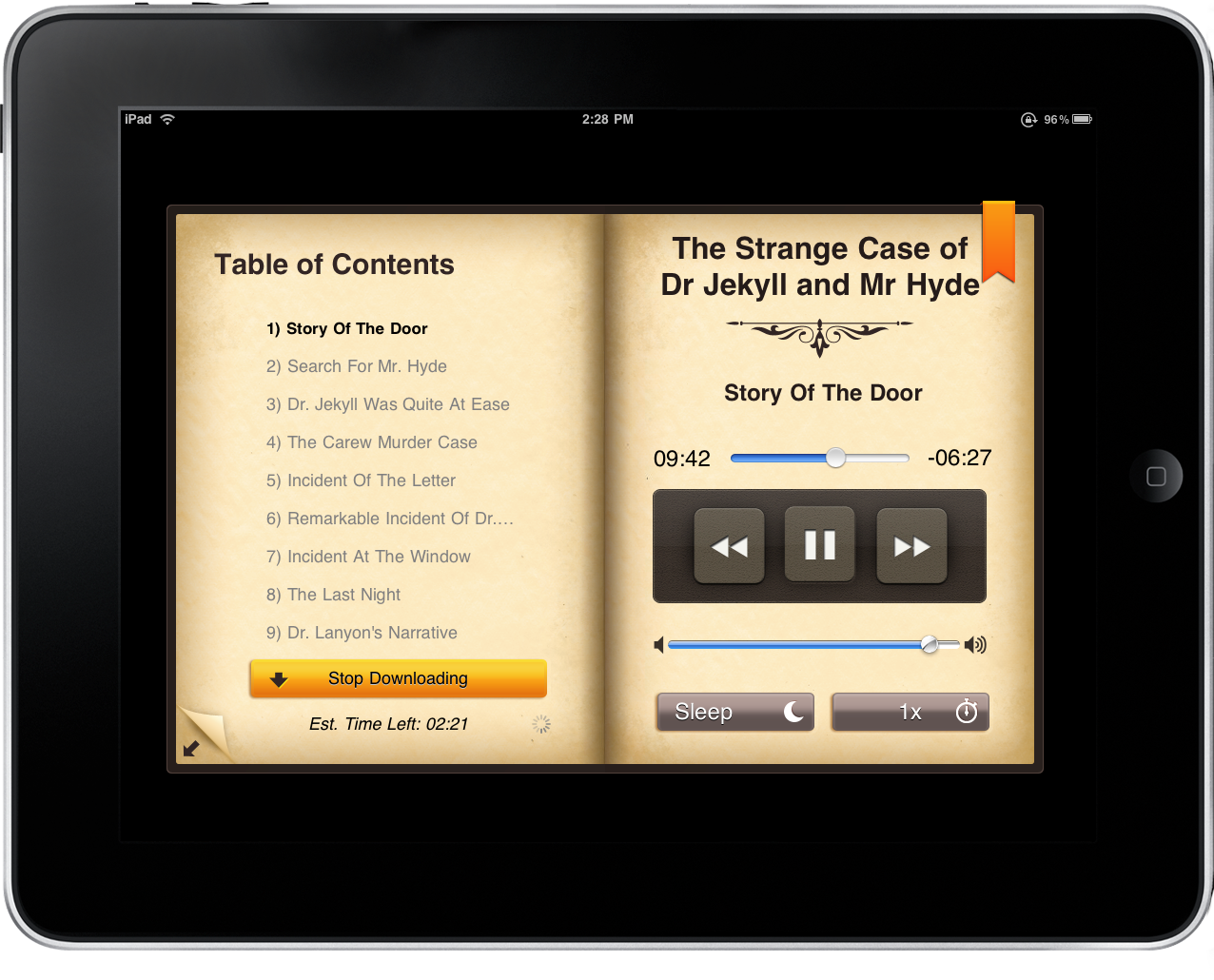Let’s step into the world of audiobooks often promoted by great figures like Leo Laporte to understand why such things are so good. One might wonder, “Why would I want to listen to a book when I can just read it?” Of course, don’t knock it until you try it. Being able to crank out MacStories rants and reviews often comes with aid of podcasts like The 404, or recently the mellifluous tones of AudioBookShelf (App Store link). If you’ve ever wanted to step into the realm of audiobooks, this is where you start.
Audiobooks give someone like me the ability to work through the day, yet catch all the exhilarating stories people write by ear. I’m able to selectively retain excellent content through my home speakers, in my truck, or even by iPod, while still being able to garner my attention to important tasks like writing, eating, and sometimes workouts. I was initially skeptical of the whole ‘audiobook’ thing, but thanks to an app like AudioBookShelf, I was able to start with stories I’m familiar with.
Fortunately for Apple owners, AudioBookShelf just went universal in the iTunes App Store. So no matter if you fly with an iPhone or an iPad, you’re covered. But for the past few months, it’s gotten a lot of love from iPhone users world wide, remaining in the top charts of paid iPhone books since December ‘09. And already, it’s the 35th most popular paid iPad book at the time of this review.
So what exactly does AudioBookShelf encompass? Basically, it’s a shelf of popular books available in the public domain from LibriVox. While arguably the books are free (and you’re paying $1.99 for the app), you’ve basically paid someone to do the research for you. Immediately you have a selection of books that’s bound to have one or two gems for everyone: and again they’re all familiar, meaning it’s easy to get accustomed to the audiobook format if you’ve never tried it before. Now let’s dig into the actual application. Specifically, the new iPad version.
While there’s no portrait mode available, your horizontal bookshelf is large and enticing to touch. Scrolling across the selection of books allows one to comfortably browse what’s available, though it does feel a tad limited as you’re instantly greeted with an elastic bounce after a quick swipe. Still, the background and the books are quite good looking.
I do have one minor nitpick when it comes to the selection of books. Tapping a book displaces it from the shelf and presents you with a beautiful cover that informs listeners of the standard play time. There’s a very nice (yet simple) animation and fading effect here, but that animation is oddly absent when you return a book to its shelf. Certainly no functionality is lost, but the visual transition is a little jarring.
Once you find a book you’d like to listen to, pressing play will automatically download the various chapters (parts) for you to enjoy. Keep in mind that these are audiobooks, so text is absent. Instead, I let the iPad do its thing, and an author began reading me the story. Download times will vary depending on your connection, but I never experienced any downtime or extended waiting periods.
Bounded in a page are all of your standard ‘music’ controls. You have your track slider, play buttons, volume slider, and my favorite: a sleep timer. While I wish you could customize the actual times instead of selecting from a couple presets, the feature is nice to have. Also available is a button so you can listen to the story twice as fast - a must have in an application like this.
Visually everything is well presented, and overall I liked the authors that presented the stories. Again, I didn’t realize I’d enjoy such a format until I gave AudioBookShelf a try, which has opened me up into searching for other audiobook applications and services. Plus, there’s nothing like listening to, The Art of War, while you’re playing Galcon over Steam.
AudioBookShelf is a great offering of classic titles that become a great starting point for anyone looking to poke their nose into the audiobook hype. Cross Forward Consulting would have to agree, as they’re giving us five licenses to pass down onto some of our interested readers. Be sure to check out the rules below for more information. And thanks to Cross Forward Consulting and to Ken Yarmosh (@kenyarmosh) for the review license and giveaway copies!
Giveaway
AudioBookShelf is perfect for that summer siesta or office shift. And being able to still enjoy stories when you just can’t read them is something that you (the reader) just might be interested in. So don’t delay: leave us a comment below detailing when you got interested in audiobooks, if it’s something you want to try, or if you’re just looking for another great app. Open to ladies and gents of all ages, you have through Saturday, May 29th, to enter and win. Good luck!