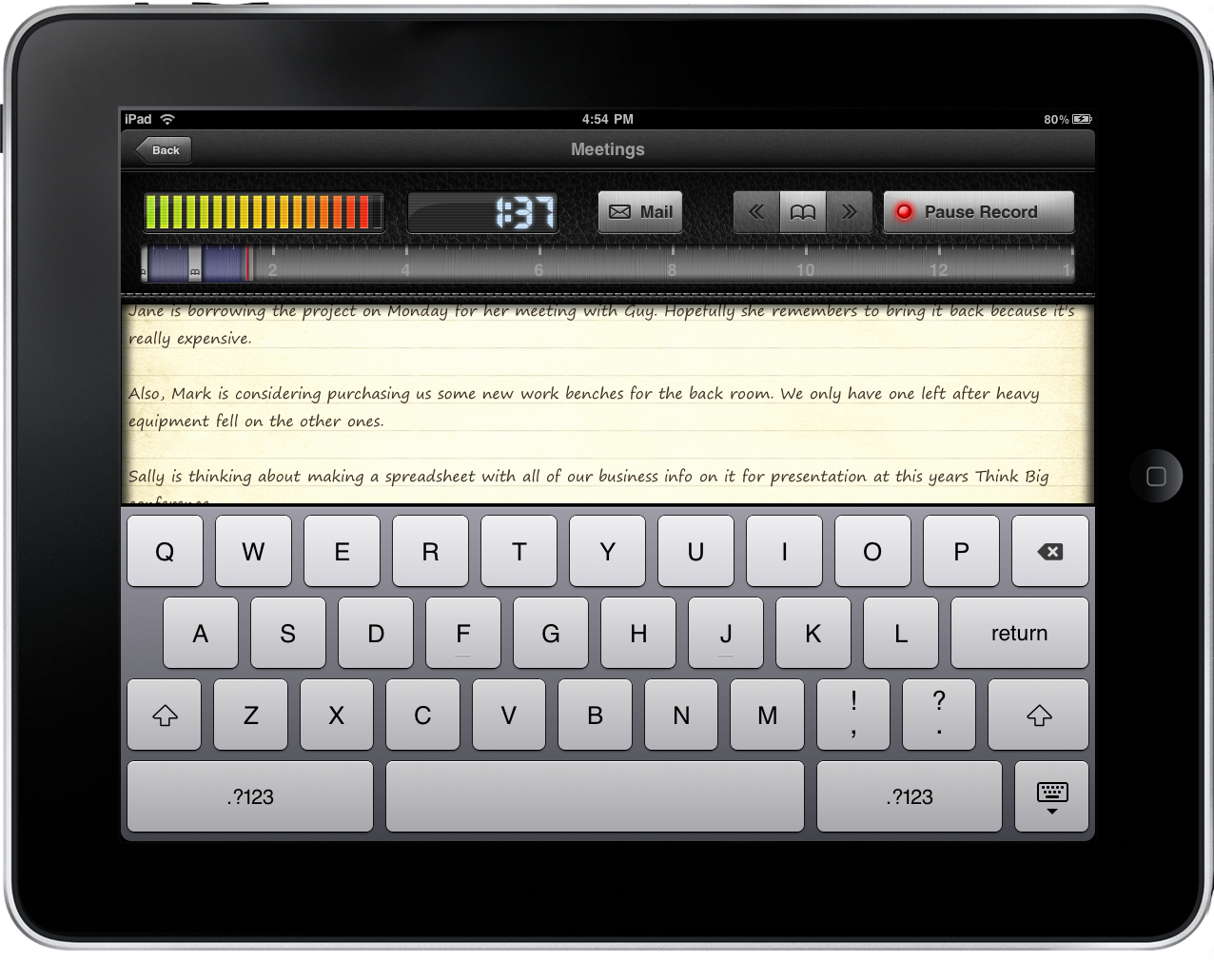There’s lots of applications on the iPad that allow you to take notes, record audio, and maybe do both. I think Evernote is a good example in this category, but let us not forget about a smaller contender by the name of Audiotorium. Quite simply, it’s just an easy to use note taking application that allows you to record audio, take notes, and add audio bookmarks. Oh, and it has lots of sweet icons packed in (more on that later).
I did try taking some notes with the iPad using Audiotorium, and for the most part it worked out okay. As always, the virtual keyboard is a problem when you’re trying to watch the professor and jot down his very words at the same time. But otherwise, it was a decent experience. Audiotorium allowed me to create various subjects for all my classes, so I had a couple days worth of notes I could easily filter through during my downtime.
Audiotorium is quite simple. Load it up, select a category, add a note, and start recording the lecture. As a user, you’ll have to compensate for the iPad’s audio by moving closer to where the professor (or speaker) is speaking from, as the iPad will pick up everything around you. Coughs, the clack of a keyboard, everything. As you take notes, you can create audio bookmarks so that you can return to a particular segment. It’s pretty nifty.
Once you pause the recording and leave the note, you’ve essentially saved it. You can browse through and playback all the notes you create by tapping around, and if you’re a newcomer, you’ll want to create some categories. Adding categories involves making a category, a sub-category (subject), and choosing one of many beautiful icons that depicts your subject. I thought the abundance of icons were a really nice touch.
Audiotorium is a little pricey at $5.99, but it’s incredibly convenient and makes recording information rather easy. While the app has some UI quirks (buttons not centered right) in some modes of display, these should be fixed in later updates as the developers refine the application - they’ve been incredibly quick to respond and fix initial bugs ASAP. Make to check it out on the iTunes Store and decide if this is the right application for you.