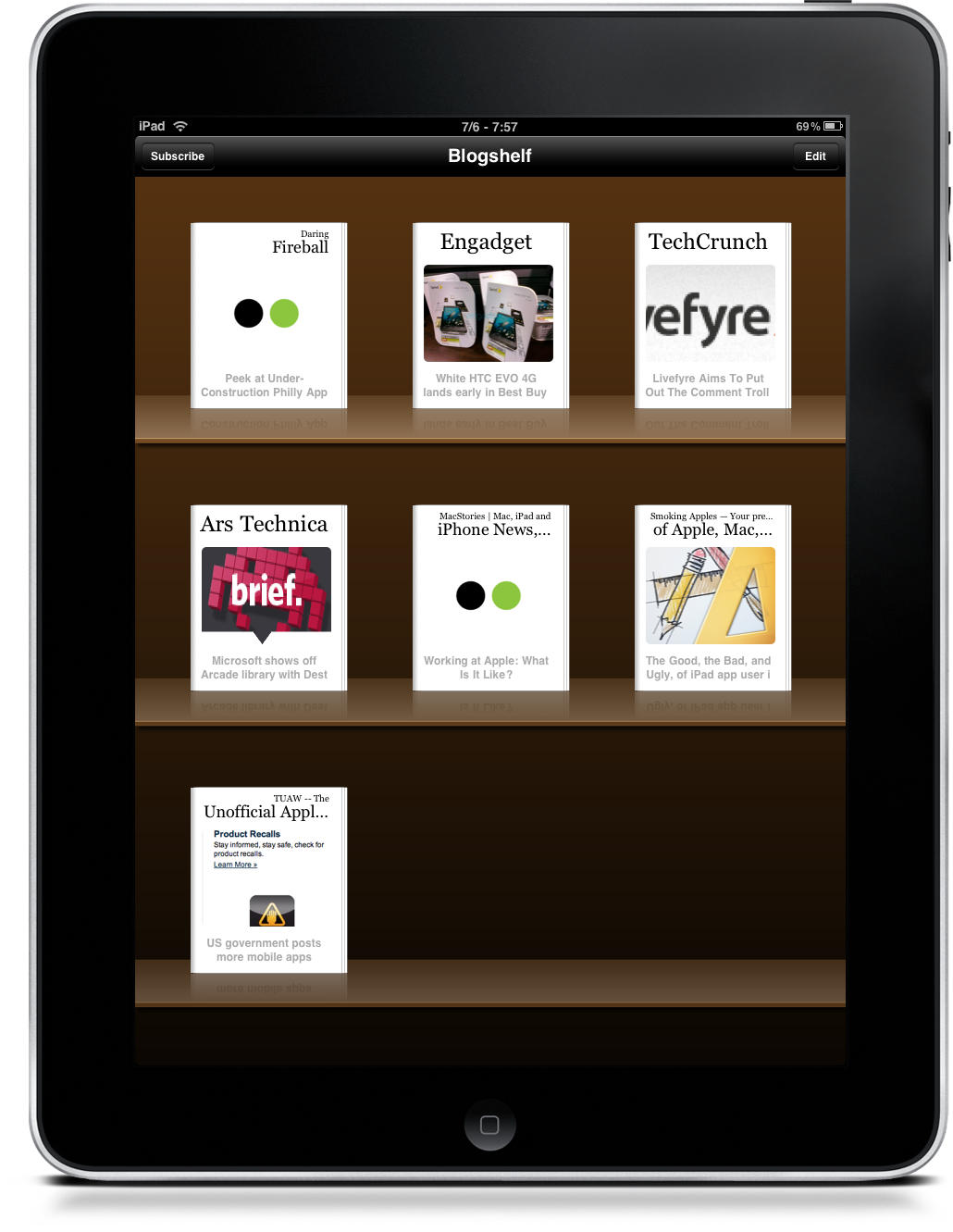We’ve been reviewing many iPad applications meant for reading online content. The Early Edition, My Newspaper, Pulse, Reeder: each one of them has its pros and cons, and I’ve found my ideal workflow by combining Reeder with Ashes - we’ll review the second one later this week.
Today I’m taking a look at another new app built to easily access article with an interesting interface and concept: Blogshelf.
Think of Blogshelf as iBooks for blogs: you have these shelves, you have sources, you can swipe through them to read articles and mark them as favorite. You can subscribe to up to 90 blogs, but there’s no Google Reader integration: sure the app comes with a pre-loaded selection of suggested blogs, but you’ll have to add anything else manually. Adding sources is easy and requires seconds, but still it’d be nice to have the app sync with Reader.
This app is meant for casual users, so don’t expect it to be geared towards those like me who need to check for updates every 10 minutes or so. It’s for people like my dad, who sits down in the evening and wants to know what happened “on the internet”. The UI is simple, easy to understand. No hidden gestures or interaction patterns to discover.
The app works just like you can see from the screenshots. Very simple and elegant text formatting (you can switch from white to black background and adjust brightness), possibility to cache articles for offline reading, font adjustment. It’s easy as iBooks, but it could use some more love as far as UI is concerned.
Blogshelf is available at $4.99 in the App Store and users seem to be appreciating the app; even Apple is featuring it in the front page of the App Store. Blogshelf brings polished, peaceful blog reading to the iPad. If you don’t need to hit that refresh button every 5 minutes, give this app a try.