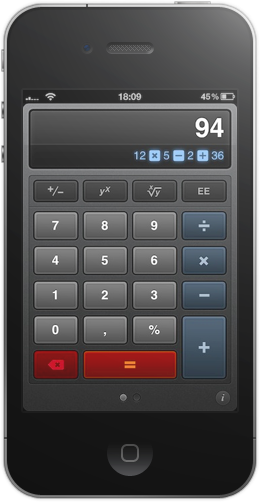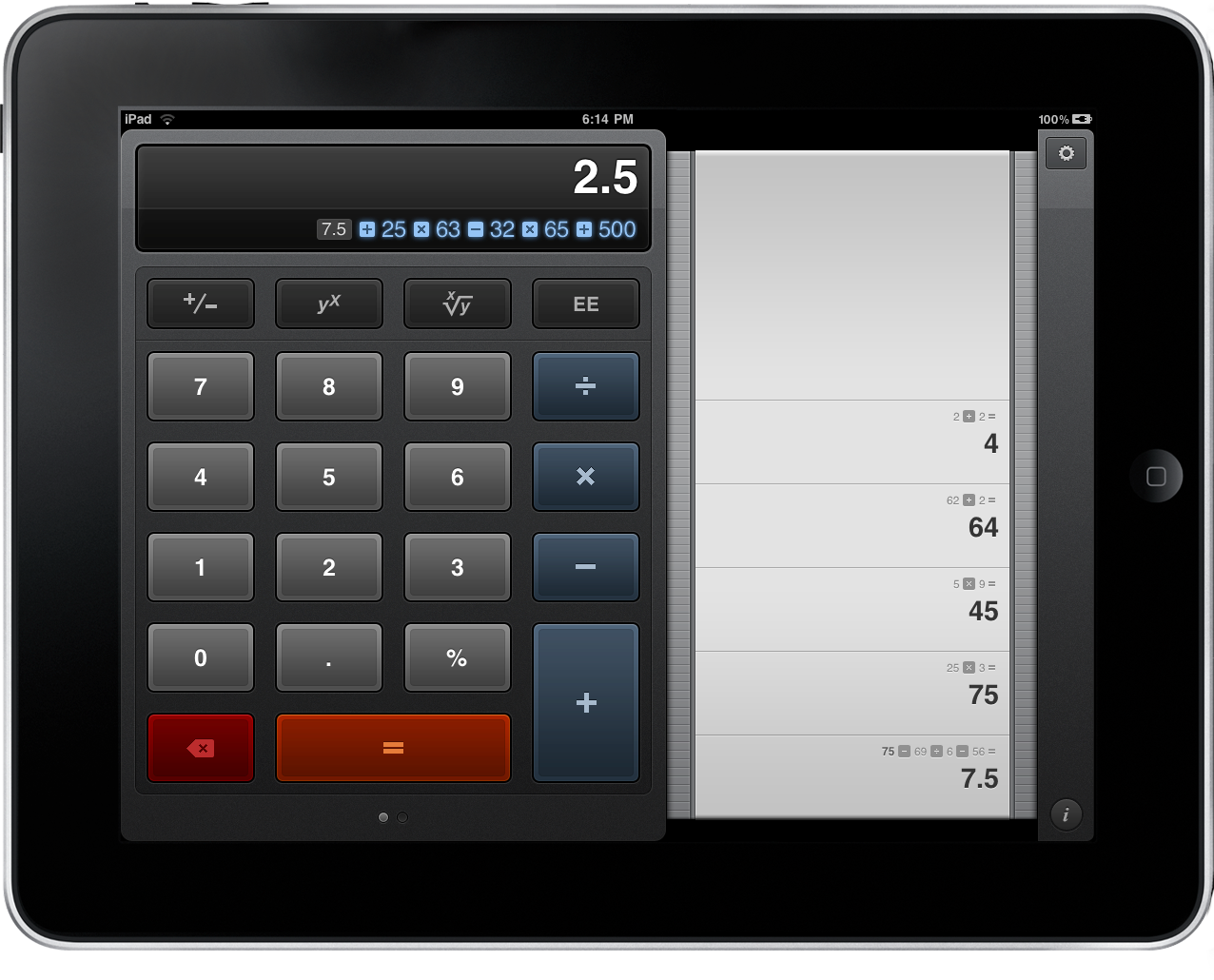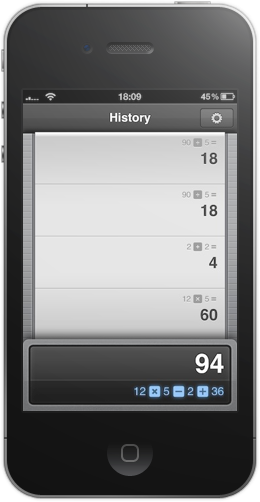Tapbots are well known for making incredible applications: they look incredible, they’re incredibly useful. Pastebot is one of my most used iPhone apps, and the recent Retina Display update made it even better. Convertbot makes converting units fun and simple. Weightbot - I wish I’ll be able to use it someday. Thing is, no one gets custom UIs as right as Mark Jardine does. Period.
There was so much hype about Tapbots’ new projects. This review is not about Tweetbot, and I guess we’ll have to wait for their much-requested Twitter client for a while. The folks over at Tapbots have just released a brand new application for iPhone and iPad, and before you hold your breath for something incredibly complex and game-changing - Calcbot is a “just” a simple calculator.
But it’s the best calculator app I’ve ever had on my iPhone. And iPad. And it’s not sitting on both my home screens.
See, the default calculator app from Apple is good. It does what it has to do, it looks decent - there’s nothing wrong about it. Could it be better? Of course. Many developers tried and released their alternative apps for calculations on the go, some absolutely easy to use, some tremendously complex and geared towards a very specific audience. Calcbot is simple, beautiful and, most of all, is intelligent.
The features that make Ctalcbot stand out are the following: universal for iPhone & iPad, beautifully designed UI, ergonomically arranged keyboard, live-as-you-type expression view, history tape. All of these features are cleverly implemented in a rather small screen (iPhone) and laid out on the much bigger iPad display.
I don’t need to do complex operations on my iPhone calculator. But, I’ve always wanted to remember what I did before the current operation, and Calcbot does it perfectly. Thanks to the history tape, you can take a look at all your previous calculations and, by tapping on them, use them again as a result, use the expressions, copy them or send them by email. You can also send the whole tape by email or just clear it. You can access the history tape by swiping down on the calculator display (iPhone version) or put the iPad in landscape mode.
The iPad UI is amazing, the graphics Jardine designed for Calcbot are state of the art on the tablet. I really haven’t seen a calculator looking this beautiful.
As you can see from the screenshots, Calcbot supports advanced calculations like sin, cos, tan, too.
It’s not only about design though. Sure it helps, but it’s not everything. The keyboard layout is “ergonomic” and intuitive, the history tape helps a lot in retrieving calculations. But the killer feature for me is the live expression view: on other calculator apps (and Apple’s default one, too) I’m not given the option to see what keys I’ve pressed. Thanks to Calcbot’s live view, I can. I’ve been using the app for some days now and I found it to perfectly fit in my workflow: open it up, do some calculations, see what you pressed, retrieve calculations from the tape. I haven’t used the email feature yet, but I have the feeling it’ll come in handy when I’ll need to send the summary of some expenses to my friends or colleagues.
Available on the App Store at $0.99 (on sale for a limited time), you can’t miss Calcbot. It’s the best calculator app for iPhone and iPad. Your devices want it.
UPDATE: You can also spread some Calcbot love on Facebook on get Socialite for free thanks to Macheist’s partnership with Tapbots.
[Thanks, Akira]