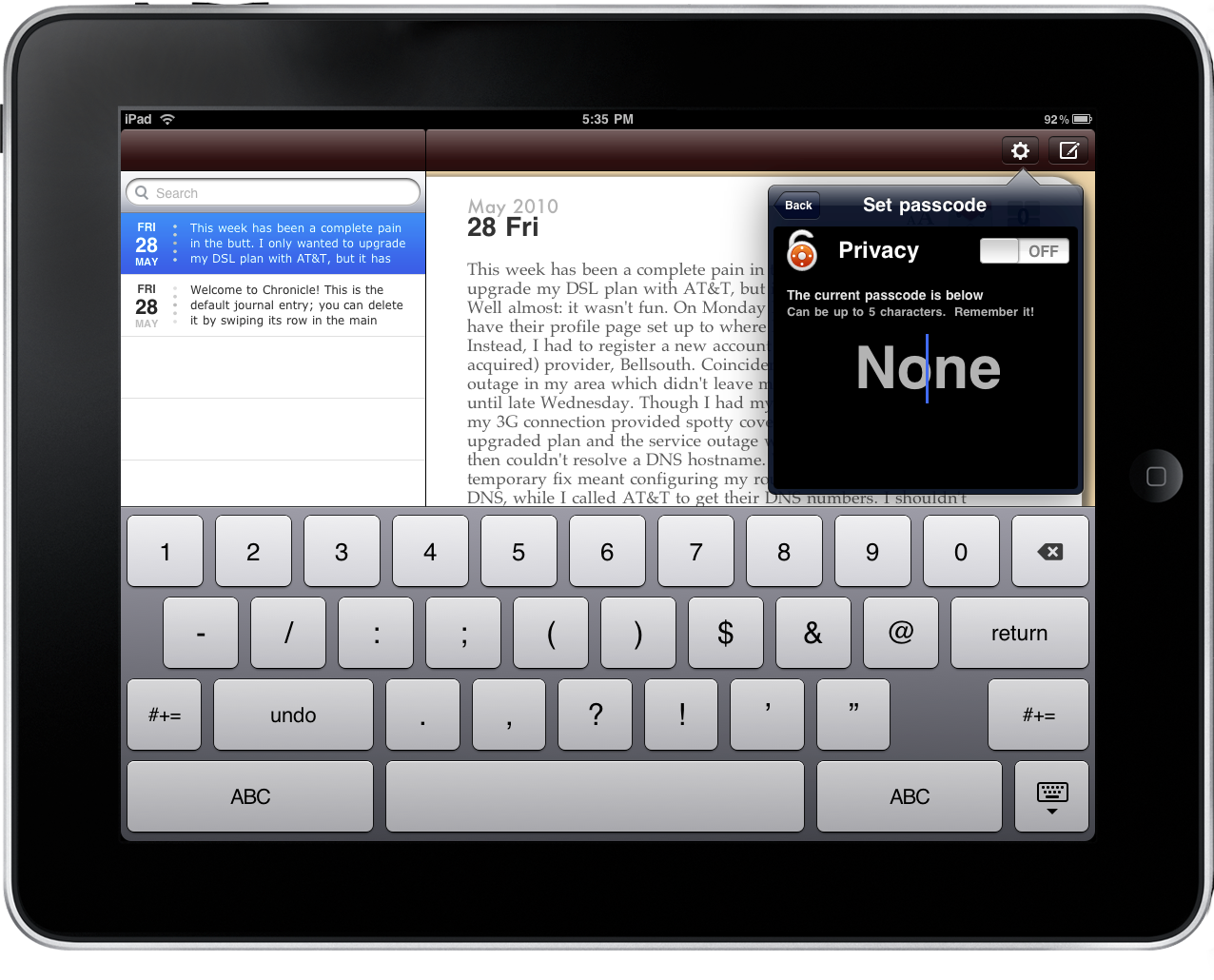Lots of journal & note taking applications have landed in the iTunes App Store for the iPad, and the basic decision usually comes down to, “What’s your style?” Some like the moleskine or leather bound look, other’s like the spiral notebook, but I always try to pick out something that has one or two differentiating features. For Chronicle, it was Google Docs syncing, note annotations, and privacy lock.
I found Chronicle to be my MacJournal away from Mac. Out of all the journal applications right now, I like Chronicle for two reasons: 1.) I like having the ability to lock my journal; 2.) I thought being able to annotate a note with a custom icon/avatar was a cute personal touch. Otherwise, users have the ability to change their background color, and upload their personal notes to Google Docs for safe keeping.
In short, Chronicle is a rather simple journal that’s just right for the casual use I put it through. Its features give users the ability to lock down their notes from nosey siblings or family, and Google Docs means you’ll never lose your precious limericks if the iPad ever took a dump. For $1.99 in the App Store, it’s definitely worth picking up if you’re willing to try a new alternative.