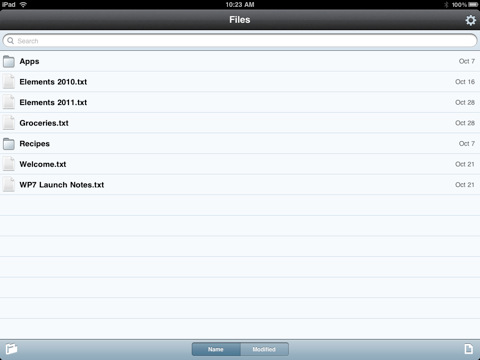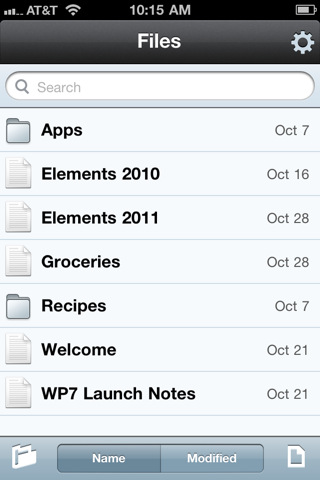Second Gear’s Elements for iPhone and iPad has been updated to version 1.5 today, a major revision of the popular Dropbox-based text editor that adds lot of new (and much requested) features together with a plethora of bug fixes. We previously covered Elements here and here.
First off, Elements now supports sub-folders and Markdown previews. Sub-folders are really a huge deal for many users out there, as now you’ll be able to hook Elements up with other Dropbox-based apps that organize their documents with a similar structure, such as Plaintext. The family of Dropbox text editors keeps on getting more connected and better integrated.
For me, however, the really huge deal is the improved Markdown support: the app can now view Markdown formatted files (.md, .markdown, .mdown, .mdwn) and open Markdown files from external applications that support the “Open in…” feature. Similarly to Second Gear’s own MarkdownMail, Elements can now generate a live HTML preview of Markdown formatted text for you to instantly check on.
Bug fixes and overall performance improvements aside, the app should be working fine on iOS 4.2 now and the file saving system has been completely rewritten. Changes are now saved locally every 5 seconds (so you won’t miss anything), and uploaded to Dropbox when the keyboard is dismissed, you put the app in the background or refresh the file list.
Elements is available at $4.99 in the App Store, and in my opinion is the best Dropbox-based text editor currently available on iOS. The fast release cycle proves that Second Gear really cares about the app, and I’m looking forward to future features and improvements.
Check out the full 1.5 changelog below.
Thank you for supporting Elements! We’ve been hard at work in the Second Gear garage making a new version that adds many features of the features you’ve requested.
* [NEW] You can now create sub-folders to better organize your Elements files.
* [NEW] Added support for viewing Markdown formatted files in Elements (.md, .markdown, .mdown, .mdwn).
* [NEW] Added new preference to show file extensions. With them enabled, you can change a file type between txt and Markdown.
* [NEW] Added Markdown preview support.
* [NEW] Added support for opening Markdown files from external applications that support it.
* [NEW] Added support for emailing a files contents inline in addition to as an attachment.
* [NEW] Added support for creating new Dropbox accounts within Elements.
* [NEW] Added color swatches to text and background setting views.
* [CHANGE] Refactored file saving. Changes are saved locally every 5 seconds. Changes are pushed to Dropbox only when the keyboard is dismissed, you enter the background or refresh the file listing.
* [CHANGE] Performance for users with a ton of files should be substantially improved.
* [CHANGE] Now using Windows style CRLF line breaks so files render properly in Windows based text editors.
* [CHANGE] Subject of email messages is now the file name.
* [CHANGE] Removed grid view on the iPad.
* [FIX] Improved scrolling performance on file list view.
* [FIX] Multitasking should behave better in iOS 4.2/iPad.
* [FIX] Forcing a cache if there is no cached copy of a file.
* [FIX] Saving changes locally when receiving a memory warning in editing view.
* [FIX] TextExpander touch snippets are refreshed when the app re-enters the foreground.
* [FIX] Fixed importing from other apps.
* [NEW] Added German localization.
* [NEW] Added French localization.