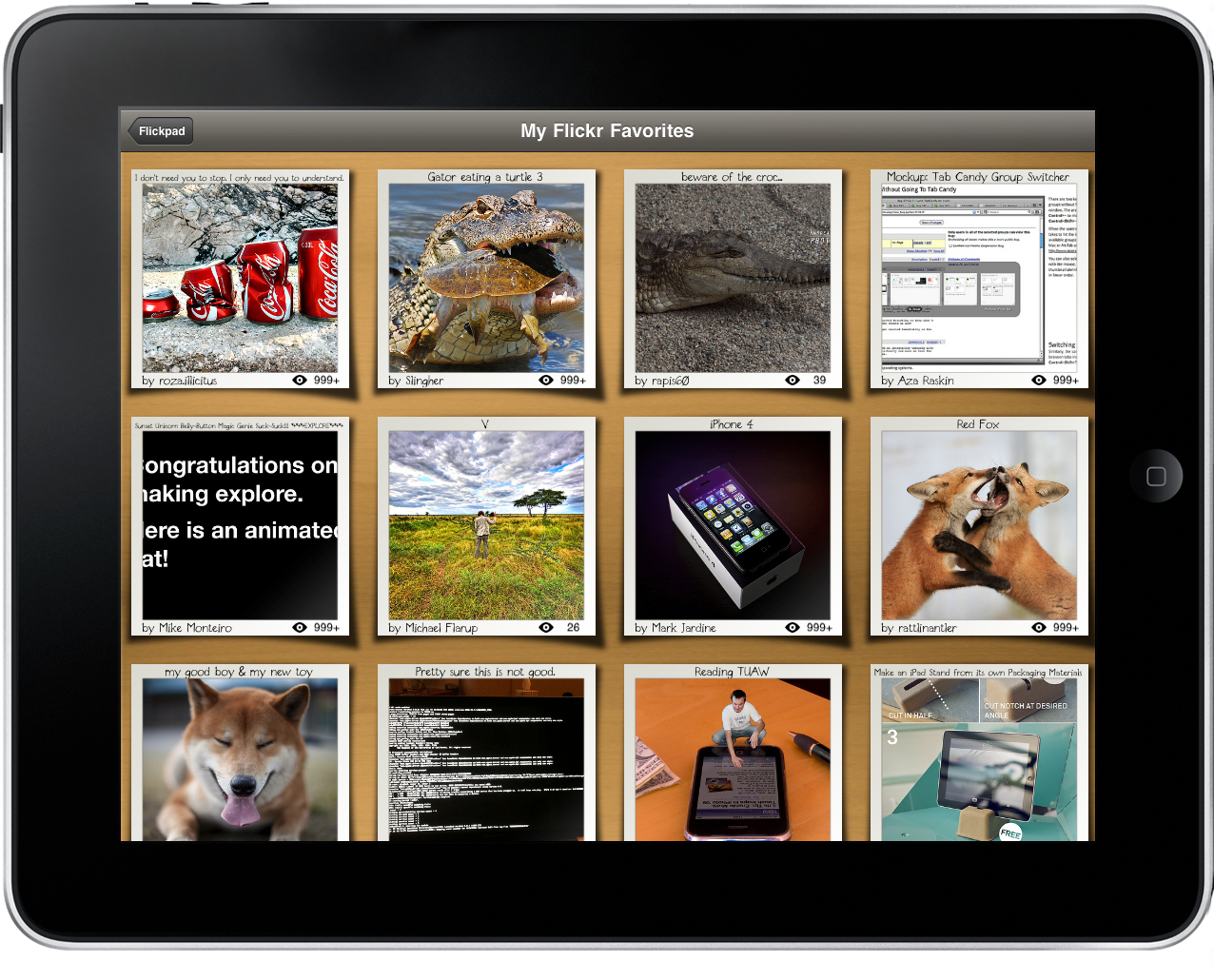Two weeks ago I wrote that the iPad is not only a great consumption device but, at least for me, an amazing gadget for content creation. Others seem to think the same, too. For as much as I stand up and say that I create content on my iPad, I’m not saying I don’t use it for consumption at all: consuming content (the 2010 way of saying “checking out photos, videos and read articles or books”) on the iPad is a beautiful and immersive experience.
If 2 years ago someone told me in a matter of 24 months I would check out Facebook and Flickr photos on a tablet the way I can with Flickpad I wouldn’t have believed him. Flickpad has been out in the App Store for quite a while, it was even featured by Apple in the New & Noteworthy section, but with the latest updated the Shacked Apps guys stepped up their game and released the best Flickr and Facebook photo browser for iPad.
Like I said, Flickpad 2.0 allows you to check out Facebook and Flickr photos. Just log in with your accounts (in this case, Flickpad has the best Flickr authentication system I’ve seen so far in any mobile app) and you’re ready to go. The concept behind the app is simple and beautifully realized: you view photos as thumbnails on a desk and you can flick them off to load other photos. You can check out the photos of today, this week, or a specific day. You can merge Flickr and Facebook photos in a single desk visualization or, with a simple setting, check out the photos from a single social network at a time. Plus, you can create multiple identities (for people sharing an iPad) and navigate and perform actions on photos with a great support for multi-touch gestures. Possibly (again) one of the best implementations of multi-touch I’ve seen on the iPad (together with Uzu).
You can select a single thumbnail and pinch / zoom to open a preview, or just flick it off the screen to load another photo. There’s a help guide to multi-touch gestures in the top left corner of the screen: 2 taps to view album for photo, 3 taps to load all photos from friend, 2 finger taps to fave a photo, 2 finger flick to mark user as seen. It’s intuitive and feels natural. Plus, it’s easy and fast to navigate through photos and load new ones. When viewing a single photo you can see the comments and leave a new one, start a slideshow or email it and save it to your Photo Library. From the settings (in the top bar) you can enable pagination and select which friends the app should show the photos of. Great feature.
I don’t use Facebook that much (both for social networking and photo discovery) so let me just focus on Flickpad’s Flickr support, which is awesome. You can add a photo to Flickr Favorites (in the single photo view) or Flickpad Faves, and you can browse your Flickr favorites. This feature single-handedly makes Flickpad the best way for me to access the photos I liked on the go. But there’s more. You can search for one of your contacts and load all his photos / albums and sets, fire up the Flickr Interestingness section and keep on checking out photos with infinite scrolling.
Features I’d like to see in Flickpad: they’re coming with 2.1, already in the works: possibility to publish likes to Facebook, photo uploading and offline mode. I can’t think of anything else.
Available at $9.99 in the App Store, Flickpad 2.0 brings a full-featured and beautiful Flickr & Facebook experience to your iPad. Highly recommended, especially considering what’s coming in the future updates.
Check out our Flickpad photo set on Flickr.
We also have 10 US promo codes to give away. To enter the contest, just leave a comment below and tell us which Flickr apps do you use on your iPad. Winners will be announced on Saturday, August 7th.
Good luck!