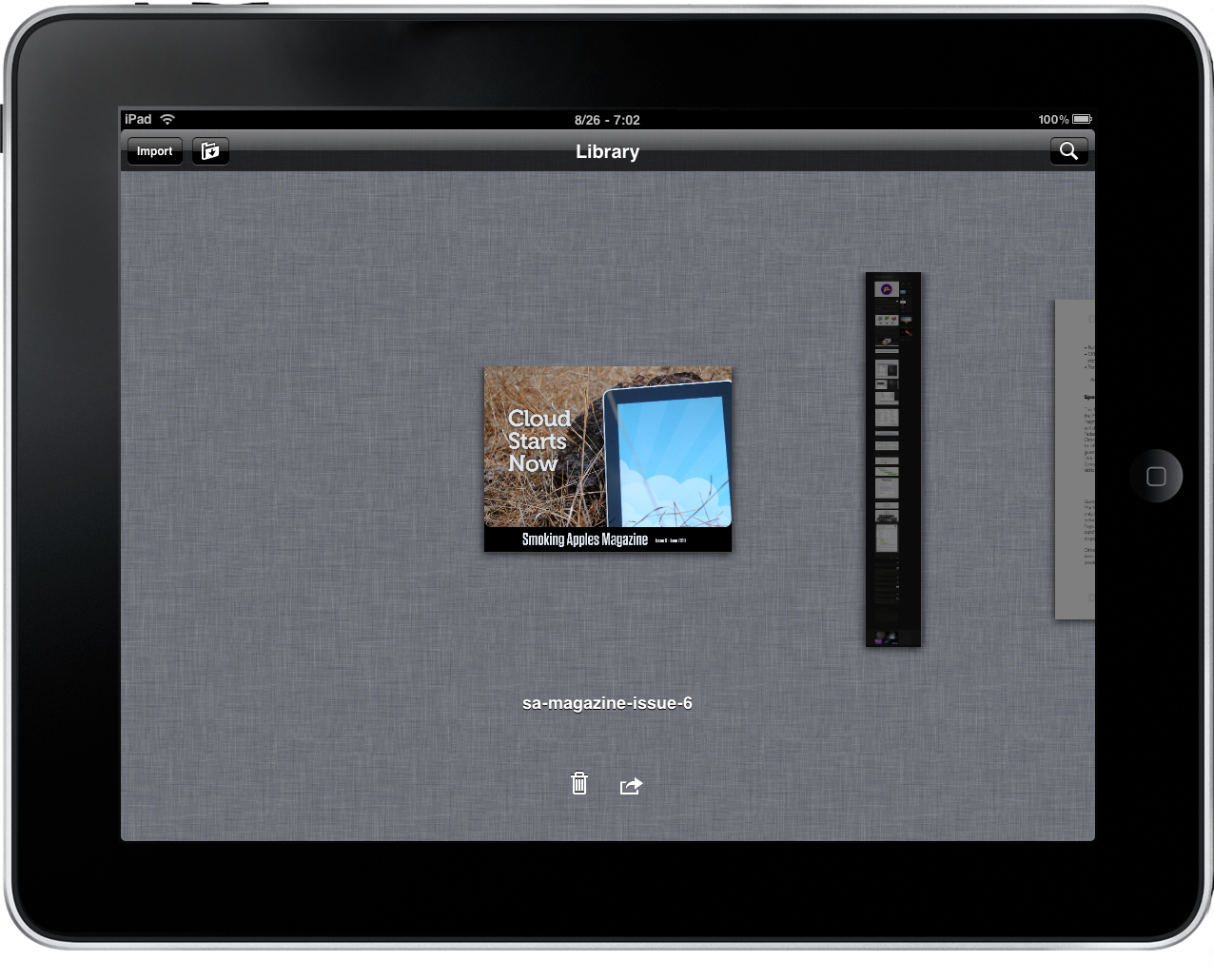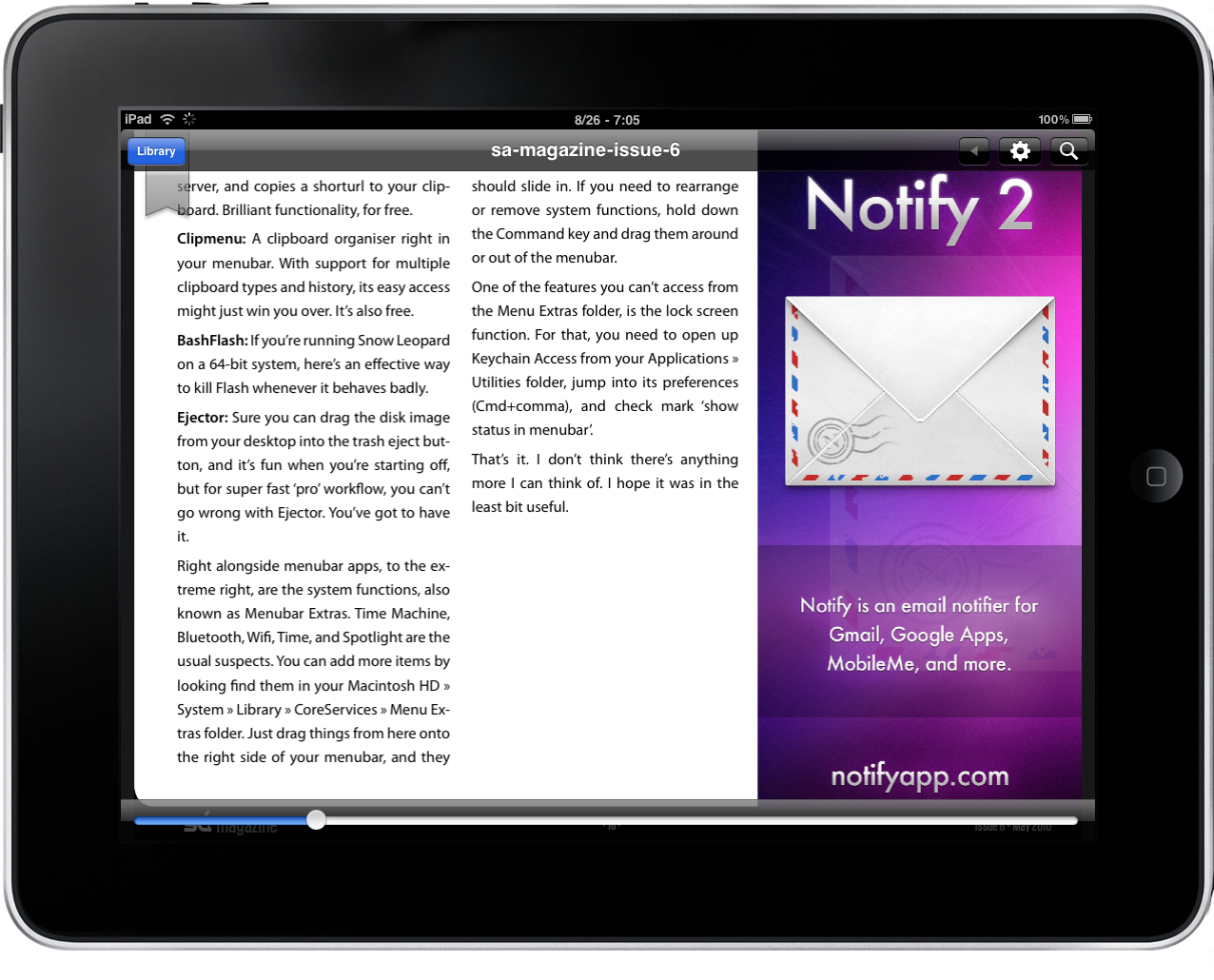When the iPad came out, GoodReader sold like hotcakes. It was one of the very few apps that allowed iPad users to read .PDF documents on their new device, and it was priced at $0.99. It still is, actually. GoodReader was full of features, maybe too much for an app that didn’t really care about having a “plesant” UI and user experience. For weeks, people were forced to use GoodReader - there was no better alternative.
Eventually Apple shipped iBooks with PDF support, and a couple of new interesting 3rd party readers were released in the market. Fast PDF, for example, is the app I’ve been using all along to transfer documents on my iPad (and iPhone) and read them.
Folio, universal for iPhone and iPad, aims at becoming your default choice for importing documents, read them and organize them.
The app is elegant, and fast. It can import documents from the web (via a built-in browser), iDisk and Dropbox - the last feature is just great. I threw a couple of PDFs in Dropbox for review purposes, I entered my credentials in the app and I was ready to go. It was also pretty fast at downloading them, and as it completed downloads beautiful thumbnails began sliding in the background. Beautiful touch.
From the main screen you can swipe through documents, the selected one gets a nice highlight. It feels smooth. But what about actual documents, especially the large ones? As usual, I imported my test PDFs (over 20MB) to see how Folio would work with them. Surprisingly enough, Folio is almost as fast as Fast PDF - and we all know that Fast PDF has the best rendering engine out there. Scrolling feels smooth, you can select text and copy it, add bookmarks (sweet UI) and search for a word inside the entire document. If you don’t feel like swiping, tap with your thumbs on the sides to navigate. Smart implementation.
Most of all, Folio is minimal, elegant and runs both on the iPhone and iPad. It’s a simple app that has a powerful engine and renders PDFs fast. You can import documents, email them if you want to share with your contacts, delete them and import more. Folio does what it’s meant to do, and it’s reliable.
Available at $4.99 in the App Store.
—
We have 3 US promo codes up for grabs. Leave a comment below, winners will be announced tomorrow. Good luck!