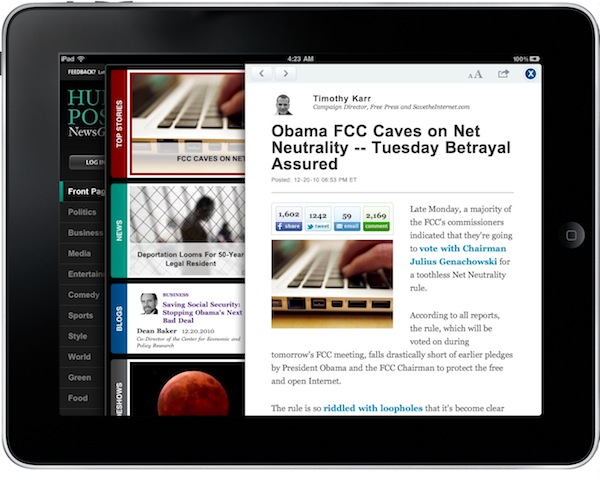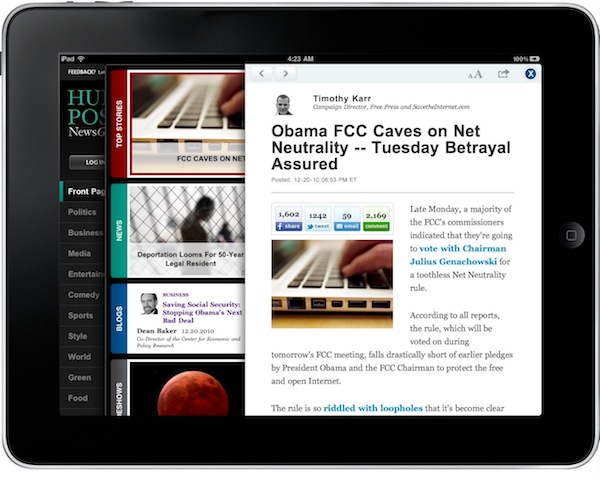If you’re loyal Huffington Post readers, happen to have an iPad and don’t mind downloading free apps from the App Store (why would you?), perhaps you’d like to take a look at the just released Huffington Post iPad app. The HuffPo’s iPad client has been around for a while, actually. Indeed, version 2.0 is a major redesign of the app aimed at taking it a step further, following the latest trends in iPad app development.
The app has this visually rich star page with a navigation sidebar on the left, main categories (Top Stories, News, Blogs, Slideshows, Popular) on the right. You can log in your account using a box in the upper left corner. You can browse the categories on the right by swiping your finger over the featured headlines.
As you tap on an article, a clean web view slides in allowing you to read without leaving the homepage. The design is nice and elegant. You can share a post, increase or decrease the font’s size, but you can go full-screen – unlike Twitter for iPad which features a similar concept but allows you to open web views in full-screen mode. Slideshows have a similar clean (although much darker) design, too.
Huffington Post for iPad is available for free in the App Store. More screenshots below.