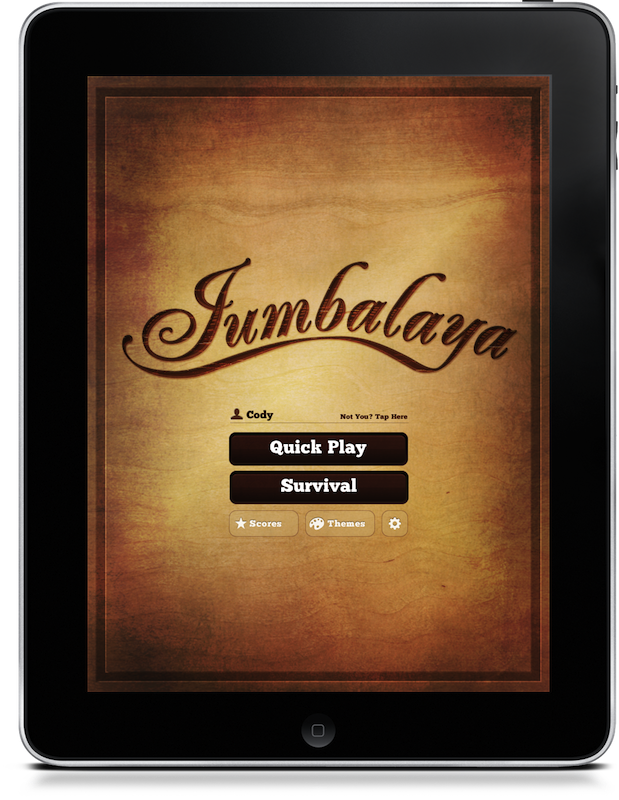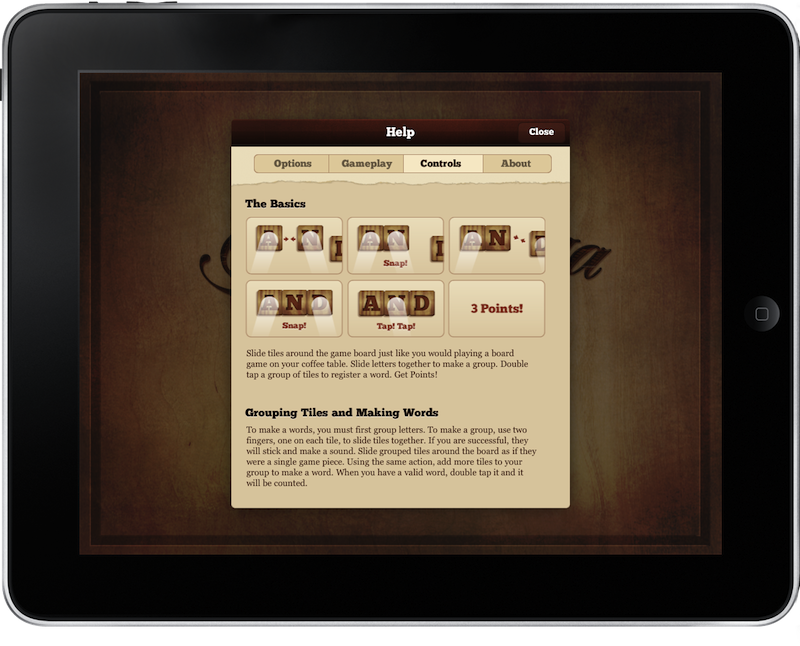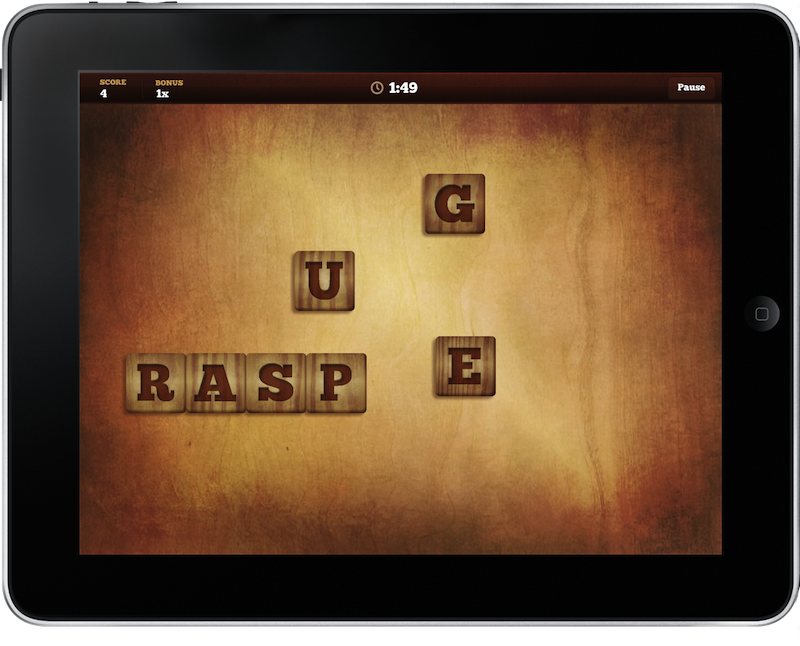Something about the iPad makes it great for casual word games. For example, Words with Friends and Scrabble (which admittedly have the same type of gameplay) are really great to play on the iPad’s larger screen. But if you’re looking for something a little bit different, let me direct your attention to Jumbalaya - which not only tastes good, but also happens to be a great iPad game.
Jumbalaya is quite simply, beautiful. It’s got a great southern flair that I’m absolutely down with, and excellent visual additions through the use of themes in-game. Boasting great pick-up-and-play options, along with the ability to track your scores locally and online, Jumbalaya offers something for everyone.
The mechanics of the gameplay somewhat reminded me of Scramble (iTunes link) by Zynga, where you’re given a set a words and asked to make possible combinations in the grid. If we throw out the grid, we get Jumbalaya - where you can mix up seven letters to create words of three letters or more to rack up massive points. I don’t think I’ve ever gotten a seven letter word in a round, but the gameplay is fast and frenetic.
Between earth covered mounds, ice cubes, or wooden blocks, you’re required to snap together as many words as you can in a two minute time frame in quick play. Using two fingers, you can pull and snap blocks (or block groupings) together before double-tapping a word to enter your choice. You’ll be notified whether or not your word is actually a word, and whether or not you’ve played it before.
The time limit in quick play is crazy (but good), because as soon as you start getting some massive points, the ten second timer counts down the end of game play. I say good because if the quick play was any longer than two minutes, I’d probably get bored as I sat around thinking of words. The survival mode is for hardcore word fanatics who have twenty or so minutes to spend knocking out revolving groups of letters. I got to the twenty minute mark and had to quit, but if you’re good, the gameplay can essentially last forever.
For only $2.99 in the iTunes App Store, Jumbalaya offers a lot of adrenaline pumping, word snapping moments, and occasionally the sad look of disappointment as you ponder your low three-word score. And since we’re talking about Jumbalaya, why not offer a healthy serving to our very own, hungry MacStories readers? We’ll fill your bowl with one of three servings, but get in line pal! You’re gonna have to check out the rules below for your chance to win. Our thanks to the developers for the review license and giveaway codes!
Giveaway
To enter the contest:
- Tweet this: “Win a copy of Jumbalaya on @macstoriesnet http://mcstr.net/9kzE9R ”
- Leave a comment here with a link to your tweet, and tell us what are some word games you casually play already.
We’ll announce the winners Sunday, April 25th. Good luck!