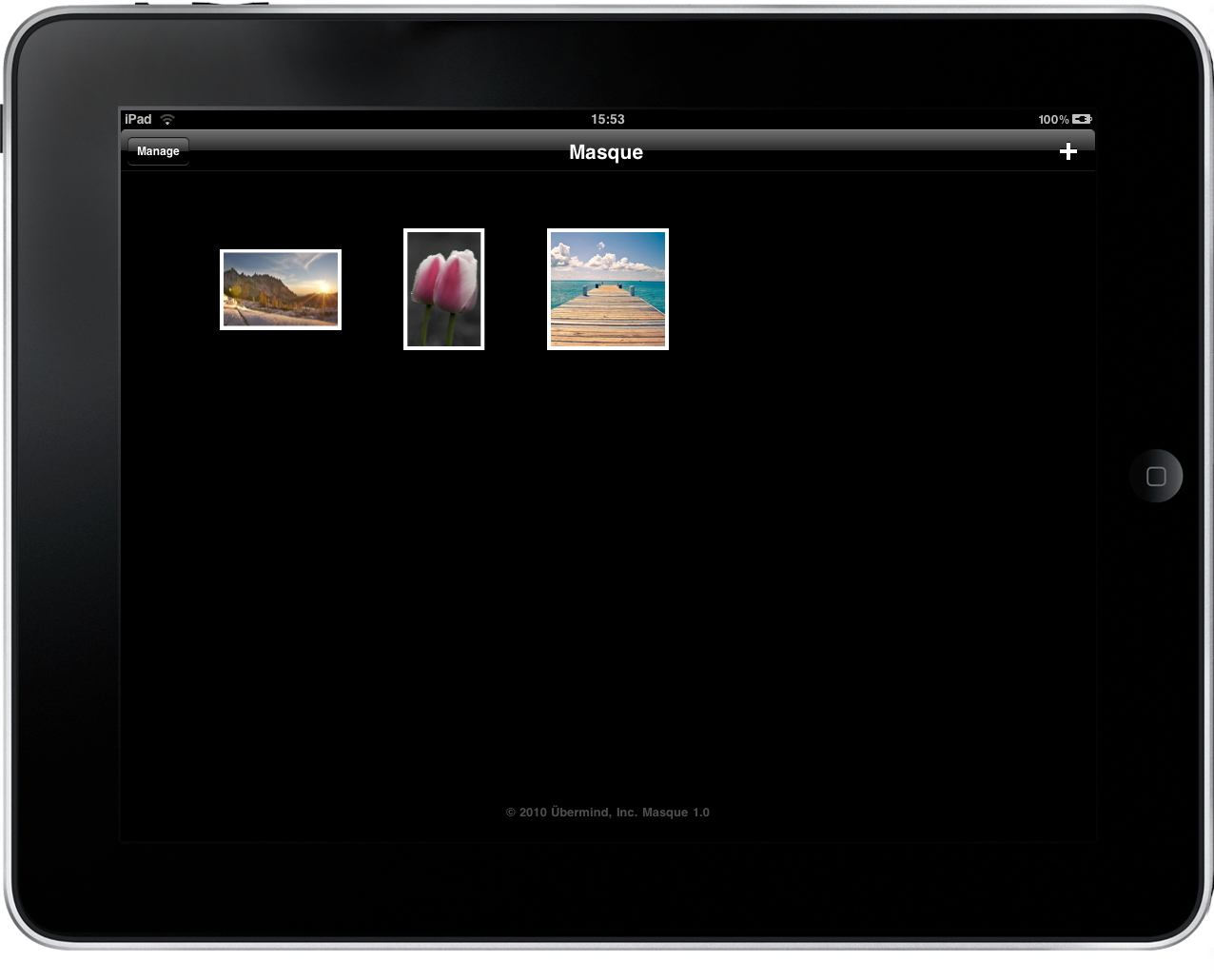Better than the iPhone, the iPad is the perfect device to store photos and look at them every once in a while. Whether you just want to carry your good memories with you, or show off your latest trip to Thailand to your friends, the iPad’s display is just great for that. Mobile photos finally make sense on this device, and we can’t wait to see the first good Flcikr apps to pop into the App Store.
What about photo editing? Cody reviewed Photogene some days ago, and I think that’s a very good app with some cool “pro” touches that surely are making many people happy and satisfied. But if you want to try something simpler, yet powerful enough to allow you to make some nice modifications to your photos, you should take a look at Masque.
Masque is really, really easy to use: it’s a multi-touch photo editing app that lets you apply effects to your photos by simply sliding your finger on screen and using some gestures to control these effects. I’ve been able to edit some pictures of mine and get something very nice in exchange, I think this never happened before. And also, if you’re a pro guy who knows exactly what to do to mix saturation and blur, I guess Masque will be ok for you as well. It provides powerful tools, in a simple way. I think that’s important.
Masque comes with two built-in sample images to get the hang of the app, but you can import as many as you wish from your photo library. To start editing, just tap on a photo and you’ll be presented the editing interface, which is nothing but the full size photo with some buttons in a bottom toolbar. The real deal is in the rightmost button, which opens a popover with all the available effects: B&W, Blur, Contrast, Cool, Darken, Lighten, Saturate and Warm. I found this set pretty complete and fine for the average user.
Once you pick an effect you can start sliding your finger on the photo to see that effect in action. Considering that your finger is basically a brush now, you can tap on the brush button to set opacity, size and softness. Cool. An undo button is on the left, so don’t worry. If you want to manually adjust your modifications, there’s an eraser tool as well.
Last, Masque supports multi-touch gestures like pinch and three fingers swipe that enable you to control effects with the gradient tool. I’m getting used to this, but I’m hearing people who say that once you’re good with it, it’s amazong what Masque can do.
So, Masque is available at $5.99 in the App Store, introductory price. I’m glad to have tried this app, and I will keep it on my iPad. It’s easy, almost fun I’d say, and it’s perfect to me. Recommended.