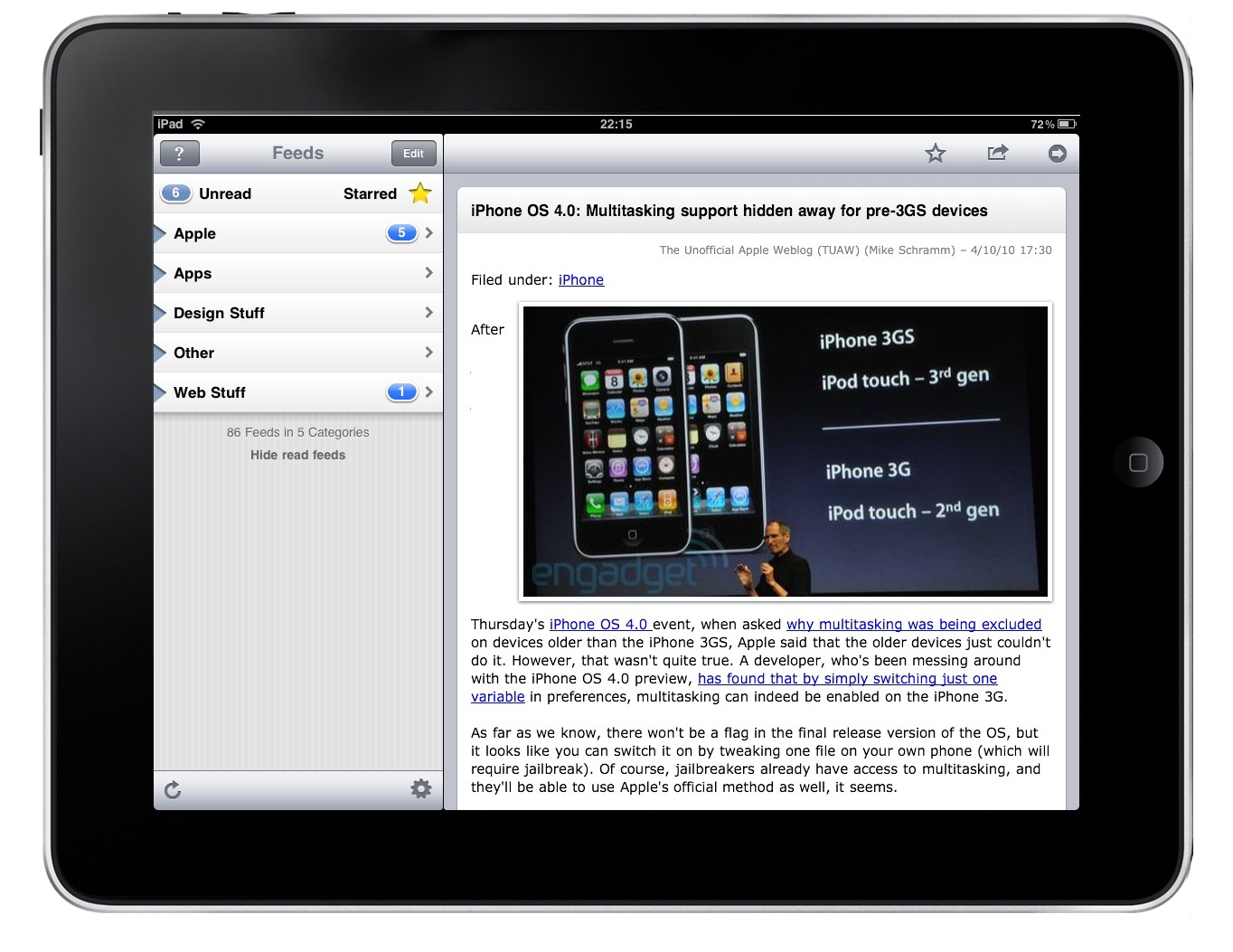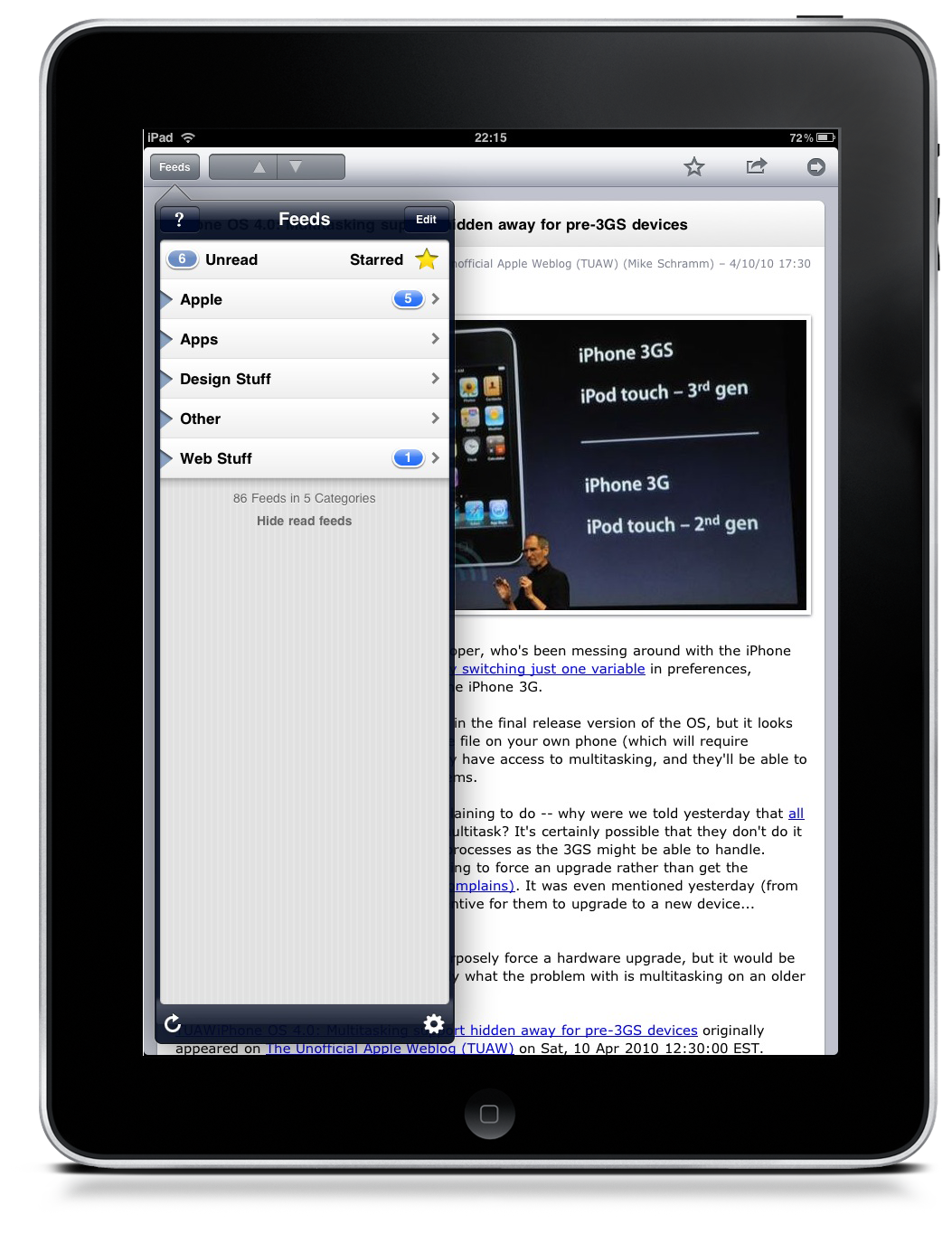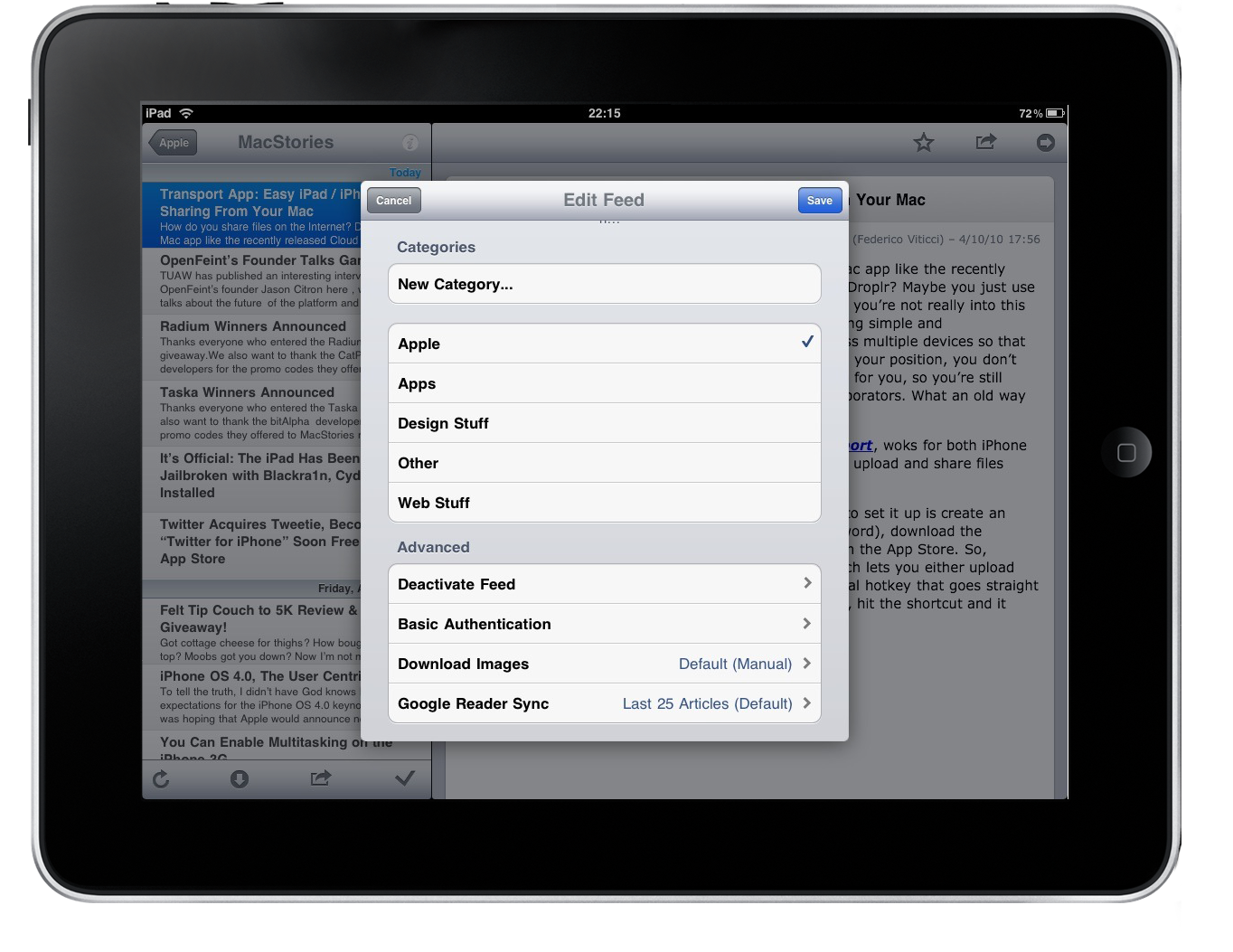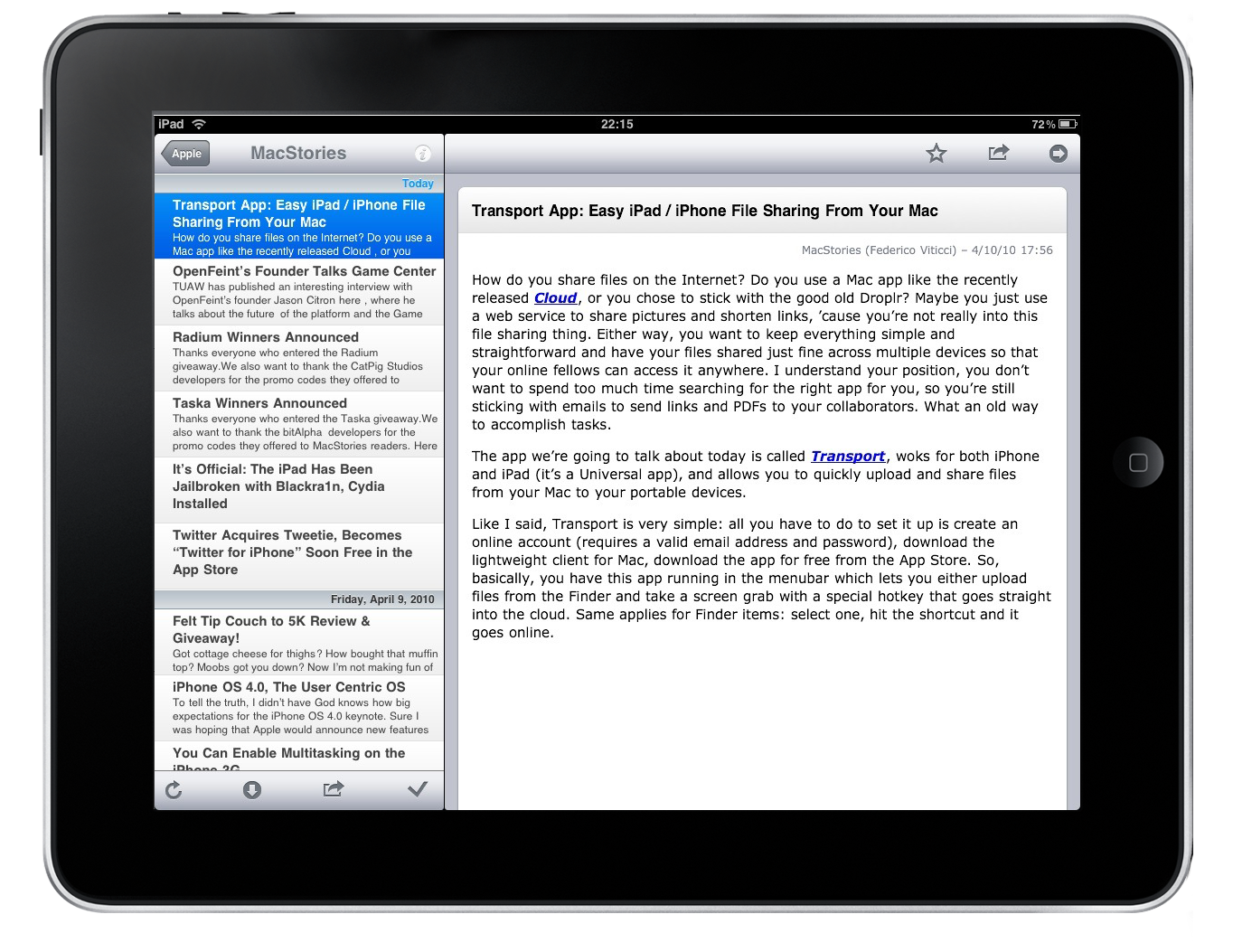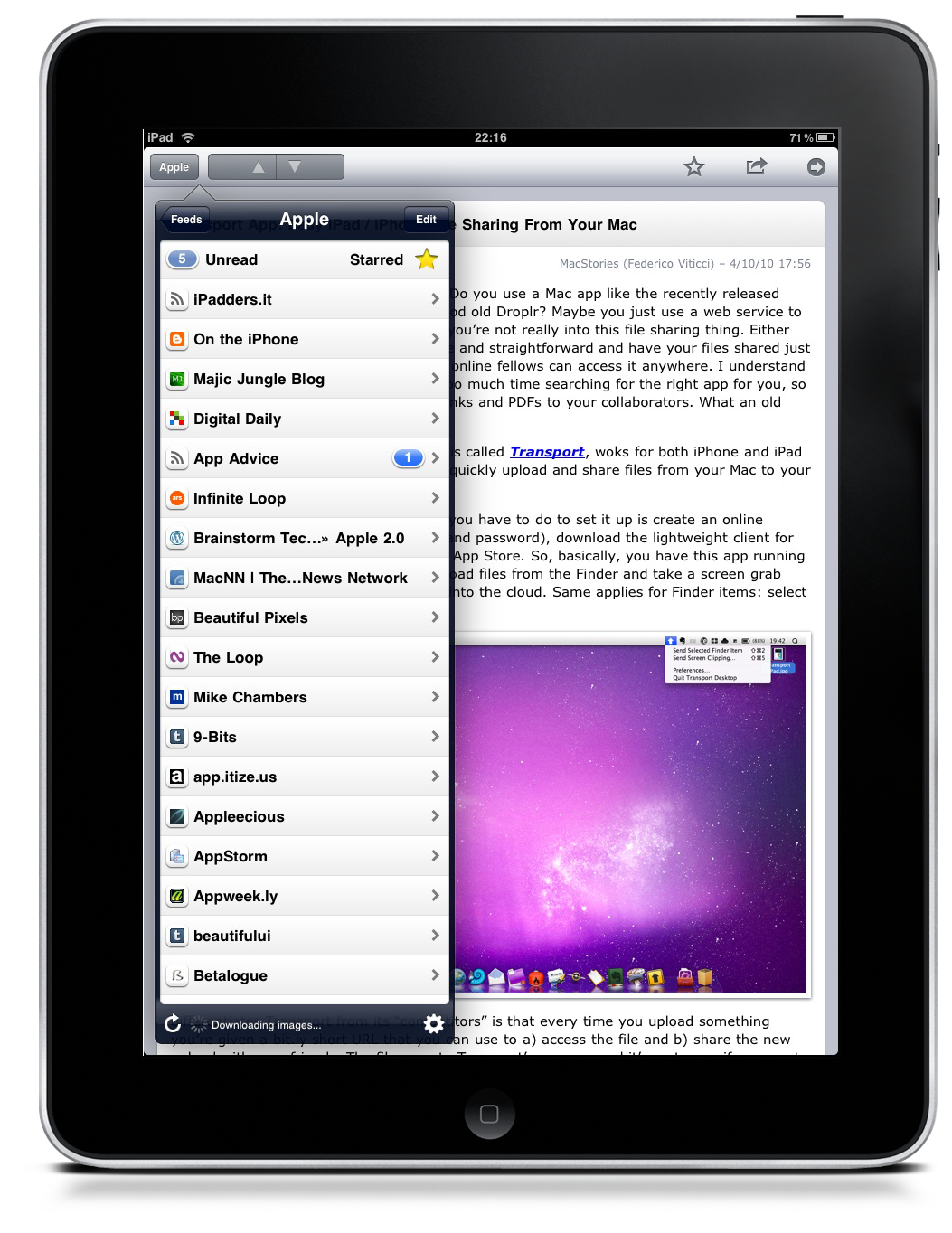In my review of Twitterrific, I wrote that one of the first things I did when the iPad App Store went public was to search for good Twitter clients. Guess what, right after I settled with Iconfactory’s app I started looking for a decent RSS application. At the moment of writing this, there are not so many feeds readers available for the iPad, but I can say there are a few good ones. I bet it’s just a matter of time for Google Reader clients to come out, as developers are finally working on real devices now.
To better understand the situation, we should make a step backward and recap what’s going on with the iPhone and feeds readers. Reeder 2 is the application I’m now using every day to catch up with the news while I’m on the go and I have time to read something. It’s an elegant, minimal and polished piece of software. But, we at MacStories have reviewed many Google Reader clients before and I’ve been switching back and forth between different solutions myself, until I decided to keep Reeder 2 on my home screen. There’s this other application for iPhone though, which is very popular among users, that sports a good amount of features geared towards power users of Google Reader: Newsrack, previously known as Newsstand.
Newstand is a feed reader for iPhone which features a clean and polished user interface together with a more sophisticated wooden look to convey the metaphor of a real newsstand where you can pick newspapers and read the news. It’s a very good app, and I remember I had it on my home screen last year, before making the switch to Reeder. Newsstand has been renamed to Newsrack a few months ago, and an iPad compatible version has been released on the launch day. Being a previous customer of the iPhone app, I was able to download the universal app for free, and here are my impressions so far.
Newsrack for iPad is elegant, fast and stable. It pretty much offers all the features you might want from a Google Reader client and it goes even further with some good stuff that perfectly fits on the iPad. Also, it makes a clever use of the popular split and portrait views by allocating the folders, feeds and unread articles in either the sidebar or the popover depending on how you hold the iPad.
At first launch you obviously have to enter your Google Reader credentials and wait for the app to start refreshing all the unread items on your account. Speaking of accounts, Newsrack allows you to share feeds across multiple social networks and online services like Twitter, Facebook, Delicious and Read It Later. Of course you can also forward an article via mail or share it in Google Reader itself. I found the Delicious option very useful, but I would like to see other options implemented, like support for Pinboard.in. Also in the Settings (accessible through the gear icon in the sidebar, in the bottom right corner. A modal window will open) you can customize the sharing menu by adding or removing the services you don’t want. The settings present a lot of other options actually: you can compress the database to boost performances of the app, enable and disable the download of images, modify the font appearance and a lot of other good stuff. Thumbs up.
Let’s go straight to the main point now and talk about how Newsrack lays out feeds. Your Google Reader folders and subscriptions are located in the sidebar. You can navigate by simply tapping on them and see what’s new: the actual posts are rendered on right with a clean look and inline images. The cool thing about NewsRack (which, surprisingly enough, I haven’t found in other apps yet) is that you can tap on the total unread count to see just unread articles, and this works for single folders as well. I think this is a must have feature, and NewsRack makes it easy to get a general overview of the stuff you have to catch up with. While reading an article you can favorite it (star), open the source page using the embedded web view and share it. In my tests I found the web view fast and stable, way better than the iPhone version. All in all, the layout is elegant and I like the way NewsRack display images.
To sum up, NewsRack for iPad is a very good first attempt and it surely deserves attention. But I guess the main question is: if I don’t have the iPhone version, should I purchase this for the iPad considering that Reeder will come out soon? Now that is up to you: you like Reeder that much and you don’t want to spend money on anything else, and you can live without a native iPad feeds reader for a couple of months? Fine, don’t buy it. But if you’re not such a fanboy and you’d like to try out something new, you should purchase it right away.
It’s a polished, fast and feature rich application which can only get better from now on. Available at $4.99 here.