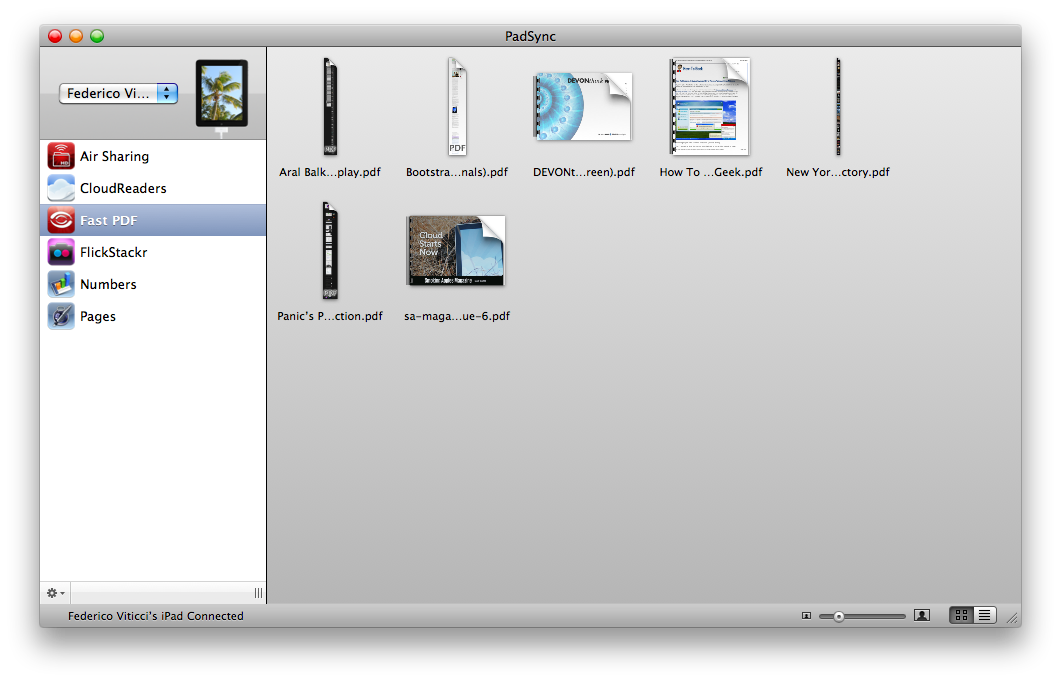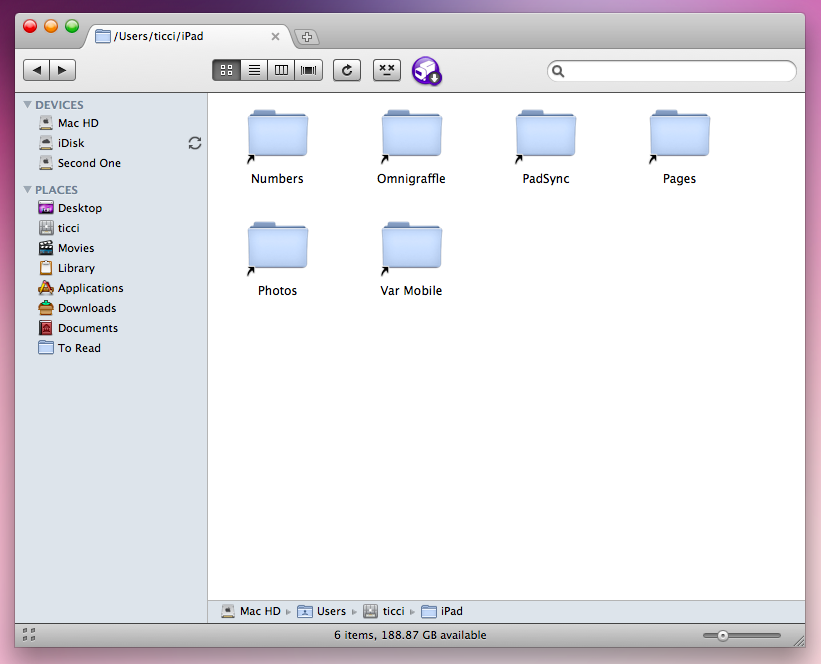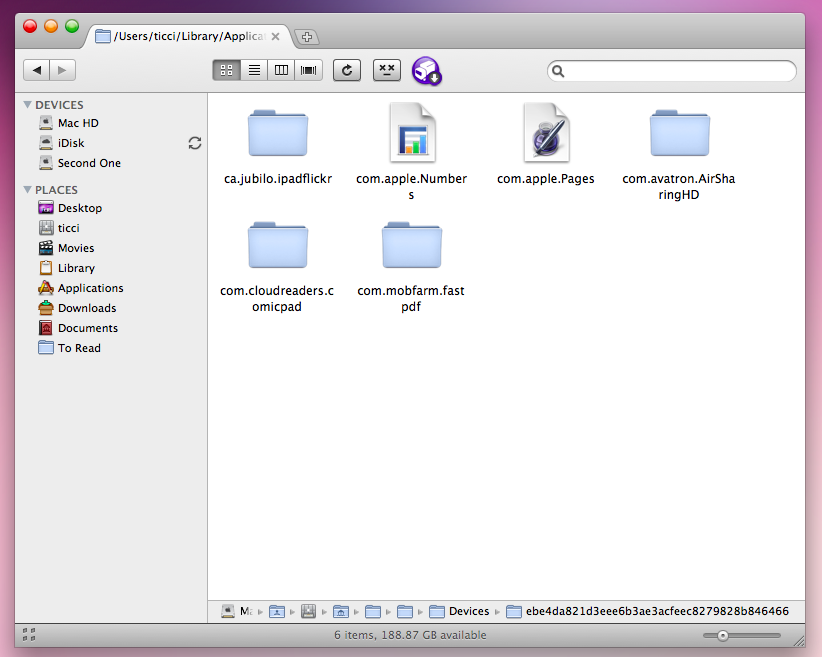The iPad introduced support for document sync across your computer and apps on the device using iTunes as a platform to communicate between databases (Pages, Numbers, GoodReader etc.) and the files on your computer. The process is slow and very un-Apple in my opinion, considering that you have to plug in the device, fire up iTunes (which is slow), wait for an initial sync, move to the Apps tab, choose the app, drag & drop and then sync again.
Also, there’s no sync between documents: iTunes doesn’t automatically replace files on your Mac with the you edited on your iPad, it just copies them. You can’t carry along the same document and hope for some kind of sync, though that would be great and it’s certainly coming to MobileMe or iWork.com sometimes in the future.
So, we’re stuck with drag & drop in iTunes. Fortunately for us, there are some 3rd party applications that are coming out and promise to change the way you move documents between your desktop and tablet (and iPhone, too) and today I’m taking a look at one of them, PadSync.
Developed by ecamm, PadSync is extremely easy to setup and use. Basically, it acts like a central hub for your documents and the apps that support document sync. It retrieves data when a device is plugged in (sadly, no wifi pairing) and lists all the apps capable of receiving documents from you. So you drag, preview files, delete them - and iTunes doesn’t have to stay open. In fact, I’m finding myself keeping the app closed these days that I’ve been trying PadSync.
You’re given beautiful thumbnail previews for each file already stored on your device, and you can Quicklook stuff to get an even better and bigger preview. The app is fast at recognizing devices plugged in via USB. If two, or more, devices are connected, you can change between them via a dropdown menu. Last, you can switch between thumbnail and list view and resize thumbnails, too.
iTunes can stay closed, but what about document sync? Here the situation gets a little bit tricky, so here’s what I’ve done. PadSync creates a folder in Library/Application Support and inside that folder go other folders, one for each application that support document sync. So I’ve got a Pages folder, an Air Sharing HD one and so on. To get quick access to these folders (buried deep down into Application Support) I created an alias for PadSync and moved into my iPad folder - that’s where I store all my iPad shortcuts. This way, I can quickly access the documents stored in PadSync, edit them, sycn them and copy them on my MacBook. It’s not perfect - and it’s far from being a real sync implementation - but still it works.
You can download a free trial here or purchase a license for $9.95. PadSync is a great new app that perfectly fits in my workflow and it makes things easier when it comes to moving files over and over across devices. Go download it.