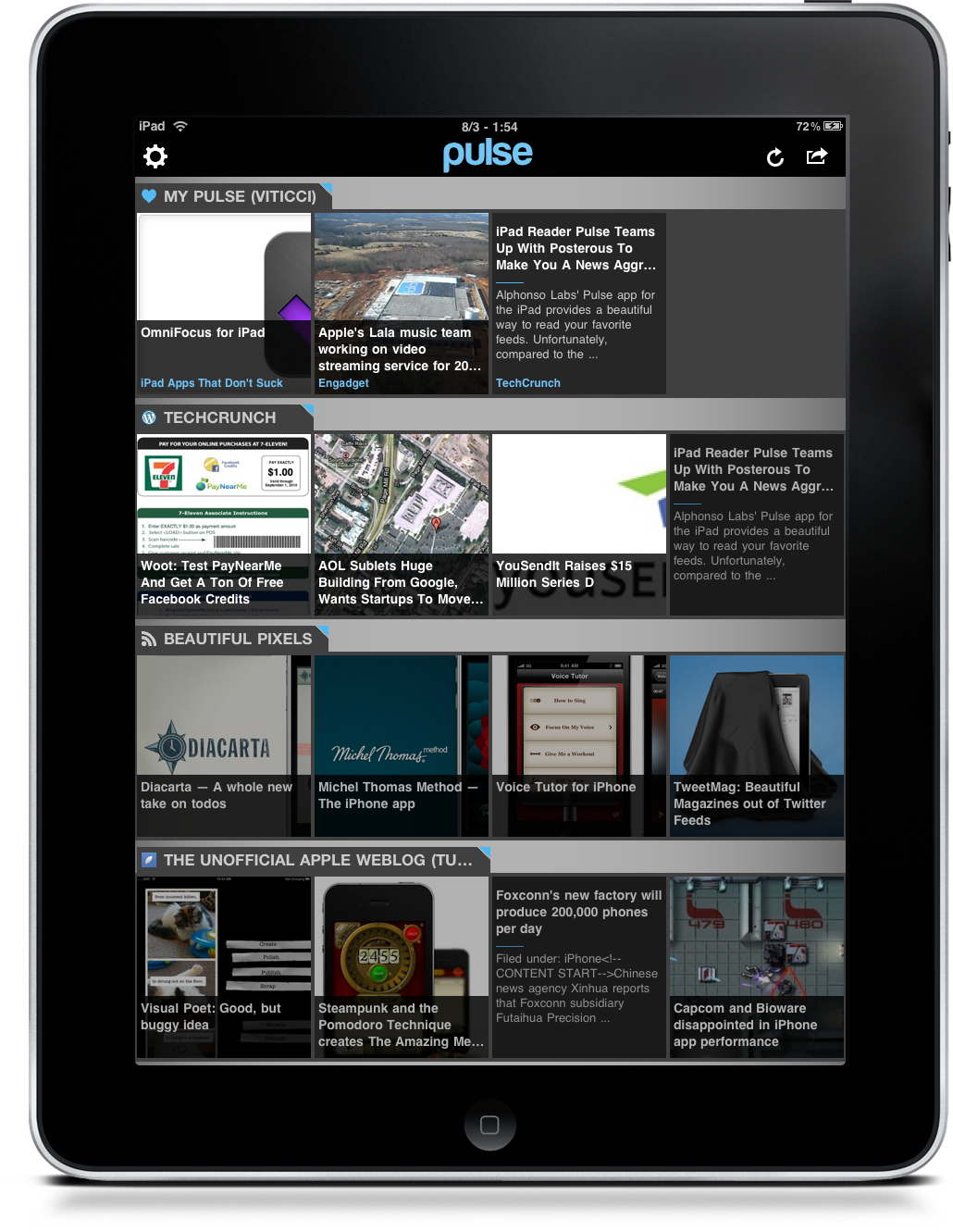It’s been a while since I first reviewed Pulse for iPad. For those who don’t know, Pulse was one of the first “visual news readers” to come out on the tablet: it allows you to browse news from your favorite sources in an innovative interface that makes it easy to read, check out pictures, share and like posts.
In these past months (and after a pretty controversial removal from the App Store), the developers have focused on fixes (the app is very smooth now), readability, Google Reader integration (nice, Flipboard needs this) and, with the latest update, news curation.
With Pulse you can now “curate” the articles you read in the app and repost them on your own x.pulsememe.com blog which - this is huge - you can create with two taps inside the app itself. Basically, the Alphonso Labs guys have teamed up with the folks at Posterous to offer dead-simple setup of a Posterous blog that you can use to “pulse” news you like. This is what it looks like.
You can also follow other people’s Pulse by entering their username. Yes, Pulse has also gone social.
What’s the real value of this new feature, though? I mean, the app lets you create a Posterous blog where you’ll constantly repost links and excerpts to posts by others you liked. You can’t create categories, you can’t comment or do anything else beside reposting. Is this enough for “news curation”? Or is it yet another attempt to give you the illusion to have the power of choosing “your news”? Maybe. People seem to appreciate the feature anyway, so we’ll see whether this we’ll have some kind of impact on the iPad eco-system in the long run. What’s for sure, I’m going to create a Twitter feed for my Pulsememe blog and add it in Flipboard. Sounds like a good combination.
Pulse is available at $3.99 in the App Store.