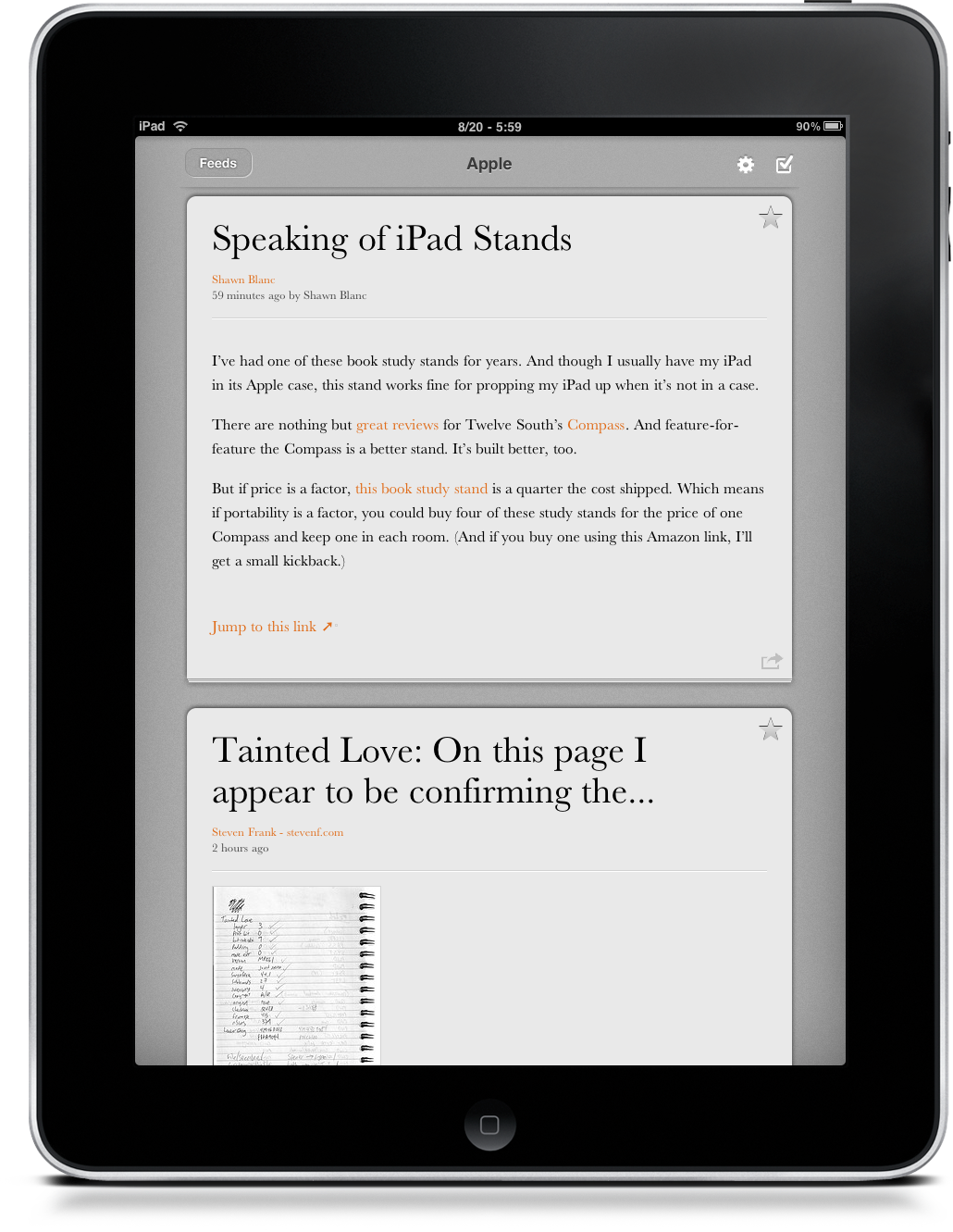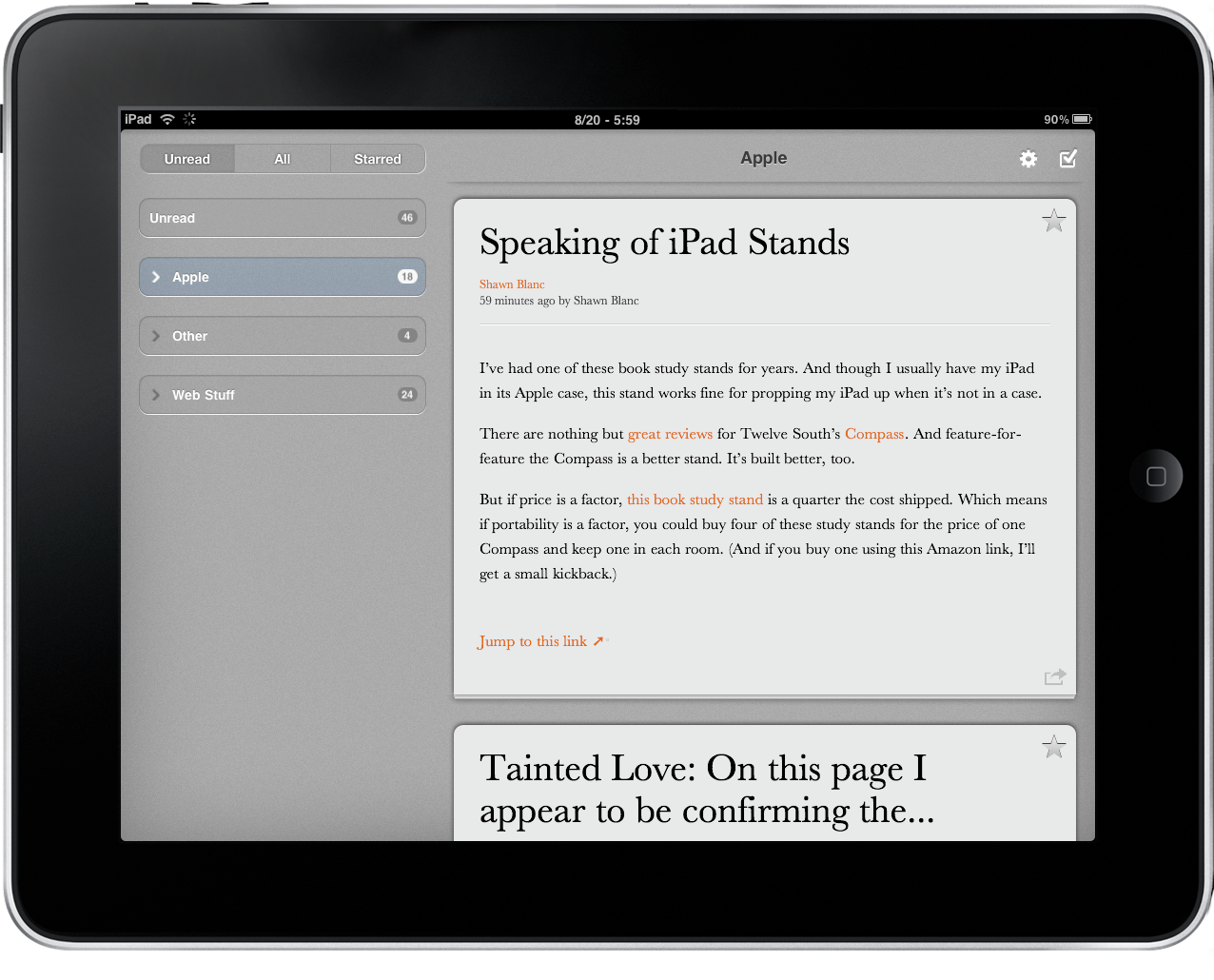We can describe the history of RSS apps on the iPad in this way: before Reeder and after Reeder. I don’t want to sound like a fanboy (which if you want, I am) but seriously - there’s no better Google Reader client on the iPad than Silvio Rizzi’s Reeder. In case you missed our much-linked Reeder review in July, I wrote:
“Reeder provides a great Google Reader experience, and you’ll find yourself constantly coming back to the application to catch up with the news, share, fave stuff and save articles for later. Even when you have a queue of 200 items to be processed, it will be a real pleasure to check those items using Reeder.”
I stand by my statements. Reeder is one of the app I use most on my iPad, and the fact that it’s never gone away from the App Store charts since its release tell you something about Rizzi’s success.
Enough about Reeder, though. I have a question. Is it possible to come up with something better than Reeder? Sure it is. The problem is, we still haven’t seen any app getting even close to it. Both in terms of engine, design and user experience. I’ve started thinking that if you want to beat Reeder (or at least, if you want people to try your app) you have to be different. Don’t emulate, be unique, then maybe you’ll have a chance. It sounds a little dramatic, but really, folks: when people ask you what’s the best RSS app for iPad, you say Reeder. So, it is dramatic.
River of News didn’t live under the beta spotlight as much as Reeder did, I didn’t hear of it prior to its release nor I saw people talking about it on Twitter. Yesterday I found it on App Shopper and bought it. Finally, I think we have a real alternative to Reeder. Or, a very good companion. Hit the break to find out.
River of News is, indeed, different: it’s a Google Reader client which doesn’t overwhelm you with features yet has managed to let me do exactly what I want with feeds. It doesn’t come with many features, but it’s got the right ones. What makes it stand out, though, is the interaction. Google Reader folders are “streams” and you have to follow these streams. There are no buttons, you just scroll. There are no arrows or navigation elements, you swipe. There are no pages, columns, stacks, folders or containers of any kind: it’s just a river of news, literally.
The app fetches your unread and starred items from Google Reader. It’s not as fast as Reeder, but it’s noticeably faster than many other apps in the App Store; I’d say it’s only second to Reeder, speed-wise. The interface design: not as beautiful (and custom) as Reeder’s, but it’s pleasant. It’s very simple and minimal, there are some rough edges here and there. I appreciated the possibility to change from “Classic” to “Modern” look, but the Settings popover needs some serious refinements. Overall, the app looks good but Reeder still looks better.
Minimalism aside, I’ve been using River of News for an entire day and I can see how this app is ultimately different from Reeder. Reeder is meant for “power consumption” of feeds, for when you have 100+ unread items and you want to go through them without missing anything and still being able to do stuff with them. River of News is for when you want to sit down on your couch, log in your Google Reader account (unlike Times) and relax. You just have to scroll, you get beautiful typography and elegant layouts for posts. Friction is zero. It’s easy to start reading and get lost in the stream. Your call if that’s good or bad, but - personally - I enjoy it. Of course, the app c0mes with a built-in (and good looking) web view and you can share articles on Twitter, Facebook, email or send them to Instapaper.
Once again, let me say that this is not a Reeder clone. No, it’s not an alternative either. The way I see it, River of News is a perfect companion to Reeder for iPad, thanks to its unique approach to unread feeds and readability.
At $2.99 in the App Store, River of News is something you should try out.