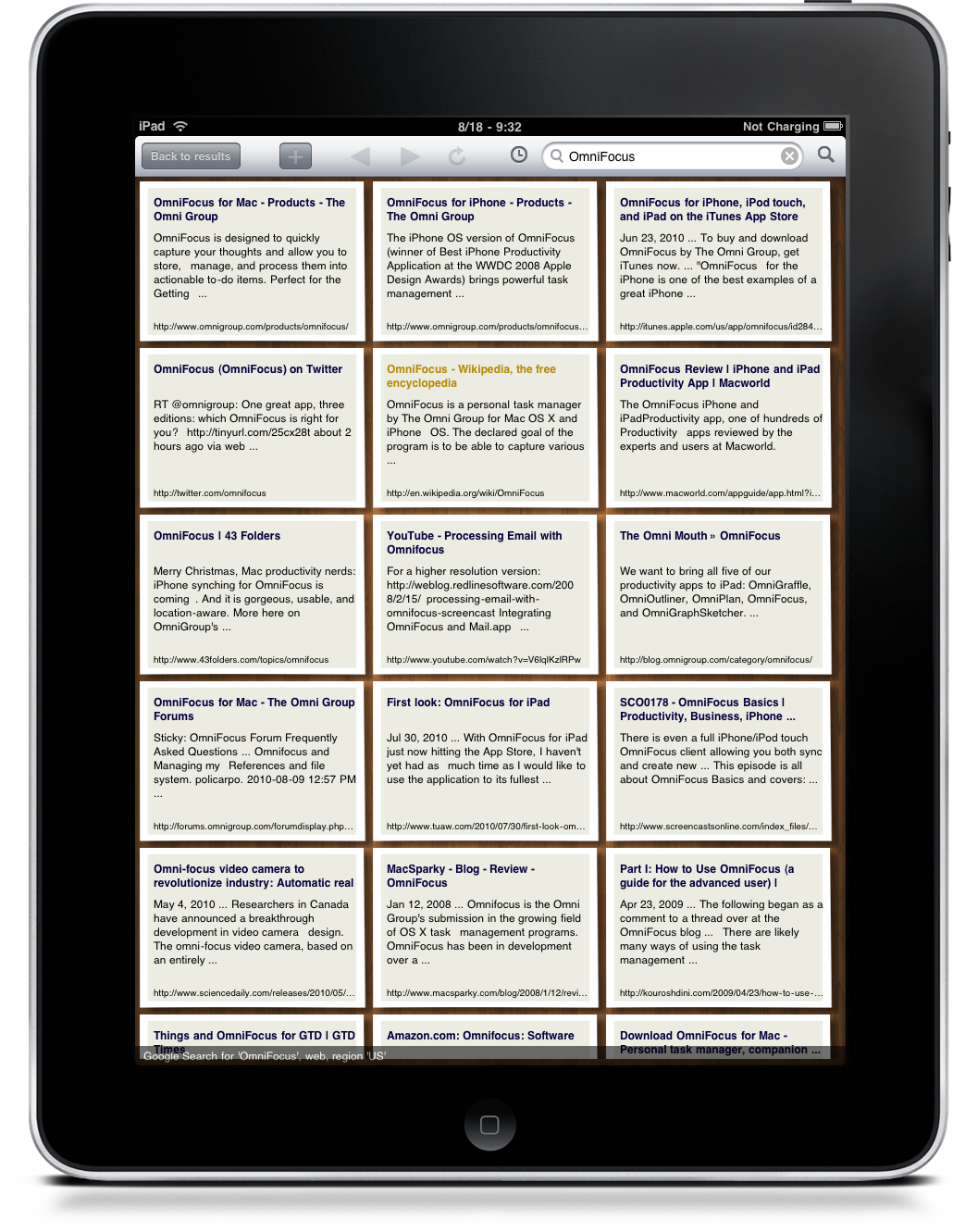That of “visual apps” on the iPad seems to be an unstoppable trend. In fact, I think we’re going to see visual takes on old concepts for quite a while. Yes, Flipboard is just the start.
Search Tool is a new app that lets you search Google, Bing an Yahoo in a rather innovative way, exclusively for iPad.
Basically, you search for stuff and get search results in a grid of thumbnails that contain the title of the webpage the engine has found together with a brief description. It’s simple, yet it works pretty good.
You can search for webpages, news, images and more, switch between search engines with a single tap and even access your search history. Too bad that the Google API is limited in search result items to be displayed and doesn’t let you log in with your account. I also appreciated and found interesting the possibility to get a preview of a full webpage inside a popover. Might be cool to see it implemented in other iPad apps.
Is Search Tool useful? Sure it’s not for geeks. But everyone else, go give it a try. It’s $1.99 in the App Store.