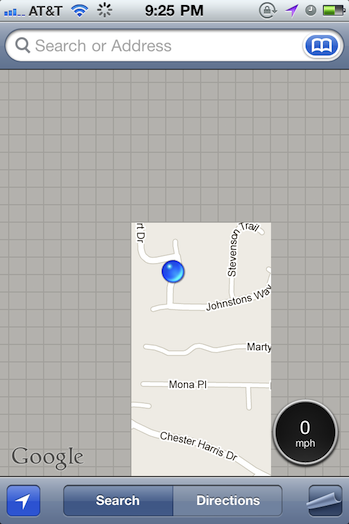Traveling at the speed of light? Measure just how fast you’re going with a speedometer you can add to the Maps app via a Cydia tweak for Jailbroken iPhones. Speed for Maps is a small utility that you download to measure how fast you’re traveling in miles per hour, feet per second, kilometers per hour, meters per second, or knots if you’re traveling the high seas. A small, circular badge is added to Maps that displays your current speed — useful for biking and boating, but maybe not so much for driving where your panel instruments already give you everything you need. Regardless, it’s a simple tweak you can find in the Cydia repository if you’re interested in adding the tiny overlay.
[via FunkySpaceMonkey]