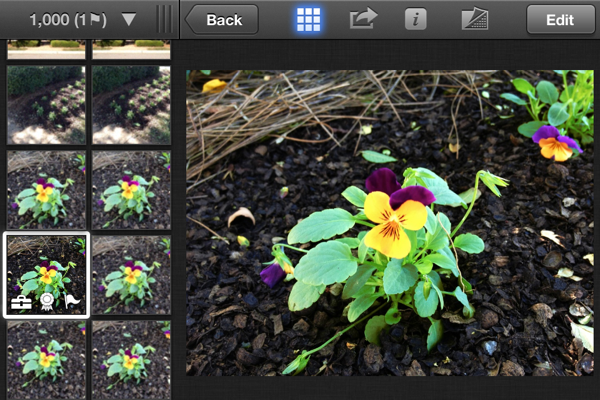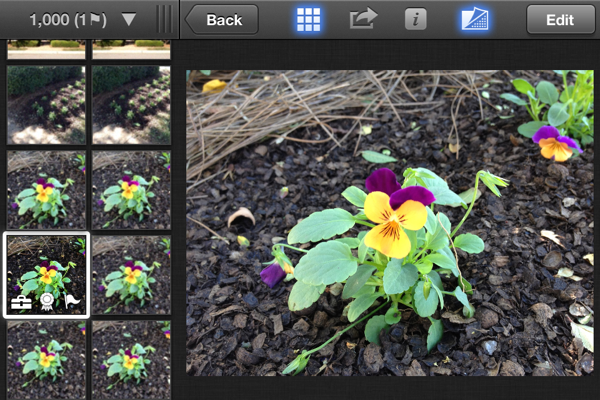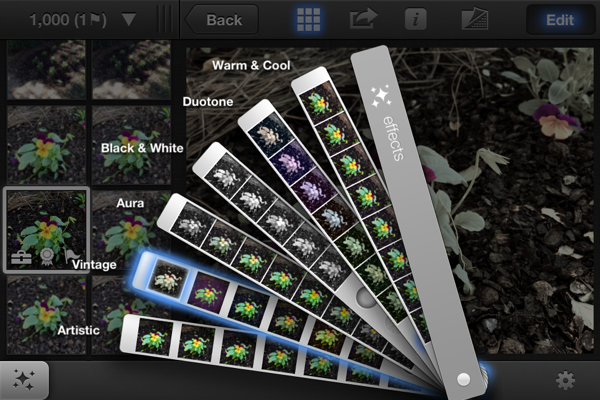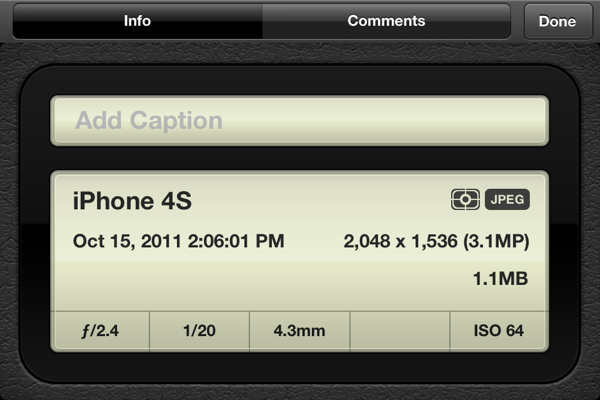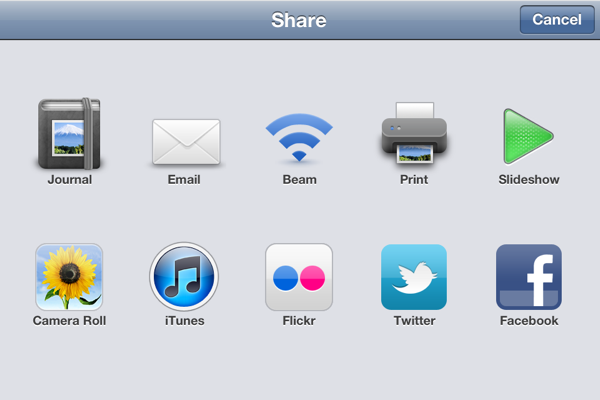Available only for iOS 5.1 and announced during today’s keynote, iPhoto for iOS is now available in the App Store. With a size of 106 MB, the download isn’t below Apple’s bumped 50 MB download cap over the carriers’ networks. The iPhoto app for the iPhone and iPad completes Apple’s iLife suite on the iPad, joining iWork, iMovie, and Garageband updates that are also now available on the App Store.
Past the break you’ll find iPhoto for iOS release notes.
Update! We’re updating the post with screenshots past the break.
Noteworthy
- Stephen Hackett at 512 Pixels points out that iPhoto for iOS isn’t using Google Maps. I’ve looked at Apple’s about information, and they relay no information regarding a third party for their mapping software. In house solution?
- iPhoto for the iPhone isn’t terribly fast (this might be a first run issue and caused by photos still being added to the library). There’s also a lot of loading popups as images are edited and the library updates.
- Tools like sharpen are choppy, but are usable. Otherwise, the interface gives you a lot of options. Not quite Snapseed, but very capable. You touch directly where you want to edit for most of the precision tools.
iPhoto for iPhone Screenshots
iPhoto for iOS Release Notes
With iPhoto for iOS, Apple brings Multi-Touch to photography in a breakthrough way. Browse, edit, and share your photos from your iPad or iPhone, like never before – all the powerful tools you need are at your fingertips. And with iCloud, you can share your experiences as stunning photo journals.
Use simple gestures to quickly sort through photos and find your best shots. A powerful set of Multi-Touch tools helps you perfect color and exposure, crop, straighten, and retouch images. Enhance pictures by adding beautiful, Apple-designed effects with just a tap. Or use fingertip brushes to apply adjustments exactly where you want them. In addition to posting photos to Facebook, Flickr, and Twitter, you can beam photos between your iPhone and iPad, stream photos and slideshows to your Apple TV with AirPlay, and use iCloud to publish photo journals to the web to share your stories with friends and family in a whole new way.
Smart Browsing
• Use simple gestures to quickly sort through dozens or even hundreds of photos
• Automatically find similar photos, so you can quickly make comparisons
• View multiple photos side-by-side to help you choose your best images
• Tap to mark any photo with a flag, select a favorite, or hide an image
• Resize and reposition scrollable thumbnail grid for optimal browsing in any orientationMulti-Touch editing
• Simply touch and drag on the parts of the image you want to change
• Touch and drag on the image to adjust blue skies, greenery, and skin tones
• Drag the white balance loupe to make precise color corrections
• All image adjustments are completely non-destructive and can be modified at any time
• Straighten your pictures with a tap using automatic horizon detectionBrushes
• Use your fingertip to paint photo adjustments right where you need them
• Turn on edge detection to help you apply adjustments with even more precision
• Lighten, darken, and change saturation or sharpness selectively
• Paint out spots and blemishes with a powerful Repair brush
• Brush away red-eye, or use the Soften brush to minimize wrinklesProfessional-quality effects
• Enhance your photos with dozens of beautiful, Apple-designed effects
• Touch and drag to add drama to landscapes with a selection of graduated filters
• Create a perfectly toned black-and-white photo by simply dragging your finger
• Pinch and zoom a vignette or tilt-shift filter to focus on a key part of the photo
• Apply artistic effects to transform your photos into brilliant watercolorsPhoto Journals
• Share your stories in a whole new way as beautiful photo journals
• iPhoto automatically flows your pictures into a great-looking layout that’s fun to personalize
• Freely move and resize photos with a touch of your finger
• Touch and drag to add captions, maps, dates, and even the weather
• Publish your photo journals to iCloud as stunning web pages to shareOther great iPhoto features
• iPhoto is a universal app, optimized for both iPhone and iPad
• Create cinematic slideshows of your photos with a few taps
• Post directly to Facebook or Flickr and view friends’ comments on your photos
• Beam photos between your iPhone and iPad, including all non-destructive adjustments
• Use AirPlay to stream photos and slideshows to your HDTV over Wi-Fi with Apple TV
• Print your photos wirelessly on an AirPrint-enabled printerSome features require an iCloud account and/or compatible internet access.
AirPrint requires an AirPrint-compatible wireless printer.
AirPlay is compatible with the second-generation Apple TV or later.