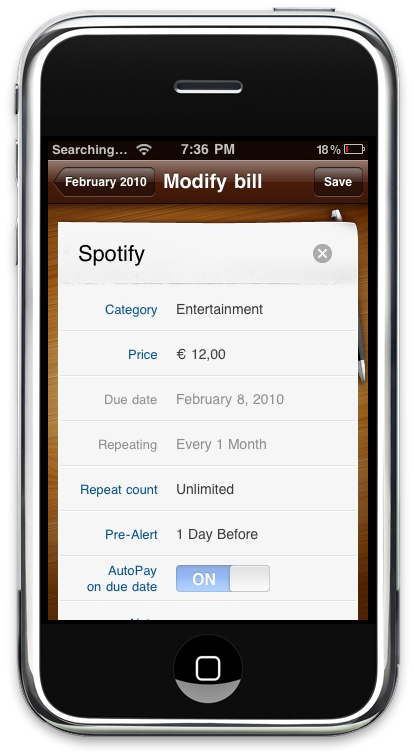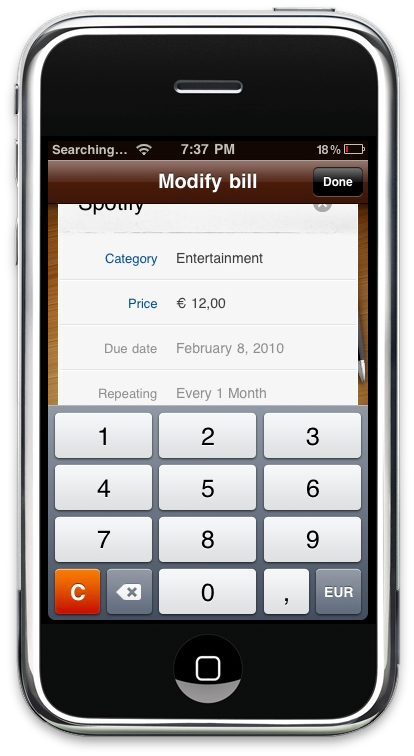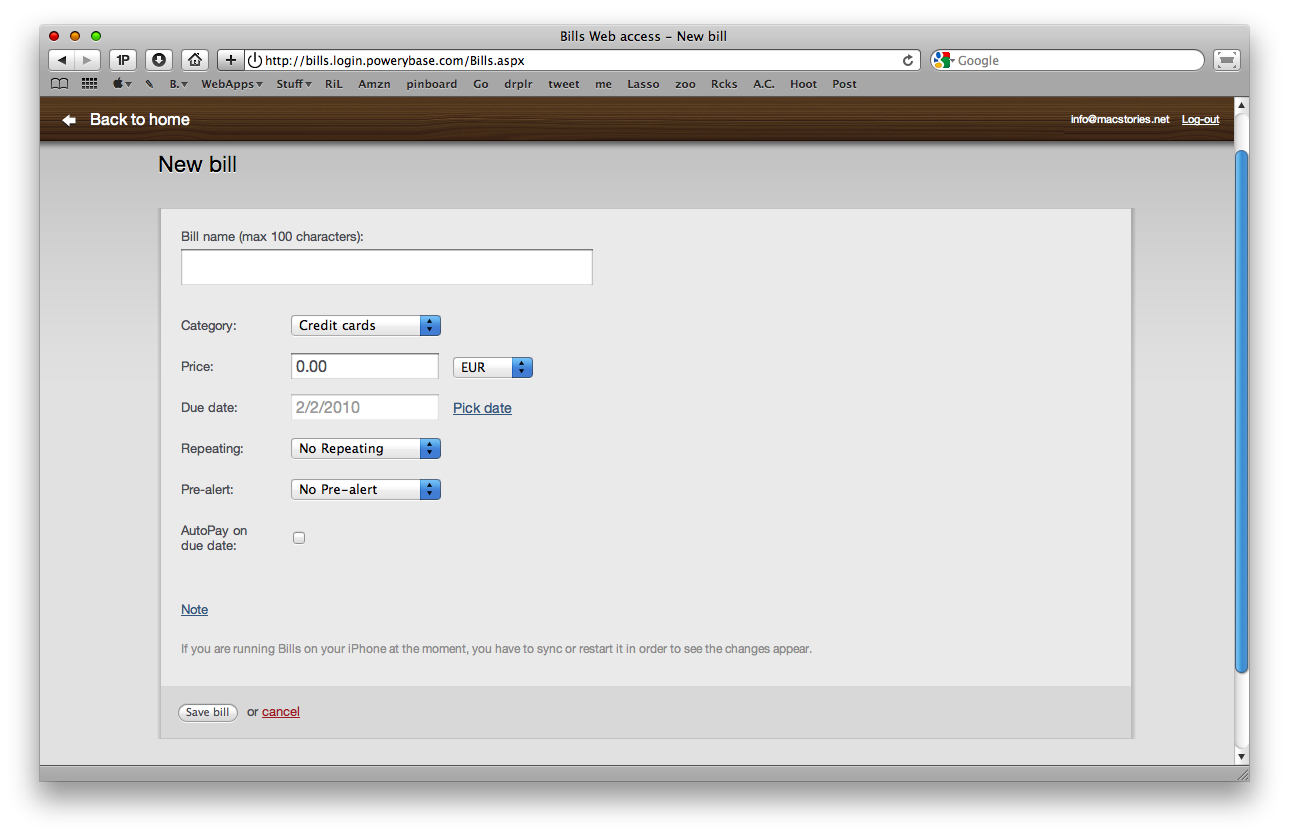Here I go again, talking about financial applications. If you’ve been following MacStories during these past months, you should have noticed I’ve taken the “financial apps for Mac and iPhone” thing pretty seriously: I’ve reviewed Moneybook for iPhone, then Chronicle and Billings for Mac. I’ve been using Moneybook and Chronicle until now, and I’m really enjoying them. They provide a good way to keep track of my expenses and stats (Moneybook) and recurring bills (Chronicle).
But you know, there’s something missing. An application that helps me keep track and receive notifications of my bills, directly on my iPhone - which is the device I carry around all the time. I don’t need stats for bills, I just need a good portable reminder. And here comes Bills - On the Table to solve my problem, and make me fall in love with a new app once again.
Bills from Powerybase, the creators of the much popular NotifyMe for iPhone, is a new application for iPhone which lets you enter, organize and set custom push notifications for your recurring bills. All in a stunning user interface design.
Bills is divided in 5 tabs: Bills, Calendar, Categories, Sync and Settings. Once you’ve downloaded and installed the app, fire it up and you’ll be asked to create a new Powerybase account. The account creation is a required action, as the app will sync your bills online to provide push notifications later. As you’ve done with the account (it takes 30 seconds, really) you’ll see Bills’ main screen in all its magnificence. Bills literally puts your “bills on the table”: the background is made of a nice wooden desk, bills lie upon it as detailed pieces of paper. But this is nothing compared to the calendar or categories: wood is dominant, the days gently slide down from the top in the Calendar view, categories are represented as sections of a folder, and tapping on a section brings up the bills associated to that category as another mini-folder that contains the previous paper (the bill). It’s a tap, tap, tap awesomeness. But you can’t really get the feel of the app by reading this of watching a video, you have touch it with your fingers.
Enough said for the interface, let’s see how it works. To enter a new bill, you have to tap on the + button in the top right corner. Here, you can enter a bill name, category, price, due date, repeating, pre-alerts and some notes. There are some cool touches in the new bill screen: first, though you can set a default currency in the application’s settings, you can switch currency on-the-fly form the keyboard for bills that will be paid in a different currency. Bills supports 170 currencies, so fear not for your country. Then, each category has a dedicated icon, which makes the process of choosing one easy and fun. By the way, there are 10 categories to choose from: credit cards, entertainment, insurances, invoices, mortgages, phone bills, rentals, student loans and taxes. No general “work” or “office” category though. Update: I didn’t notice this: you can delete categories and create new ones choosing from a huge pack of custom icons. Perfect.
All the bills you create go into the main screen, which shows 4 different tabs: Overdue, Today, Today’s pre alerts and Within 30 days. By hitting Hide or View on each tab you collapse the tab revealing the bills inside it. This is the feature I use most, as it gives me a quick way to display what’s going on with my money. Plain and simple. On the other hand, Calendar and Categories lets you display bills in a ..calendar view, and divided by category.
Last, sync. Bills comes with an associated web app available at bills.login.powerybase.com. The web app is very nice and functional: you can manage your existing bills and add new ones. Useful when you can’t access to Bills with your iPhone.
Together with the web app, there are push notifications, as I mentioned above. You can turn the push service on and off, set a notification time and sound, choosing from 9 different sounds. This is the real “one more thing” of Bills, the feature that makes it stand out from the crowd and grants the app a spot in my homescreen.
I’m impressed, seriously. I don’t know if Bills will replace Moneybook during these upcoming weeks (they’re two different apps in the very end, though Moneybook supports recurring bills too) but I’m going to keep it and use it for sure. The best thing about Bills it’s that once you’ve entered your data and set the notifications, it becomes invisible to the user. It doesn’t get in your way, only push will. Bills is available at an introductory price of $1.99 in the App Store [iTunes Link] so you’d better grab it now before the price goes up.
If you’ve always wanted to a have a practical and easy way to not forget your bills, this app is meant for you. Period.