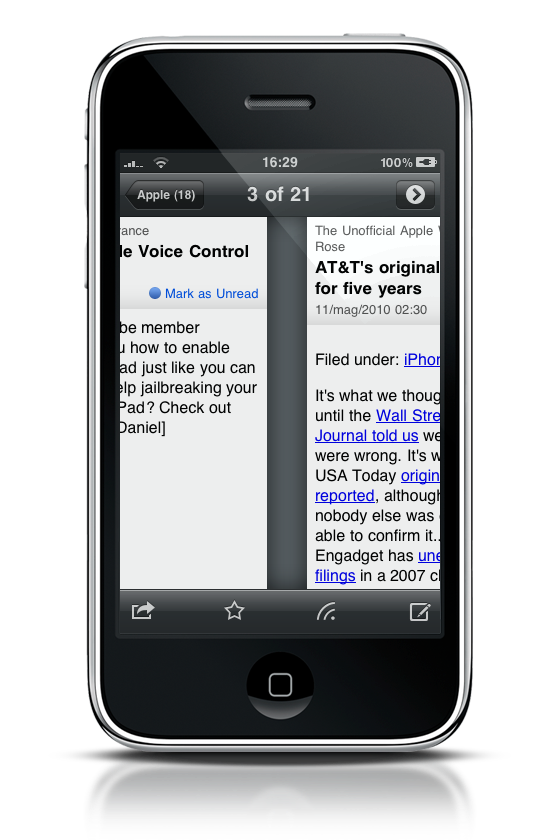When it comes to iPhone and RSS applications, the situation gets really interesting. Not because there aren’t great apps out there and one is always looking for a good one, quite the opposite actually: there are plenty of great Google Reader clients in the App Store.
Not good ones, great ones. In the past we’ve reviewed Reeder, MobileRSS Pro and Newsprint and trust me when I say that each one of them is a great app, in its very own way. They say that the best RSS app it’s the one that’s always with you though (ok, maybe this was for cameras), so I’d say Reeder it’s the best feed reader app for me. It’s got a custom, yet consistent and elegant user interface, it’s fast as fast can be, comes with the right features at the right place. Reeder is probably the best RSS application for iPhone I’ve ever had.
But you know, what’s so great about the App Store is that there might always be someone behind you who’s coming up with a great app. Byline has been out for quite some time now, and I know many users who have been using the 2.0 version for months without even thinking of moving to another app. Byline had its flaws, but its dedicated user base never left it.
Now that the 3.0 is out for free, can Byline aim even higher? Like convince Reeder aficionados to give it a try?
Well I’m giving a try, and let me state straight up that Byline 3.0 is a huge step towards the perfect Google Reader application for iPhone. Maybe perfection is not the right word, so let’s just say that Byline is now so different from the previous iterations that it seriously could stay up there with Reeder as the best iPhone app to read news on the go.
Byline 3.0 has got a new icon and UI design by Iconlicious’ Emanuel Sà, who once again has done an amazing job in creating a consistent and pleasant interface to fetch, browse and read articles on the iPhone’s small screen. The dashboard is made of three main icons for your Google Reader notes, starred items and unread items, and right below them folders store all your feeds as you organized them in the web interface. You can tap on the arrows next to each folder to expand it and reveal the single feeds inside it. The UI is polished and the icons crisp, I’m impressed by the visual quality of the app.
Functionality is very good as well. You can access the Settings from the main screen and customize a lot of options: you can lock in portrait mode, choose how many items and starred items the app has to fetch at startup and change the sorting options. Of course you can also enable sharing options for Instapaper, Read It Later and Twitter, a very welcomed change in this new version. The developer has put a lot of effort into allowing you to enable caching (for posts or images, under wifi or 3G too) for offline reading, and I have to say that the app is pretty fast at downloading articles. You can also opt for mobile reformatting and caching by single feeds. About speed: the app is fast, but not as fast as Reeder. After my tests, I can definitely confirm it’s the second fastest RSS app in the App Store right now. So, well done Milo Bird.
Reading brings a good experience to the iPhone, and I do appreciate the changes introduced in this update. Pretty much like in Reeder, you can swipe on a feed to fave it or mark it as read, but you can do this from the single view too anyway. What I really like is the possibility to navigate articles by swiping through them as if they are pages: it feels natural and comfortable. Also, you can forward posts and fave / share / add notes from the single view. As for everything else, Byline is simple and straightforward.
So what’s Byline 3.0? Another Google Reader client for iPhone with a nice interface? Byline, together with Reeder, is now the best feed reader app for iPhone currently in the App Store. It’s beautiful, quite fast, doesn’t come with tons of useless features and it provides a smoothless and pleasant Google Reader experience.