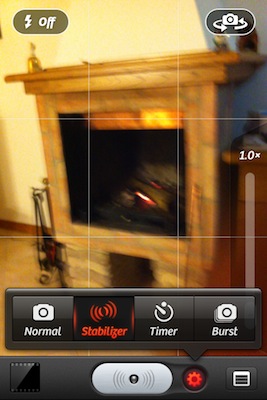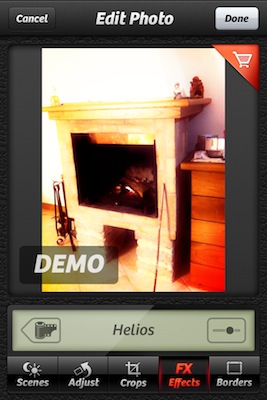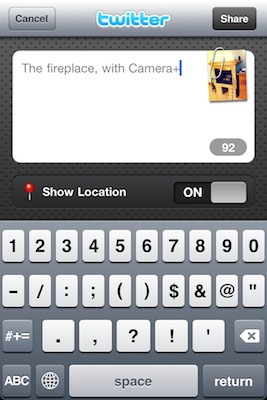As announced by tap tap tap yesterday, here comes a new version of Camera +. Camera + 2.0 is a major update that contains a huge list of new features and interface improvements, such as a redesigned lightbox, faster start-up times, a timer shooting mode, lots of new modes and effects. From a first look at the app, it looks like one massive update – which is free for existing users.
I’m testing the app right now and I can already say the tap tap tap developers really did a great job in optimizing everything to make the app faster. The SLR screen has been removed to let Camera+ start up directly to the camera UI, just like Apple’s own Camera app. The various shooting modes are accessible from a popover menu next to the camera button, timer shooting mode will let you choose between different intervals before shooting a picture. It’s really nice. The lightbox animations are faster, each photo has its own details such as ISO and location, there are several new effects available under the in-app purchase “I love Analog” pack. You can adjust these effects with a slider, and preview them as demo.
Everything feels new and improved in Camera+ 2.0. From a first quick run, I’m seriously impressed by what tap tap tap has achieved with “just an iPhone app”. The interface design elements on screen sport some beautiful pixels, too. Most of all, Camera+ doesn’t “force you” to share anything, I see it more as a full-featured replacement of the default Camera app that allows me to edit and apply neat effects to my photos, or not. Camera+ 2.0 – but this was a strong selling point of the first version, too – lets you decide whether you want to shoot, edit and share, or just shoot better (thanks to its multiple modes) and forget about it. I like choices.
The app is available here. Expect a detailed review soon on MacStories. Full changelog and screenshots below.
What’s new
1. removed “SLR” screen for a simpler user interface
2. reworked much of the user interface so that it’s more unified and much more intuitive
3. improved the usability of zoomed photos in the Lightbox
4. improved usability of Touch Focus/Touch Exposure
5. significantly sped-up startup time
6. increased menu size and included it on both camera screen and Lightbox
7. added shooting preferences panel
8. improved operation of stabilizer
9. added timer shooting mode
10. added burst shooting mode
11. added white balance lock
12. Touch Exposure now works on iPhone 4 and 4th generation iPod touch front facing camera
13. improved most effects
14. improved most borders
15. improved most scene modes
16. added Cyanotype effect
17. added Tailfins effect
18. added Depth of Field effect
19. added in-app purchasing of effects, with the first being the “I ♥ Analog” effects pack
20. added Diana effect (in I ♥ Analog pack)
21. added Silver Gelatin effect (in I ♥ Analog pack)
22. added Helios effect (in I ♥ Analog pack)
23. added Contessa effect (in I ♥ Analog pack)
24. added Nostalgia effect (in I ♥ Analog pack)
25. added Expired effect (in I ♥ Analog pack)
26. added XPRO C-41 effect (in I ♥ Analog pack)
27. added Pinhole effect (in I ♥ Analog pack)
28. added Chromogenic effect (in I ♥ Analog pack)
29. grouped borders into Simple and Styled sets
30. added Light Mat and Dark Mat borders
31. added Round White and Round Black borders
32. added Offset border
33. renamed Grit border to Light Grit and added Dark Grid border
34. added Viewfinder border
35. added Old-Timey border
36. added Film border
37. added Sprockets border
38. added Darken scene mode
39. added Cloudy scene mode
40. added Shade scene mode
41. added Fluorescent scene mode
42. added 3×2 crop
43. added rotation of photos
44. added flipping of photos
45. added sliders to effects for adjusting effect amount
46. added exporting geolocation and metadata when saving to the Camera Roll
47. added a function to save and leave photos in Lightbox
48. added a function to commit all edits in photos
49. added a function to copy photos with edits committed
50. added a function to copy photos without edits
51. added a function to undo all edits in photos
52. added a function to remove geolocation in photos
53. added photo info panel which shows photo metadata, editing recipe, and map with photo geolocationMajor bugs fixed
• fixed a bug in which the keyboard wouldn’t appear when posting to Twitter
• fixed a potential crash when posting multiple photos to Facebook
• fixed a bug where no previews were shown for photos taken with Camera+ and later imported into iPhoto or Aperture
• pasting photos now preserves the photo’s metadataAnd many, many, many minor enhancements and bug fixes.