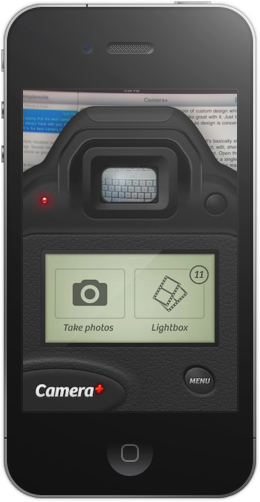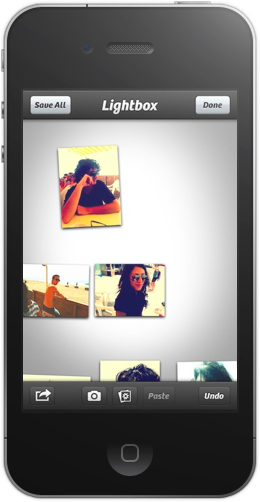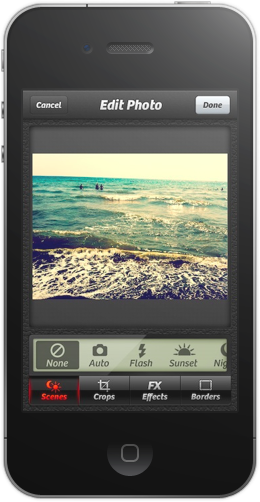If we follow the old saying that “the best camera is the one that’s with you”, then I guess the iPhone 4 is the best camera I’ve ever had. I’m not a photographer, and never will be one - I think. A serious one, at least. Sure I enjoy taking some pictures from time to time, and I don’t dislike shooting a few videos when I’m on vacation and such. Still, it’s a long way from saying “I take photographs”.
But no matter the intentions or end results, the iPhone 4 is always with me now. Even when I’m home, I find myself checking emails on it or refreshing feeds with Byline. That new display makes things a lot easier. And of course, I shoot some random pictures as well. The combination of location-awareness (via GPS), Events, Faces and Places with iPhoto makes this new iPhone the perfect combination for me.
Now, I have bought a bunch of apps in the App Store photography section, and I’m pretty happy with them. I have apps to apply some nice effects, apps to export to Flickr, apps to generate tilt-shift photographs. Until a few weeks ago I didn’t have a full replacement for the Camera app, even though I knew there were some good alternatives in the App Store. If you have to replace an Apple app, “good” is not enough.
I then bought Camera+, the latest creation by tap tap tap in collaboration with professional photographer Lisa Bettany. Things has surely changed since then.
In typical tap tap tap’s tradition, Camera+ comes with a great attention to details and a beautiful interface. Interface and camera apps don’t exactly go fine together in the App Store, but Camera+ is a different story. First, it mimics a real DSLR camera on screen, together with animations for when you decided to shoot a picture or close the camera. Josh Casasanta wrote a post about their meticulous attention to details. Also, every single part of the app has a subtle layer of custom design which doesn’t override Apple’s interface guidelines, it actually looks great with them. Just take a look at menu popups and buttons to see for yourself. As far as design is concerned, Camera+ is a winner.
Where Camera+ really excels though, is in the workflow. It’s structured in this way: you take pictures, you edit them, you share them. Shoot, edit, share, done. Got this beautiful landscape on front of you? Fire up the app and shoot. Open the Lightbox, apply some filters, upload the photo to Facebook. You can either take a single picture and go edit it right away, or take a bunch of them and open the Lightbox for mass-edit later. Anyway you use it, the app is fluid and fast at letting you do the stuff you want with your photos.
The main screen, the one where you take pictures, is basically the camera app with the exception of a stabilizer button that, you guessed it, helps you taking better pictures. As you take pictures within Camera+, they go into the Lightbox. The Lightbox is tap tap tap’s version of the Camera Roll: here you have thumbnails for pictures, and the unprocessed ones are inside a good-looking film strip. As you tap on a thumbnail you’re given three choices: preview the photo, delete it or choose an option from the contextual menu. From the menu you can edit, save, copy or share the picture. Save, copy and share are pretty self-explanatory: you can share on Flickr, Facebook and Twitter, email a photo or, if you wish, just export it to the Camera Roll. You can also import photos from the Camera Roll inside the Lightbox.
The edit screen is where the real goodness comes in. There are 4 bottom tabs (Scenes, Crops, Effects and Borders) and each of them contains additional options to process the photo. I have to admit my most used tab is “Effects”, but just because I’m a sucker for HDR, Faded and Cross Process effects. Like I said above, I’m no photographer - but man these effects look good, especially on the iPhone 4. These a a few shots edited with Camera+. I’m sure that the pros among you (@Digeratii, I’m looking at you) will come up with some spectacular creations thanks to this app.
The real question is: has Camera+ replaced Camera.app for me? Yes, and no. If I want to take a picture real quick, I still open Camera.app and shoot. I guess it just feels natural after three years of iPhone usage. But, I’ve found myself opening Camera+ on a very frequent daily basis as soon as I know that I’m about to take some pictures. As for the editing process, it’s just great. Add some Tilt-shift goodness and more vintage effects and I’ll ditch those other apps I’m using.
Camera+ is close to being the perfect third-party photography app for iPhone. Beautiful UI, incredibly pleasant animations, great workflow. And with the features coming in the 1.2 update (see video below), I think we all know what will happen. Camera + is set to become the standard app on many iPhones.
For tap tap tap, it’s a pretty huge achievement.