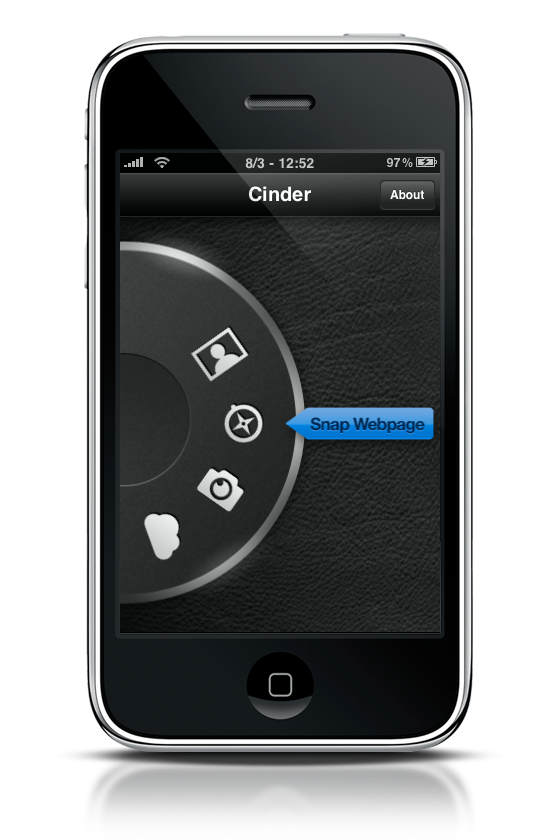LittleSnapper is a very good application, so good that it’s basically always open on my Mac and sitting into the dock. But this is an old story, you can just read our huge review about it if you missed it. What’s important about LS, and thus the reason I had to mention it here, it’s that Realmac Software, the guys behind LittleSnapper, created a social network / image sharing service called Ember (and previously known as QuickSnapper) which integrates with LittleSnapper and lets you share pictures, screenshots and stuff that you find inspiring. You can create collections, fave images, follow and unfollow people to receive updates about what they do on Ember directly in your Dashboard. It’s awesome, and a pro Ember account gives you access to lifetime LittleSnapper upgrades. Be sure to follow me on Ember to stay updated with my pictures stream.
Anyway, we’re not going to talk about LittleSnapper again. Well, actually yes - let me explain the situation. LittleSnapper was available for the iPhone too, and it was a good app in my opinion. Sure it was deeply different from the Mac version (mainly thanks to Apple’s SDK limitations) but overall, it was a damn great utility to take photos / websnaps and upload them to Ember. Eventually Realmac quit the development of LittleSnapper to focus on Mac OS X development and sold the whole LS app to BitBQ, which started working on a full porting of the old application to make it work with Ember.
The app is now out in the AppStore, it’s called Cinder and it’s free for a limited time. I’ve been testing Cinder for a few weeks now, read on to find out if it’s a worth successor to LittleSnapper.
If you were a user of LittleSnapper for iPhone back then you can skip this review, as the BitBQ guys didn’t really changed anything except for the online platform support. The application is the very same, both in features and interface. At first launch ever you’ll be presented with the account screen, where you’ll have to put the credentials of your active Ember account. The authentication process is fast, and after that you’ll be able to view all the accounts you added via the “Accounts” section. The home screen of Cinder is leather-ish and sports a wheel with 5 icons: Accounts,Ember, Take a photo, Snap webpage and Photo Album. All these options are pretty self explanatory but they deserve some talk nevertheless. Take a photo and Photo albums basically invoke the camera / camera roll to snap a picture or choose from an existing one. Snap webpage on the other hand opens the built-in webview and allows you to browser to any url and snap the page. It even has some basic history functionalities, as it seems to remember the page I last snapped. Nice.
After taking a picture or choosing one from your albums, here comes the editing screen. You can enter a new title, a rating, description and tags. Hit share and the picture goes straight to Ember. Furthermore, you can then share the url of the stuff you’ve uploaded via email and Twitter, by simply sending the link to the Twitter clients Cinder supports. (yeah, Tweetie’s on the list)
Cinder works good, but I can’t help mentioning the fact that it’s just a raw porting of an old app. No new features, no extended Ember support (you can’t upload to a specific collection of yours, you can just tag and describe), no UI tweaks. It’s LittleSnapper, just as you remember it.
If that’s ok for you,then go download Cinder while it’s free in the App Store. Otherwise, we should wait for a better Ember client to show up.