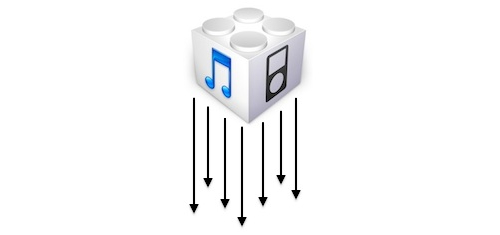Downgrade iOS 5 beta to iOS 4.3.3
Alright so you’ve had your fun playing around with the iOS 5 beta, but you’re tired of dealing with the quirkiness and bugs related to a beta OS. Now, contrary to popular belief, you can downgrade back to iOS 4.3.3without much effort. Unlike downgrading from other iOS versions, Apple still signs iOS 4.3.3, so you don’t need to do anything funky. For the purpose of this walkthrough, we’ll assume you’re using an iPhone.
Apple said it couldn’t be done, but according to a many a Twitter user and OS X Daily, iOS 5 doesn’t have to a be a permanent fix if you’re just stopping by to see what’s new. Perhaps you are having lots of problems, or maybe you’ve decided you really need those apps that don’t work with your premature update. Well folks, lucky for you some kind soul posted all the details on how to get back to ground zero of things go south during your time in iOS 5, and it requires nothing more than a simple trip to DFU mode on the iPhone. I’m not accepting responsibility if things head south during the restore process, but hey, you shouldn’t have been installing iOS 5 when you didn’t need to!