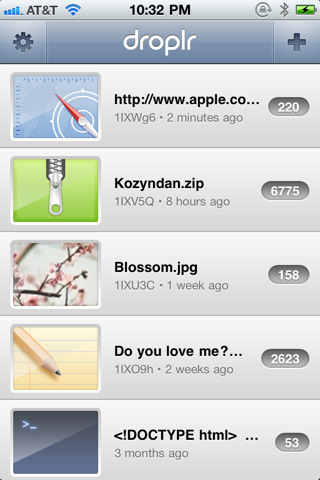Droplr, a popular URL, image and text sharing service for Mac, has just released its first official iPhone client in the App Store. For those who don’t know what Droplr is, think of it as some sort of CloudApp with a different web app, more keyboard shortcuts, custom domain capabilities and note-sharing options.
I’ve been testing the iPhone app and it’s neat. It’s got a very custom UI (have you seen those square buttons in the top navigation bar?), a nice menu that appears when you tap on a “drop” in the dashboard that lets you view the uploaded file, copy the shortened link, mail it and share it on Twitter using your supported client of choice. The app supports “Pull to refresh” to check for new uploads.
You can upload photos and videos, shorten a link from the clipboard and compose a new note directly from your iPhone. The app works really well, and I love the fact that you can login via Twitter to start using it.
If you’re a Droplr user, the iPhone app is just $3.99 in the App Store. You know what to do.