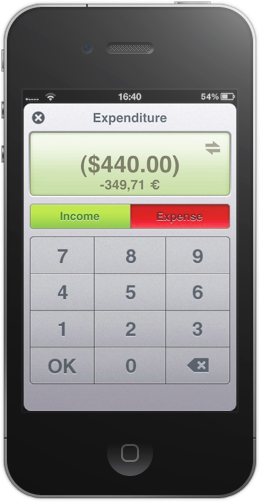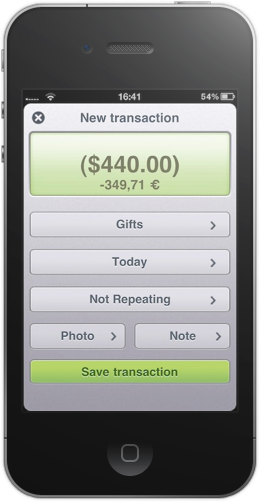Finance is boring. Numbers are boring. I’m not a mathematician, I’m no finance expert either - I’ve never been interested in these subjects. Not until I realized I had to keep track of my expenses and incomes if I wanted to make a living out of what I do every day.
Thank Jobs the world is full of App Store developers willing to create gorgeous and enjoyable apps for stuff that would be tremendously boring otherwise. I’m an avid MoneyBook user and couldn’t be happier about it: it’s got a stunning UI, it’s got online sync, it’s easy to use. But, there’s a new kid on the block of financial apps for iPhone: Expenditure by Shape HQ.
Expenditure is a beautiful app - the attention to details and great-looking custom UI elements will be the first you’ll notice on first launch. It’s also smooth, fluid and almost “fun” - I’d say. Expenditure allows you to easily enter income and expense transactions, organize them in categories, keep track of them using an intuitive interface. The user experience of this app is just great.
The main screen (let’s call it the “dashboard”) gives you a quick summary of your financial stats (income - expenses) and lets you view your top categories and top months. You can also access the Settings, History and Repeating transactions from this screen. In the Settings, you can turn off sounds, change currency and manage categories. History and Repeating do just what you expect.
I appreciate the “New Transaction” screen a lot: there’s a numeric keyboard that takes the majority of the window, but there’s also room for two income / expense buttons and an icon to change currency. This is something not so many apps offer - MoneyBook users had to wait for an update to be able to change currencies from the new transaction screen. It looks like Expenditure’s developers waited and learned from others’ mistake. After you enter a numeric value for the transaction you’re asked to pick a category, choose a date, set repeating options (if any) or attach a photo / note. Very useful and complete, yet simple. The clean design also helps in this matter.
That’s it for Expenditure. You can enter transactions, visualize them in a beautiful way and choose between a pretty wide range of settings. Sadly, there are some features missing from this first release: there’s no way to backup your transactions online, you can’t export via mail or CSV (but it’s coming in a future release) and there’s no Retina Display support yet. I’m very, very confident that the developers are already working on all of this though.
Expenditure is seriously one of the best financial apps currently available on the App Store. Available at $1.99, you should give it a try. Or, leave a comment below to get the chance to win one of the 10 promo codes up for grabs. Winners will be announced on Thursday, July 15th.