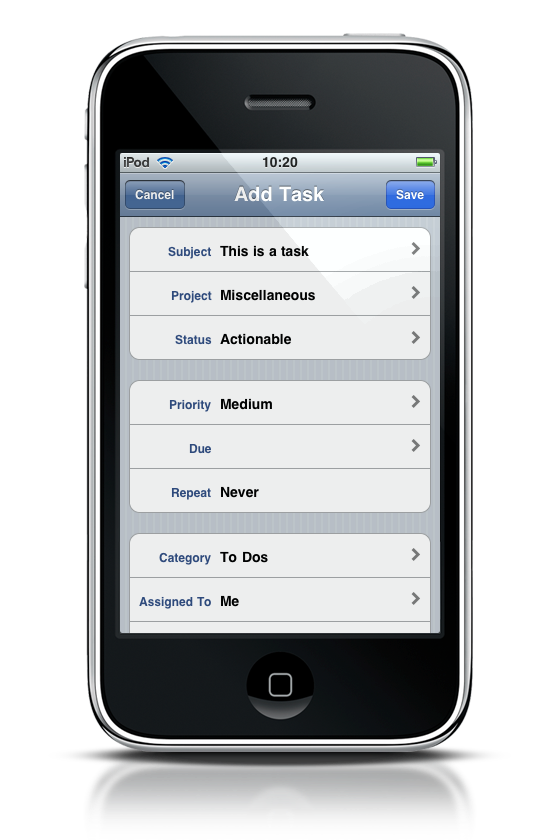Firetask is a GTD and projects focused task manager for the iPhone. Is it any good? How does it compare to Things?
Find out after the jump.
[This review was written by Raj. Raj is a 15 years old graphic and web designer from U.S. and, obviously, a Mac user. You can reach him on Twitter, or head over his website where you’ll also find some gorgeous icons he designed]
When you start the app, you are greeted by the today list.
Each category in Firetask has an icon, which when applied to a task shows to the left of it. To the right, you can see the status of the task and below the main line is the project the task is located in. Clicking on a task takes you to a fuller expanded view.
At the bottom, there are different buttons for categories, projects, in basket, and more, which reveals someday, completed, cancelled, trash, projects completed, projects cancelled, and about Firetask.
Similar to Things’ tags, Firetask includes categories, many of which are included by default.
You can edit, add and remove categories, but unfortunately you can’t place categories within each other, similar to Things’ nested tags feature. Different from Things, you must place a task within a project. By default, all projects go into the micellaneous list, which somewhat annoys me because I don’t always want to put a task in a project. There is also an in basket to keep track of tasks that you need to process and organize later, as well as a someday list for those hard-to-tackle tasks.
What really frustrates me about Firetask is that you have to include so much information about every task, some of which you may not know.
At the add task screen, you specify all the data for a task. This can all be changed later. You are required to include information about the project it is in (this is, after all, PROJECT based task management), a category, and who it’s assigned to as well as a priority. What this does is make tasks in Firetask extremely organized, but I’m not a fan of all the data you have to include. The status screen is one of the handiest features:
Overall, Firetask is super useful for sticking firmly to GTD and being very organized. Is it worth it? Of course. It may not be as powerful as Things, but it certainly works as a flexible, organized, task manager. Beware: if you aren’t a project oriented person, Firetask isn’t for you.
Firetask is available for $4.99 in the App Store. [iTunes Link]