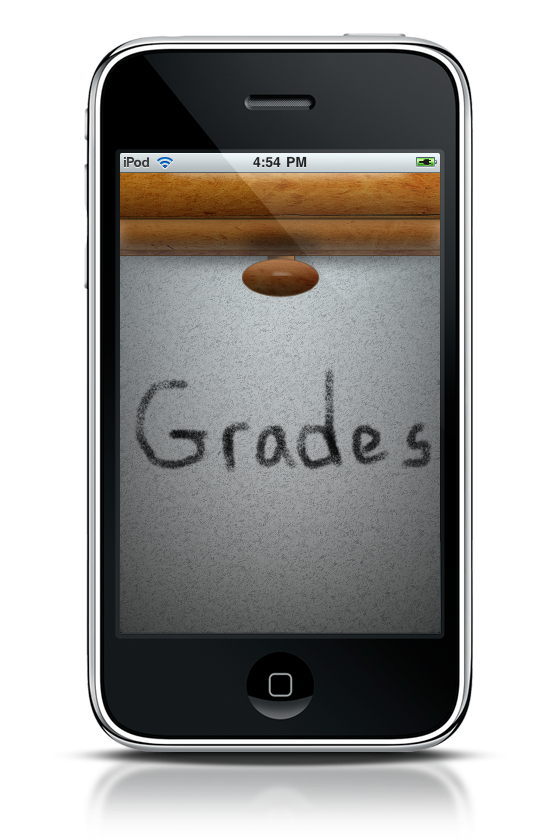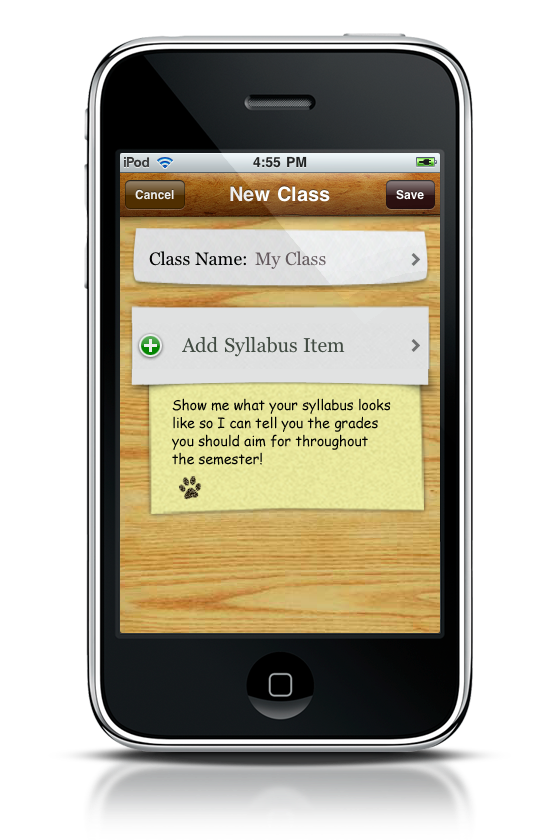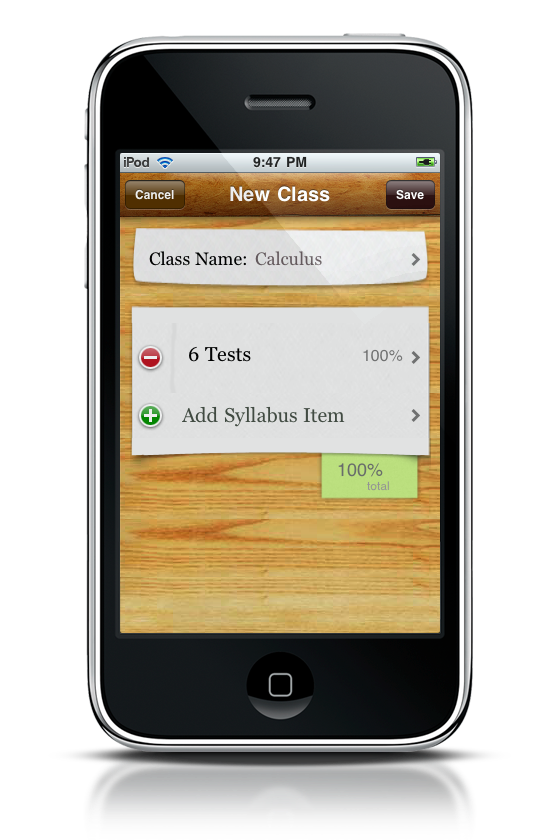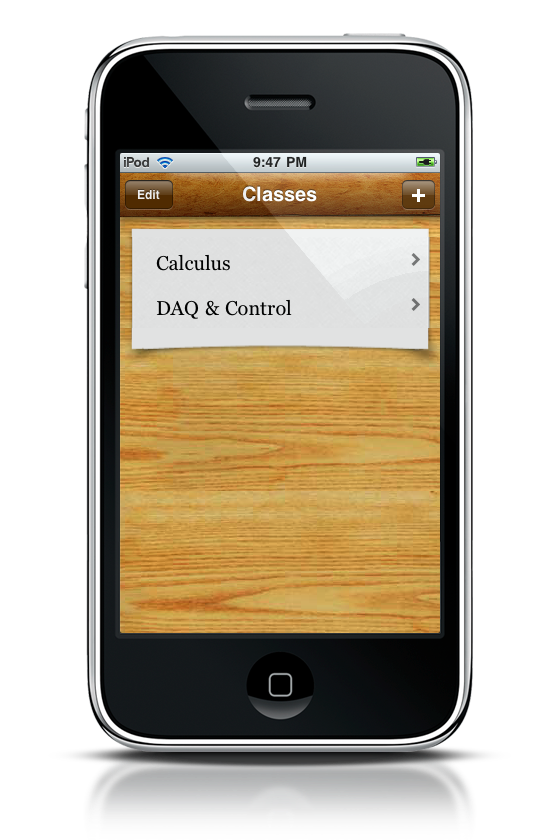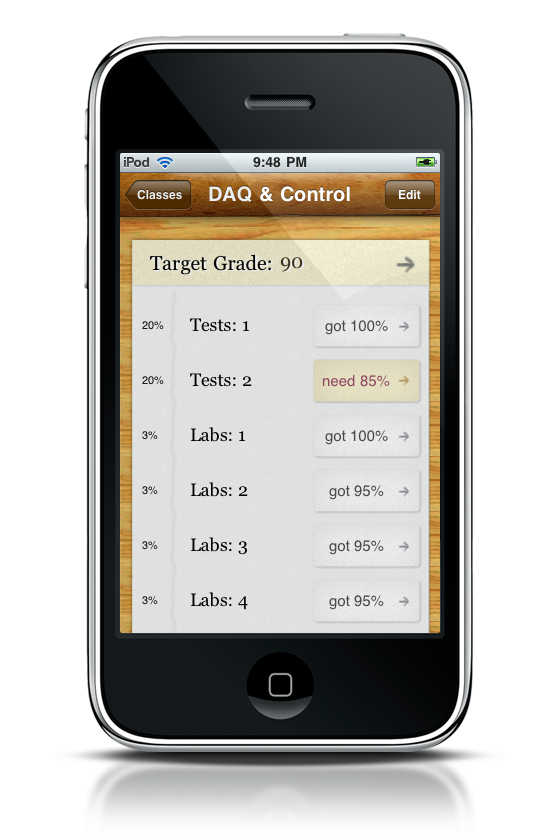I was trying to think of a fancy title for this review, but quite simply, Grades is the must have application for iPhone toting students. If you’ve checked out our preview, already you know that Grades is shaping up to be the app that finally answers the question, “What grade do I need to get on my next test?” While you don’t necessarily have to shoot for an A-, certainly an application like this has huge potential for being on the homescreen. Forget pulling out a calculator - Grades makes an average calculation based on what you have in a matter of seconds.
Grades flows with character and pleasant design. There’s a lot of little neat things in here that really engage new users - indicators that help advance users through the application. Along with snippets of easter eggs and an excellent drawer effect that makes everything come alive, it’s not just another “listing” application. Grades has you fully involved in what you’re doing - it’s not boring.
Taking your syllabus, no doubt will you have things like, “3 tests: 40%, 8 quizzes: 20%,” etc. When you start your semester in college or year in high school (and I suppose some middle school students have iPhones too), you’ll layout the syllabus in Grades. For the rest of that semester, you simply add grades as you earn them (remember, it’s not the professor’s fault you bombed a math test!). Based on your goal grade (by default it’s a 90), Grades will tell you what you need to make on your next test to bump your grade up.
Grades does support odd grades, like 5/8 correct, or 101/100 (I always hated when teachers did that). If you don’t know the percentage, it won’t matter. Whether you’re on a points based system or not, Grades allows you to input exactly what you need. It’s quite easy to do with just a tap of the num-pad.
Simple in design, beautiful to look, and engaging to use, who wouldn’t want Grades in their pocket? This intriguing little app shouldn’t be passed up (you’re crazy if you don’t at least try it as a student). Fresh off the App Store, go grab yourself a copy of Grades today. [iTunes Link]
Grade Winners
Thank you to all who entered our Grades preview giveaway! Seeing today is the release date, three of you lucky son-of-a-guns get a free firsthand look. Here are the winners:
John Espino
Ethan Wright
Will Robertson
You’ll receive the licenses in your inbox in a few hours. Stay tuned for other giveaways coming this week, and in the meantime, be sure to follow the official MacStories Twitter account as @macstoriesnet for the latest in software reviews.