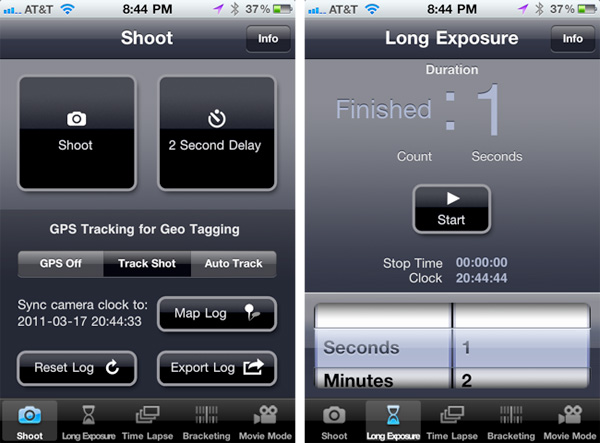Camera junkies rejoice! The iPhone Guru has a neat little DIY post on how to create a homemade IR trigger capable of firing your DSLR camera from a couple dollars worth of parts. He also shows you how to use DSLR.bot (an iPhone app) to trigger your camera, record GPS locations, and shoot time lapse sequences.
Matthew makes note that the reason he’s doing this and not buying a branded IR or cabled remote is this:
DSLR.bot app has some pretty compelling features that allow you to do GPS tagging with a Map Log and synchronized timing that you can then merge with your image data to create Geo-located images shot with your DSLR among some other nice features like HDR bracketing, time lapse shooting and an Intervalometer. It will do far more than even Canon’s $120 timer remote will do and the whole thing will cost you less than $20.
Video and more pictures after the break…
The video above shows you how to construct the IR transmitter from parts you can buy at a local Radio Shack (in the US), and lists a few tools you may or may not have around the house. After the IR transmitter is constructed, he shows you how to use the DSLR.bot app along with your fancy homemade IR transmitter; the app also lets you use GPS tagging on your images as well. You can fire your camera from within the app and even set a timer if needed. You can even do long exposures as long as you set your DSLRs to Bulb (B) setting. There is also a Time Lapse screen, HDR bracketing and a movie mode.
There are many more details on the set-up and details about the app on the iPhone Guru’s website. DSLR.bot is $4.99 and you can check it out in the App Store here.
[via The iPhone Guru]