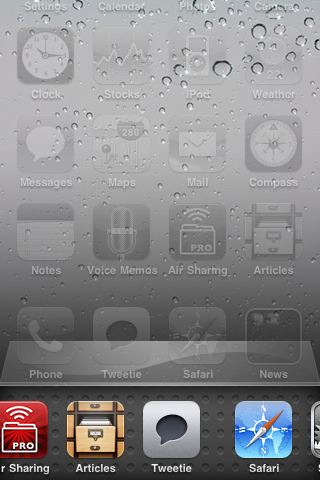Multitasking is the most important feature of iPhone OS 4.0, the one that will allow you to run multiple applications at the same time. Basically what every iPhone user has been dreaming of for ages now. The implementation still needs some serious optimizations though.
Take a look at the screenshots after the break.
By default, when you quit an application by pressing the home button it doesn’t actually quit: it goes in the background. I don’t understand this choice, and I’m sure Apple will come up with other custom solutions in a few weeks.
Anyway, once you’ve backgrounded an application, you can perform a double press on the home button to bring up a second “dock” which contains the apps running in the background. You can scroll this dock and add as many many apps as you wish.
To really quit an app, you have to hold the icon and press the little red button. And that’s it. I’m sure we’ll see many other control settings in the next betas.