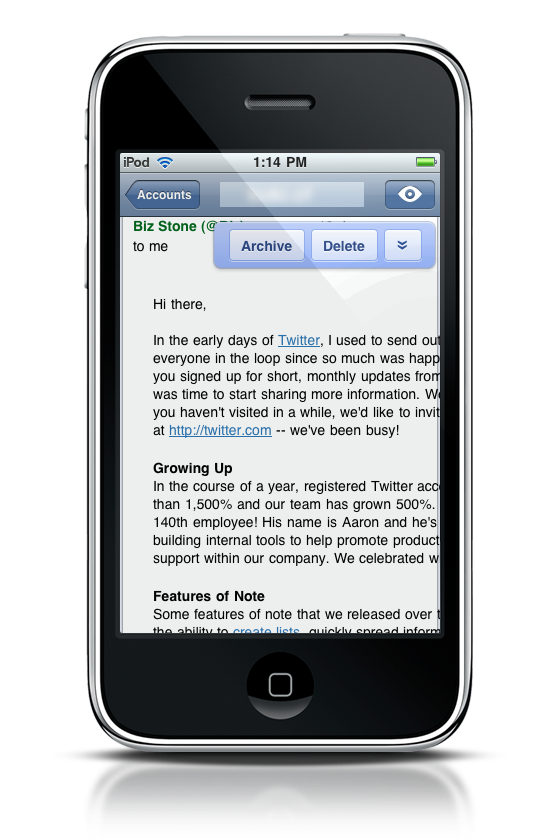When Federico and I initially reviewed Mailroom, our review wasn’t exactly the most positive. We felt the app wasn’t ready for the primetime, and I didn’t want to leave a sour taste in people’s mouths. The application really did have potential, and it seems the developer has been listening to the influx of suggestions. Today, I’d like to Re-Review Mailroom, because it has become a really great GMail client for the iPhone.
In our initial review, the problems boiled down to two things: the sluggishness of the UI, and the constant loading times. Federico went as far to suggest retooling the client for a native UI, but Mailroom is supposed to replicate a cohesive GMail experience. Being spoiled with speed, we at least wanted something that allowed us to access our email, and fast. And fast it has gotten. With each new release, Mailroom seems to get a little better each time at giving you an optimal GMail experience.
The main menu has gotten a big touch-up, and it just looks better. The refresh button has been moved to the top right corner, while the edit and add buttons now address the bottom of the screen. A new settings button has been added so you can customize (or optimize) Mailroom for the perfect GMail experience.
Entering into your inbox no longer involves that dang loading box. Depending on your connection, the loading of the inbox may or may not be transparent. If it’s not, you’ll briefly enter a white screen before your inbox fades into view. This sounds like it’s a long process, but it only takes seconds. What’s great is, once your inbox is loaded, re-entering the account is instant.
Navigating GMail feels incredibly snappy, more so than through Safari. A lot of improvements have been made here, because I can easily fly through emails with minimal to zero lag. It’s quite impressive to see just how fast this app has gotten over its short lifespan.
New to Mailroom’s latest release is quicklook function that allows you to view the HTML elements of an email (such as large pictures and things). That’s pretty great, since before you’d either get nothing, or only bits and pieces.
If you’re an avid GMail user, turned off by our initial review, I’d say now’s a good time to check out and get your own copy of Mailroom. With caching, multiple accounts, accelerometer support, and the GMail inbox you know and love (with threaded conversations!), Mailroom continues to improve on being the finest GMail client on the iPhone.