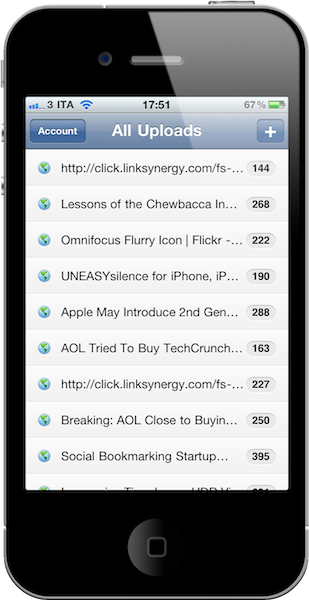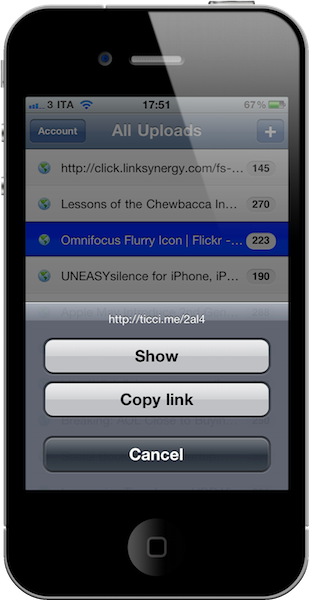Together with Dropbox, CloudApp is another tool I couldn’t work without anymore. Originally developed as Mac-only sharing utility by the Linebreak guys, CloudApp eventually evolved to have a full-featured web interface and an API for developers to plug into and create unofficial clients. Thanks to this integration with 3rd party applications, some great pieces of software like Courier for Mac, Weet and Prizmo for iPhone gained CloudApp uploading capabilities. Not to mention Cloud2Go, the first unofficial (and paid) CloudApp client for iPhone.
Cloudette is a new CloudApp client for iPhone (and soon iPad) which lets you check on your files, and upload new ones. For free.
The first thing you’ll notice is the icon, which is pretty nice and looks good on the homescreen. All graphics are optimized for the Retina Display and the app supports iOS 4 multitasking. As you fire up the app you’ll be asked to enter your CloudApp credentials, it takes seconds to authorize. Cloudette is a simple app: you get a list of all the files you’ve uploaded to CloudApp, and you can preview them using the built-in web view. A nice touch is the “pull to refresh” at the top of the list to check on new files in your account.
You can also upload files using Cloudette. Links from the clipboard and images / videos from the library or Camera are supported. I don’t really like the fact that you can’t load more than 18 uploads, but I guess that’s coming with an update (UPDATE: my bad, you can set the number of files to load in the Settings app) together with audio files in the background, search and fullscreen mode.
As it stands now, Cloudette is a nice way to check on your most recent CloudApp uploads and share links across Twitter and Facebook. If you need a full featured (and prettier) client you can always consider spending $2.99 for Cloud2Go, but I think Cloudette will be just fine for most users. I repeat, it’s free.