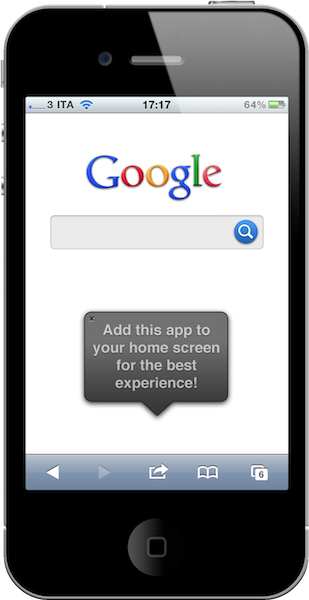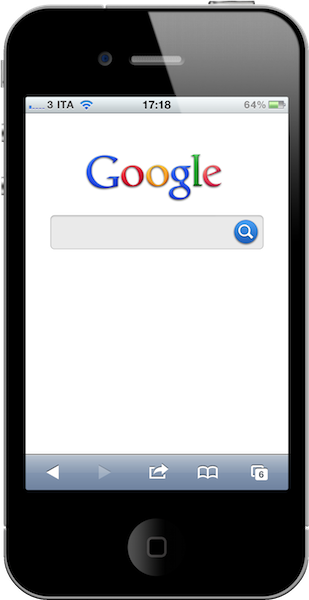There are many websites out there that offer iPhone-optimized views. But I bet you haven’t seen anything like Steve Streza’s latest creation, Swearch.
Swearch is a neat little web app that lets you search on a variety of search engines: Google, Twitter, Wikipedia and Flickr. As you search through them, the app will display results in full screen - cool. But that’s not the big deal about Swearch: you can switch back and forth between these services with a simple swipe on your iPhone, and the developer also made sure to include some beautiful, Retina Display-ready, custom backgrounds for each service. Check those clouds in the Twitter page - neat.
But then again, there’s even more. Swearch is entirely based on HTML5, CSS and Javascript to ensure an amazing user experience - the thing almost feels native, except for a webview-related bugs Apple still hasn’t fixed. The magic of HTML5 and offline caching allow the iPhone to store almost all the code and images of Swearch locally, so that when you’ll relaunch it you won’t have to wait for the whole app to load. It’s fast.
The app uses HTML5, CSS, and JavaScript to give you a fantastic user experience, the number one priority when building this app. It runs at 60 frames per second on an iPhone 4, even with animating elements in the background (protip: check out the background on the Twitter page). The scrolling has been tuned over several weeks of fiddling with horizontal iPhone paging. The end result: it feels more native than any iPhone web app I’ve ever used, and my testers have had similar acclaims.
Swearch might not be the app you spend all the day playing with, but it’s well worth a webclip icon on the homescreen. Anytime you need to search for anything on the supported services (Streza promises that even more are coming in the future, together with iPad support) you can just fire it up and start typing.
Again, open Swearch.me from your iPhone and enjoy. I’m pretty sure this is one of the most clever web apps I’ve ever installed on my iPhone.