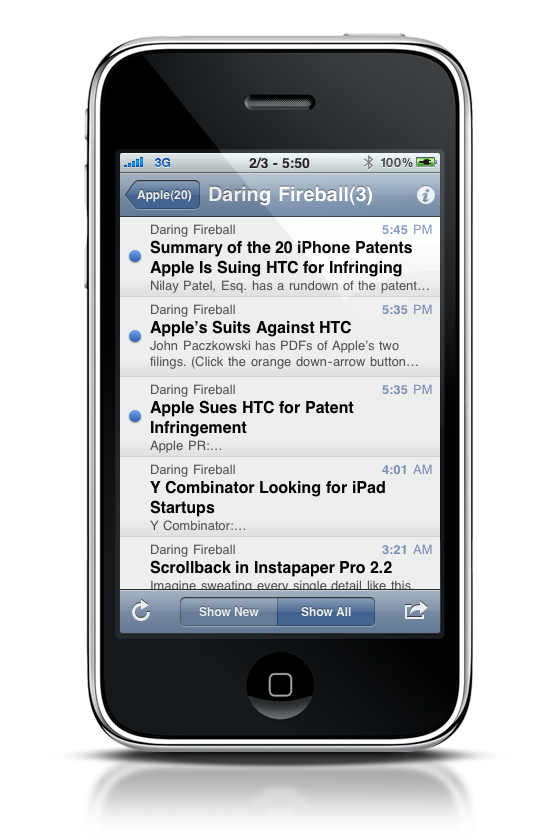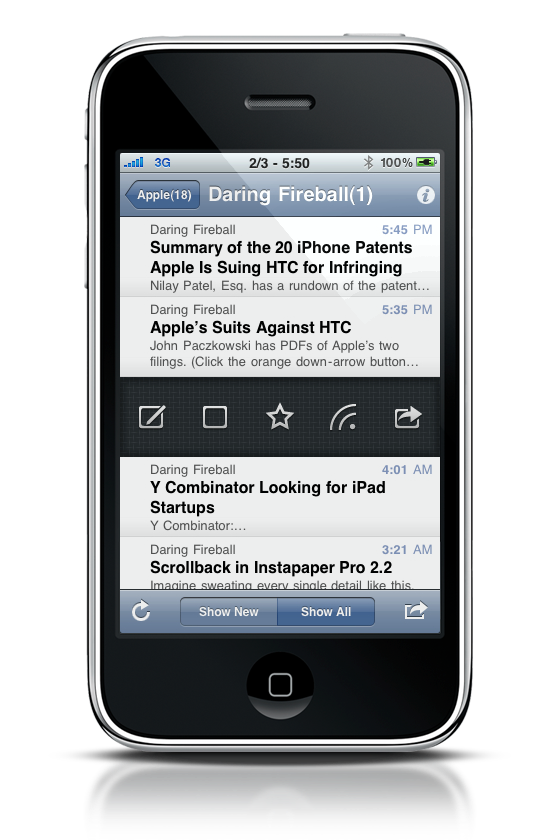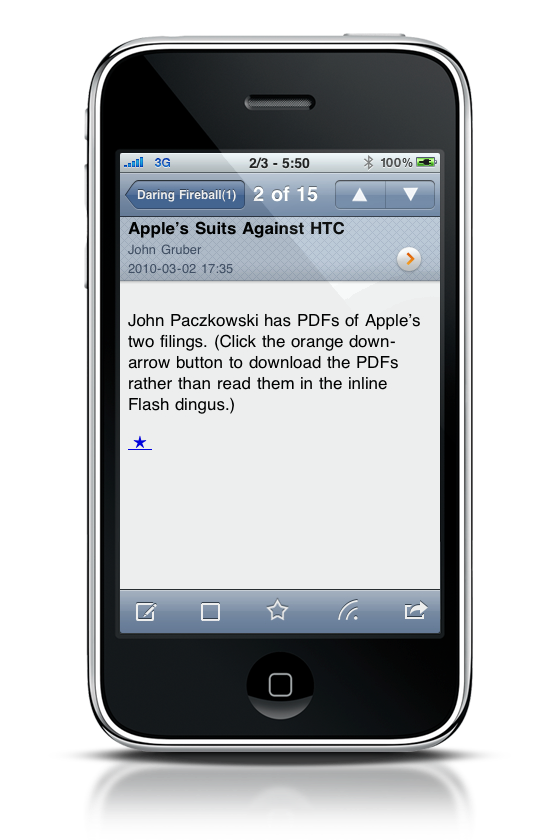I think the quest for the perfect iPhone RSS reader will never end, mostly because it’s not clear what people exactly want from that kind of application. Some people say they just want a simple app that could notify them of new items, some want tons of features, some don’t even know what they want but still they write blog posts about the subject. In the past we’ve covered apps such as Reeder and Newsprint, but today we’d like to take a look at MobileRSS Pro from NibiruTech.
I must admit I never really considered this app before, maybe because of the UI or just because of the not-so-appealing name, but it turns out MobileRSS Pro is a pretty good application with a clean design, surely worth a mention. Also, 8 promo codes up for grabs.
As you would expect, MobileRSS Pro is a Google Reader client. It supports folders, starred items, shared items, notes, “people you follow” and comment view. It’s got all the stuff you can ask from Google Reader, though I don’t use features like Notes or Comment.
As you fire up the app you’ll be presented with the main screen, which sports a clean and polished design. There are tabs for each menu I described above and you can hide each tab by simply swiping over it. Swiping over folders deletes them, so pay attention; tapping the Edit button brings up the same hide / show feature, but with a different UI. At the bottom there are two tabs for switching between “all items” and “updated only”, which is pretty cool and useful if you just want to see what’s new.
Tapping on the gear icon opens the usual Settings page, and there are tons of settings to play with here. Besides the Google Account credentials, you can head over the Options section and start customizing the theme (there’s a nice black one to activate), choose how many items you’d like to display per page, adjust the font size (choose Giant, you’ll see), sort feeds, enable the advertisement filter and use the Google Mobilizer. For those who don’t know, the Google Mobilizer is a proxy server that optimizes websites for small screens. Of course, you can enable offline browsing on wifi only, always or never; images caching is supported. As for the integration with 3rd party services, MobileRSS Pro supports Twitter, Facebook, ReadItLater, Instapaper and Delicious.; also, you can manually customize the integration menu by hiding or showing these social networks. I wish there was support for Pinboard though.
Now, let’s move to the feeds. Once you enter a folder you’ll see all the subscriptions assigned to that folder, and you can mark all as read thanks to the bottom right arrow button. Choosing a subscription displays the feeds inside it, but you’ll have to “pull to refresh” to display the newest entries. Once again, Tweetie 2 has marked the path. Indeed, MobileRSS Pro borrows another thing from Loren’s app - the swipe over menu. By swiping over a single feed you can enter a new note, mark as read / unread, share, favorite and forward via mail / Twitter, Instapaper etc. Please note that tapping on the small “i” next to the website’s name opens a new window with the possibility to edit the feed’s name, change folder or create a new one, unsubscribe. From the article view you can perform the same action of the swipe menu and navigate feeds much like you can do with single tweets in Tweetie 2.
The only concerns I have with MobileRSS are related to the sync engine and some UI inconsistencies. As for the sync, it’s not as fast as Reeder’s one so I think the developers should seriously improve this aspect. Considering how many times Reeder and Newsprint devs rewrote the sync engine, we just need to give the guys some extra time. But overall, it’s not slow. Speaking of the UI, I noticed some minor problems - exceptionally listed by Shawn Blanc in his “iPhone’s Missing Feed Reader” post. But still, I’m very confident in the NibiruTech guys - hopefully everything will be smoother with the next updates.
Overall, MobileRSS Pro is a good app that might only use some minor adjustments to the UI and the sync process. It’s powered by a clean design, a good set of features and a straightforward experience. At the moment of writing this review I currently have 3 RSS apps on my iPhone: Reeder 2 Beta, Newsprint and MobileRSS Pro. Pretty much as Shawn Blanc, I still haven’t found the ultimate software for staying up to date with feeds but I’m definitely gonna keep MobileRSS together with the other 2 apps. It impressed me.
Giveaway
We have 8 promo codes up for grabs. To participate:
- Follow @macstoriesnet on Twitter and tweet this message: “Win a Copy of MobileRSS Pro on @macstoriesnet http://mcstr.net/dyD7ox /@viticci”
- Leave a comment, and tell us what features you’re still missing on iPhone RSS readers. As usual, you have to include a link to your tweet. We’ll pick up the winners on Saturday, March 6th.
Good luck!