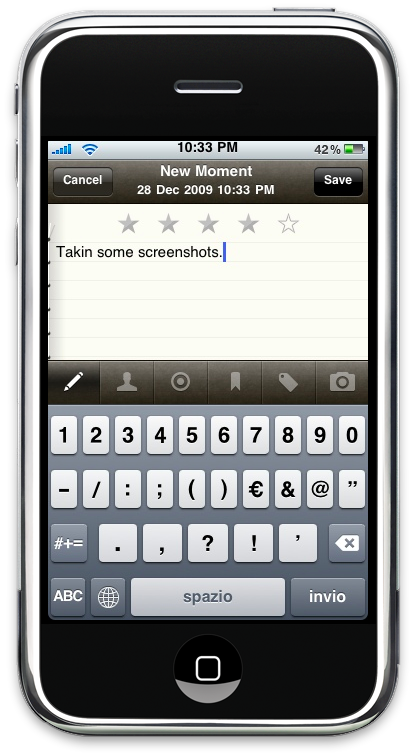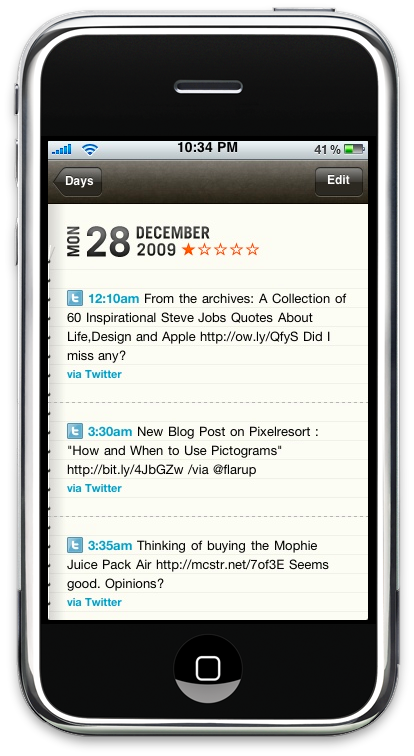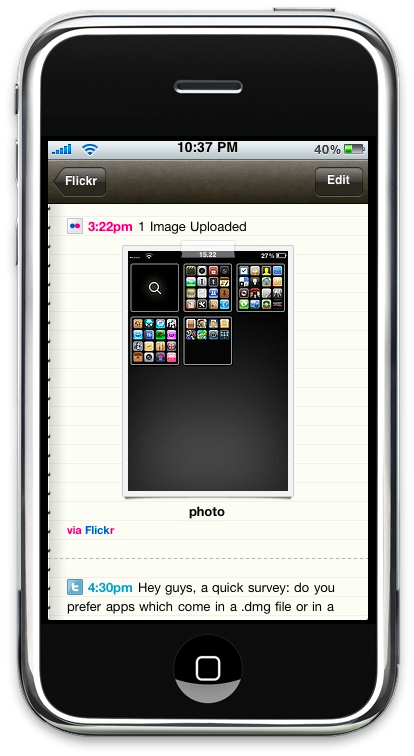Someone once said “Life gives us brief moments with another…but sometimes in those brief moment we get memories that last a life time…”. And this is absolutely true: you don’t remember your entire life, you just remember some moments of what you’ve gone through, that’s how human mind works. Now, this is the main reason why people sometimes choose to write songs and books or paint something, right? They want that particular moment to be remembered forever. But if you think about it, wouldn’t it be simpler to just write down every important moment of every single day?
Meet Momento, a diary and journal application for iPhone.
When I stumbled upon Momento’s website I was really skeptical: I mean, I don’t have a diary - I prefer to trust my own mind. But anyway, the interface looked good and the app had some interesting features so I decided to go buy it for $2.99 (introductory price) in the App Store [iTunes Link]. After some days of testing, I have to say that Momento it’s one of the most promising apps I’ve recently tested, which has a great room for improvement but lacks a few things I’d like to see implemented. Let’s see what this Momento app exactly does.
Momento is a diary writing application where you can write whatever you want: everytime you feel enough inspired to write something, you can add a new “moment” to your day: it can be some text, a picture, a place or just a friend. Momento is really versatile from this point of view: it enables you to choose a friend from your Contacts, get your current location, take a new photo or choose an existing one. These entries are called “moments”, they are stored inside the day you’ve created them and you can also edit them at any time later. The compose button to add a new moment is right there in the top right corner in every section of the application, nice touch every app should have.
The application is organized in 4 different zones: Days, Calendars, Tags and Feeds. The main screen is Days: here you have a summary of how many important moments / activities you had in that day, including ratings and social networking activities. Yeah, you heard that right: Momento is deeply integrated with social networks. The supported services are Twitter, Facebook, Flickr and last.fm: you can easily sync these services with the application and even import your past social streams straight into the app’s database. Indeed, right after I installed Momento on my iPhone, I logged in with my Twitter account and imported my tweets into the calendar: be aware that if you tweet a lot everyday, Twitter limits the importing process, so you won’t be able to see every tweet from you. My Twitter stream reaches October, for instance. This doesn’t apply for Facebook, last.fm and Flickr: the download of previous updates, loved tracks and photos worked perfectly without any problem or limitation. Thumbs up for the developer who build an excellent integration between various social networks.
Once you’ve set up your social websites of choice the application will retrieve the newest updates on every launch, basically acting as an online assistant or backup solution, which is awesome. Now, let’s see how you can actually view your diary entries. The first screen is Days, which displays single days on the left, an excerpt of the moments and the social networks / places / people count on the right. If you tap on a day you’ll be prompted with another screen, a list of all the moments of that day. There’s the Edit button in the top right corner, so you can delete stuff you don’t want. Also, you can copy moments (very useful, I’m building my own tweets library into Pastebot) to your clipboard, but this is a little bit buggy too: seems like it works only in the Edit mode, but I was able to copy in the normal mode too. God knows. Also, you can’t tap on http links and on “via Twitter/Facebook/etc” links: it would be nice to have built-in Webkit for links, and to view the original message when tapping on the “via” thing. Again, let’s hope this will come in the future.
Moving on to the bottom toolbar, switching between tabs is smoothless: there’s a little arrow indicator that slides upon active tabs much like in Tweetie 2 and the effect is very nice. Overall, the UI is beautiful: wooden textures,paper calendars,notebook-like pages: the devs put a lot of effort in the graphics of Momento and the result is delicious.
As I said before, you can browse your activities in other ways too: while Tags lets you browse moments based on specific criteria (1 Star, 2 Star, Place, etc) the Calendar view is an awesome addition which enables you to choose a month, day and here you go with the same list containing all your moments. Different view, same goal. Many users are gonna like this.
Speaking of features I’d like to see implemented, it would be nice to have a record of the tracks you’ve listened with iPod.app (but I’m not sure if that’s even possible), a thumbnail / coverflow view modes and the possibility to keep track of RSS feeds of your blogs.
All in all, Momento is a great application which can become a real hit with the next updates. The developers should improve a lot of aspects of the app, but it’s definitely a great achievement for a 1.0 version. Should you buy it? This is a tough question. You should purchase Momento is you really enjoy the idea of having a personal record of all your daily activities, both on social networks and in real life. This means you actually care about having a sort of backup of your Facebook and Twitter streams and you really want to remember every important moment of your life. Overall, I believe Momento is a unique application (I’ve never tried something like this so far) and if developers will keep improving and adding features it could become one of the best applications for iPhone of 2010, it has all the potential.
And when that moment will come, I’ll be sure to add it into Momento.
Go download.
[Update: I previously wrote that there was a line height bug in the Days view. Fortunately, the developers have been so kind to let me know that this only happen with jailbroken phones for an unknown reason. So: no bug for an even better app.]