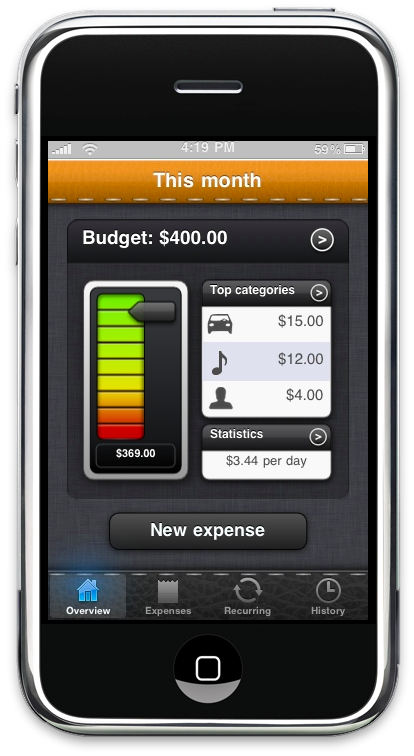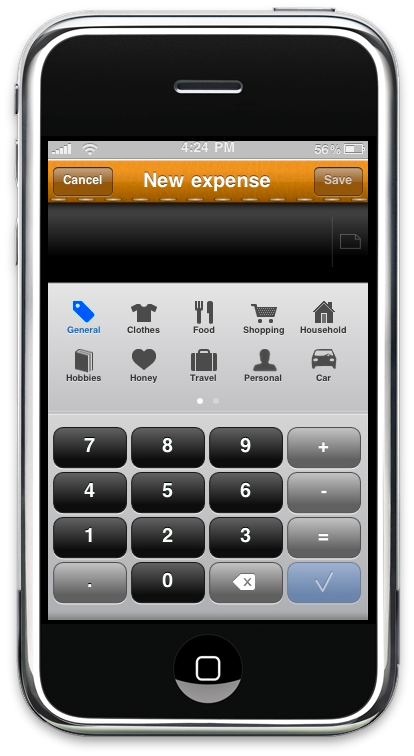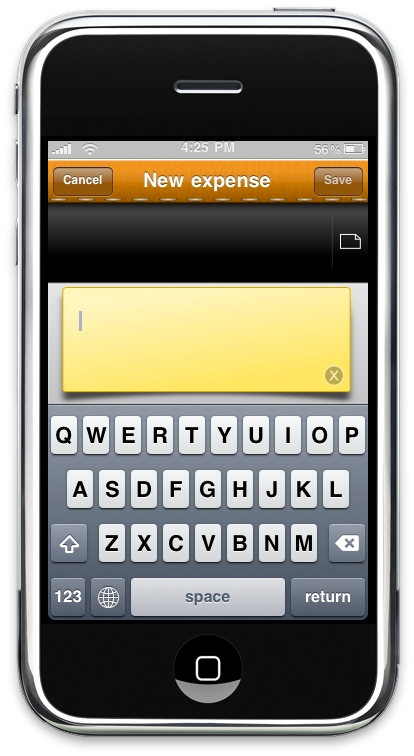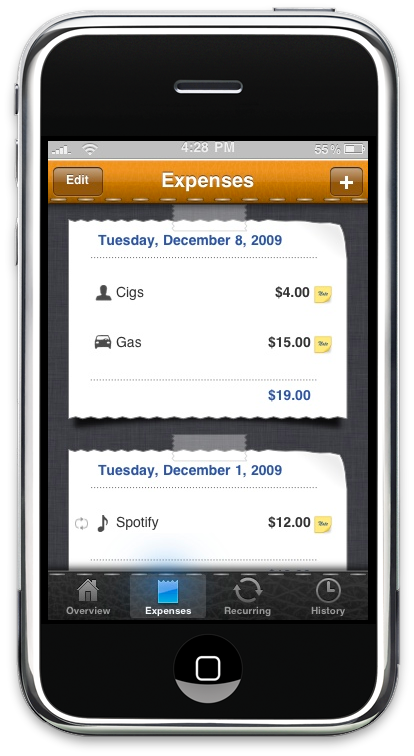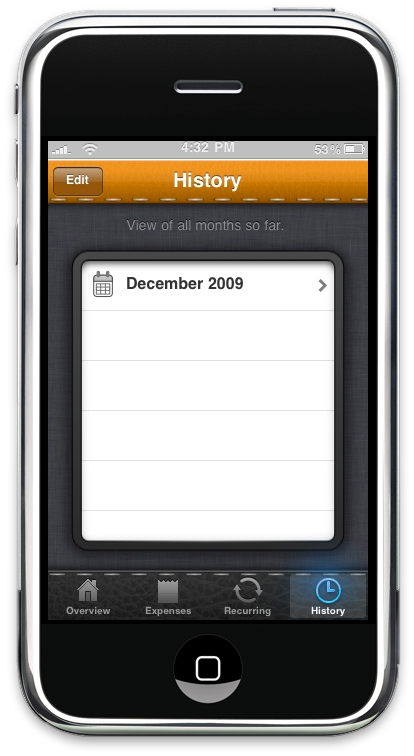If you’re a freelancer, it’s very likely that you need to keep track of your finances. You have to track expenses, choose a budget every month, check where does your income come from or where and how you spend more money.
Today I’d like to talk about MoneyBook, an iPhone application by NoIdentity which does all of this with a stunning user interface.
MoneyBook is a complete finance manager which brings all your expenses, recurring payments and monthly budget to the iPhone. The application provides a standard “bottom toolbar powered interface”: there are four main tabs: Overview, Expenses, Recurring and History.
The first screen, Overview, gives you a quick glimpse of your financial situation: there’s the monthly budget, categories, statistics and a button to quickly add a new expense. Here’s where the strength of MoneyBook lies: you can organize every expense in a specific category, so you won’t miss anything. When adding a new expense you’ll be presented a very informative screen which contains a calculator in the bottom part, the category menu in the middle and the total on top. With a single horizontal swipe you can switch between categories and trust me, there are plenty of them: from Clothes and Fun to Car, Household and Sport.
Well done.
From the same screen you can tap on the post-it icon which brings up another screen where you can attach some notes to an expense, useful. Once you’ve added an expense you can review it in the Expenses tab, which divides them by date in a uber-cool scotch-tape and papers UI. Obviously, you can edit expenses anytime with the Edit button in the top left.
Speaking of expenses, you can also check your History with the last tab, which displays all your expenses by month.
MoneyBook is simple and powerful: it has the right features (like Categories and History) but packs them in a gorgeous and well structured user interface that makes everything straightforward and usable. The animations, for instance, are absolutely beautiful, but you should see them by yourself.
Now, should you purchase MoneyBook? Well, if you really need to manage your financial life and you can’t stand the other similar applications available in the AppStore, you should seriously think about this MoneyBook thing. I never used a financial application for more than 2 days before, and MoneyBook is here in my homescreen since 1 week now, and I think it won’t be deleted anytime soon. It’s elegant, sexy and does it job perfectly.
Just one thing: be sure to add those 3 bucks in your expenses.