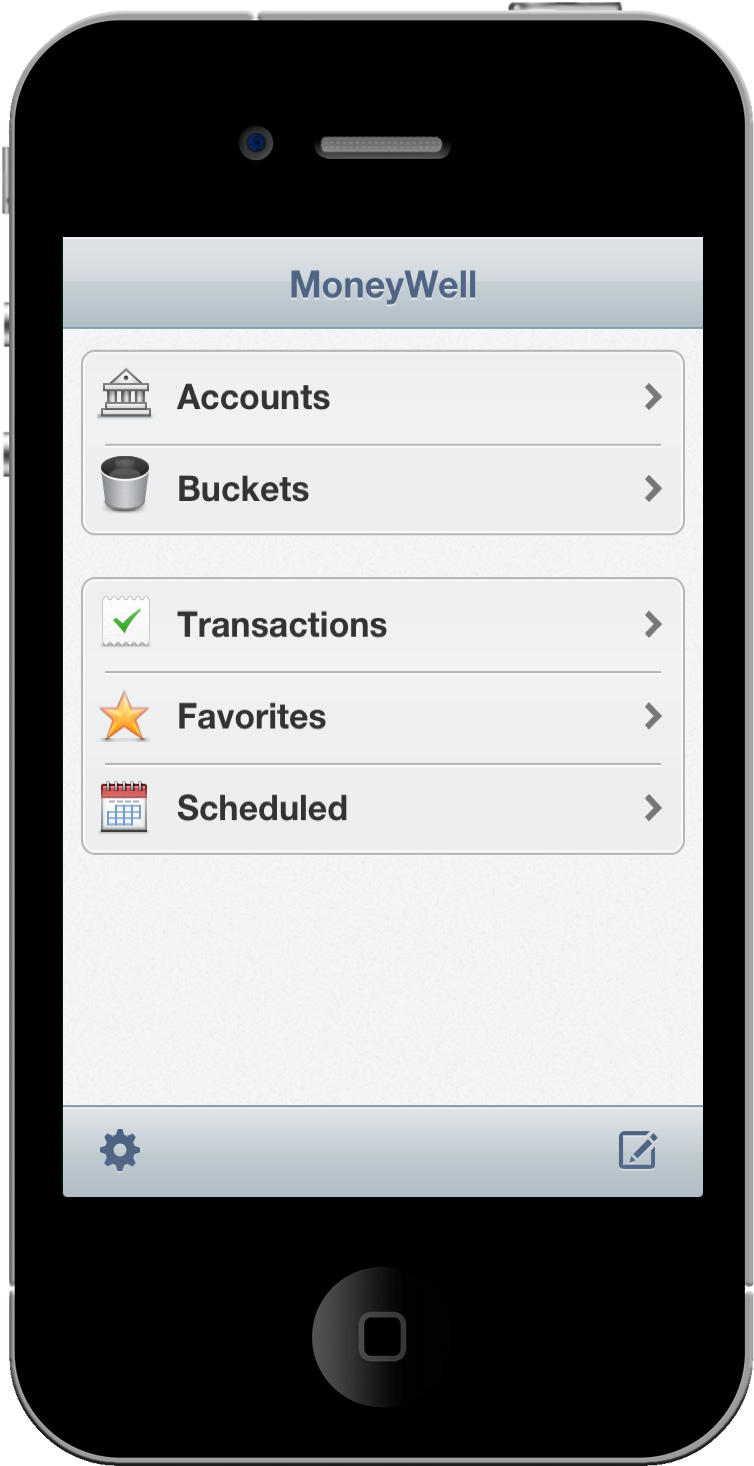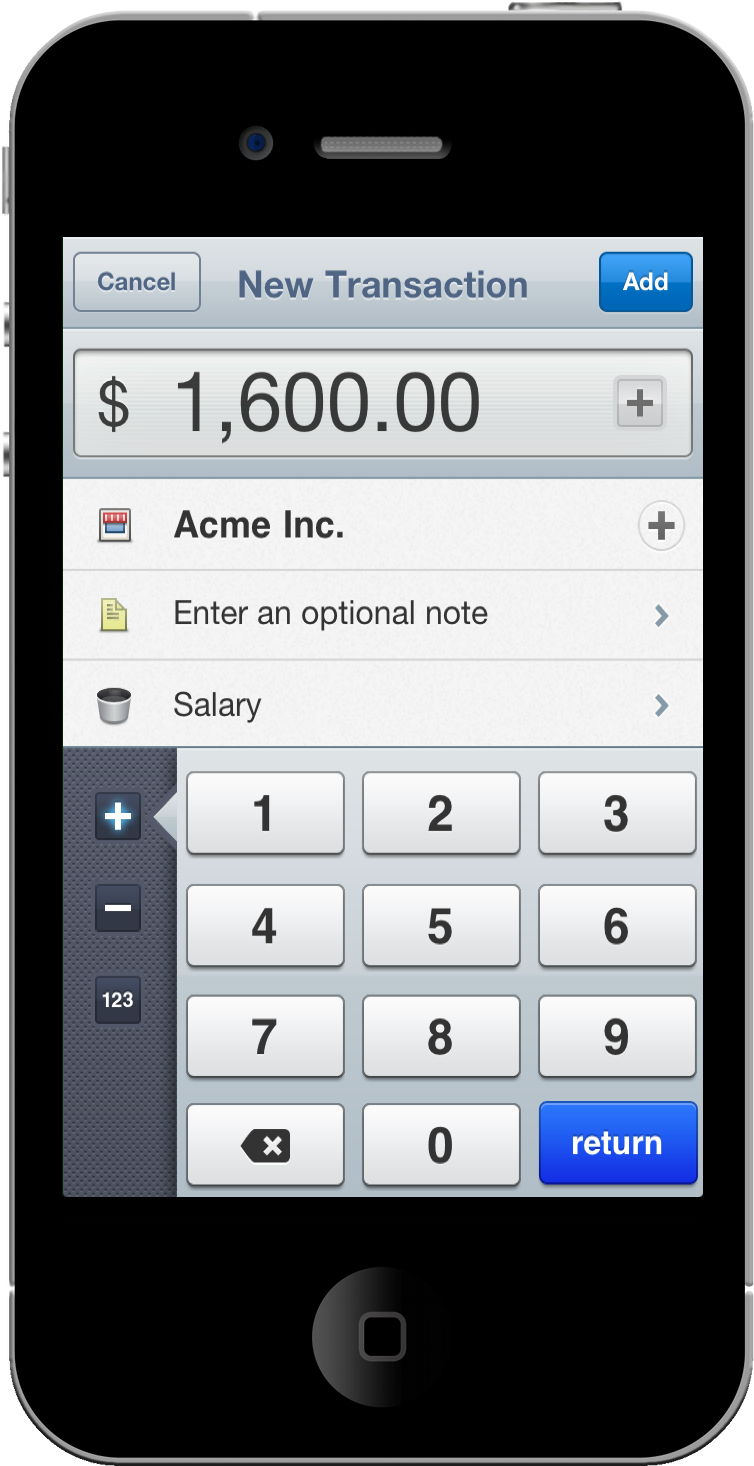Oh, my problem with financial apps. I can’t find one to stick with, I can’t find one that enables me to achieve a decent workflow when it comes to adding transactions and managing my finances. I don’t settle. Maybe it’s beacuse I have a quite complicated setup (you know, managing multiple currencies online isn’t exactly an easy task), partially because no developer until now released the perfect iOS financial application. I mean that. MoneyBook is still the best of all the ones I’ve reviewed so far, and the developers are working hard on improving it and adding more features - especially to the web interface. I guess it’ll need a second look soon.
Anyway, today we’re here to talk about MoneyWell for iPhone. When it was released a few weeks ago it looked promising and I bought it. Oh, in case you missed my previous “finance on iOS” coverage: I don’t care about sync with Mac versions and desktop backups. I want a full-featured app for iOS. One that lets me take a quick look at my expenses, or my whole account when I need to. An app that’s flexible, good-looking, fast and easy to use.
MoneyWell gets dangerously close to that.
MoneyWell for iPhone is organized in three sections: Accounts, Buckets and Transactions. You can also save Favorites and set up Scheduled items. Before I dive deep in the app’s functions, MoneyWell is optimized for the Retina Display. Both the icon and the UI look great on it. You can set up a passcode, hide data older than a certain amount of days, sync with the Mac version. Like I said, I don’t care about that. The main screen of the app is a tabbed interface for the aforementioned sections: I would have liked some kind of a summary when I fire up the app (like MoneyBook does) - but at least everything’s pretty. There’s plenty of space for a quick summary though, so developers - think about it.
As usual in this kind of apps, you can create multiple accounts and customize them to gear them towards your needs. You can set a starting balance and, this is great for me, choose a different currency for each account you create. Finally someone who implemented this. Thanks guys. An account can also be of different types (Checking, Savings, Credit Card, Liability, Investment, Cash) and have a memo attached to it. You’re not forced to enter a starting balance, or fill in the additional details. Together with Accounts there are Buckets: think of them as Squirrel’s categories. You can create income and expense buckets (good), see bucket-specific stats (good) but you can’t see details for multiple buckets combined (bad). I would like to be able to see how much I’ve spent on Cydia and App Store apps without the need to manually sum them up.
When you create a new transaction, you can choose between income, expense and checking templates. The numeric keyboard is huge and takes half the screen, but you can easily dismiss it by pressing Return. You can enter the Payee details. add notes, choose a bucket, account and set a date. Simple, but functional.
MoneyWell doesn’t really do anything more than this. It’s an app for entering transactions and quickly checking on your accounts. For instance, there’s no way to get in-depth stats for accounts (monthly or weekly stats) or to quickly move and combine expenses between different accounts. It’s a rigid scheme meant for users who a) have an account and b) enter transactions in this account. I need something more complex than that, and I need it on the iPhone. For as much as I think MoneyWell is one of the best financial apps for iPhone, I can’t stick with this one either. I guess I’ll just have to write my own app - or figure something out by the end of this fall.
MoneyWell is available at $9.99 in the App Store. Pricey, but well worth it for all you guys. It’s got a gorgeous clean UI and a good feature set. It simply isn’t the app for me.